Resident Self-Reports
Crisis Track provides customers who have purchased the Disaster Management or All Hazards Emergency Management product packages with Resident Self-Reporting capabilities. The Resident Self-Report is a short web page form that allows residents to self-report and describe the extent of damage to structures. The form is available to all active incidents within your account and can be embedded on your local government website or shared via social media.
Account admins can find the Resident Self-Report URL in the following two locations:
Video:How To Find the Resident Self-Reporting Web Form in the Incident Info Module ![]()
-
Log in to the Crisis Track Console.
-
Choose an incident from the Existing Incident list and click Select.
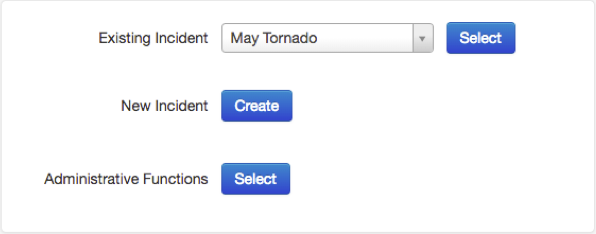
-
Select the Info icon.
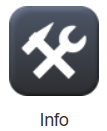
-
The Resident Self-Reporting link appears in the Resident Self-Reporting section.
-
Copy and share the URL link with your residents via social media and/or embed the link on your local government website.
Video:How To Find the Resident Self-Reporting Web Form in the Administrative Settings Module ![]()
-
Log in to the Crisis Track Console.
-
On the Crisis Track homepage, next to Administrative Functions, click Select.
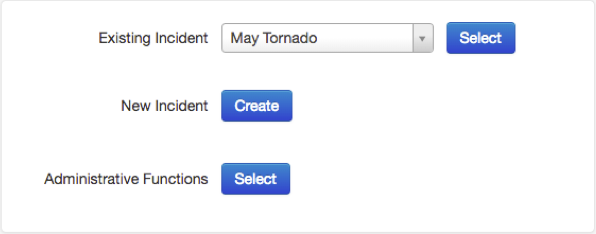
-
Select the Settings icon.
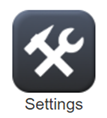
For more information regarding the Settings module, refer to Edit Settings.
-
The Resident Self-Reporting link will be appear near the middle of the screen next to the Resident Self-Reporting URL field.
-
Copy and share the URL link with your residents via social media or embed the link on your local government website.