Manage Applicants
The Applicants module allows administrators to view, add, or edit applicant information in your Crisis Track account.
Add new applicant
-
Click New in the top left.
-
Enter the name of the applicant, the type of applicant they are, and an identification number. Applicant identification numbers are assigned by FEMA for Public Assistance documentation.
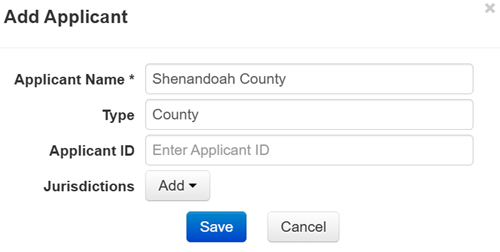
-
Specify the jurisdictions for the applicant, if any.
-
Click Save.
Set applicant jurisdiction
In the Applicants table view, you can also switch to the Jurisdictions page, which allows you to view all your account's jurisdictions and the applicants to which they are associated.
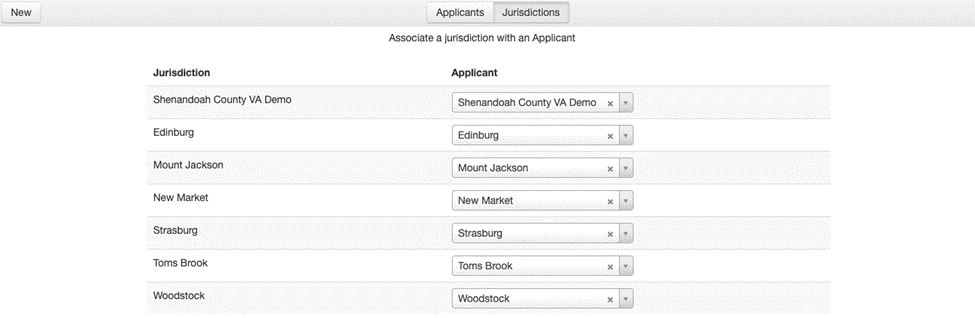
To change the associated applicant for a jurisdiction, open the menu list and select an applicant.
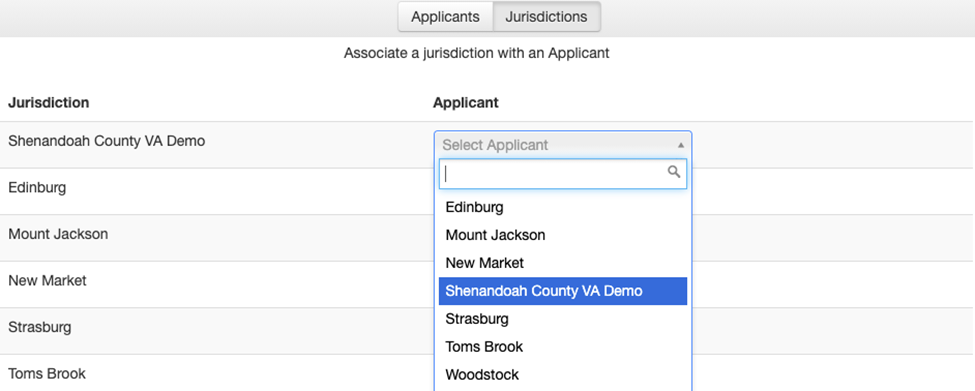
Edit an applicant
-
In the Applicants view, click Edit in the line for a specific applicant.
-
Edit the applicant details, then click Save.
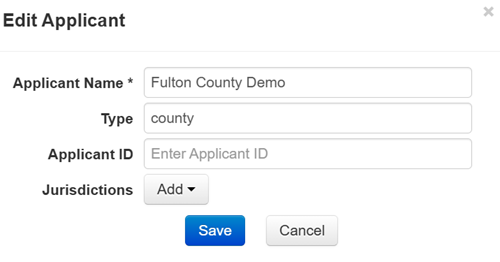
Delete an applicant
-
In the Applicants view, click Delete in the line for a specific applicant.
-
Confirm this applicant should be deleted.
Note: This operation cannot be reversed. Deleting an applicant will not remove their data from any incidents to which they belonged.