Log In
When an administrator has added you as either a user or an administrator to Crisis Track, you receive a welcome email with your login credentials and information about the Crisis Track instance.
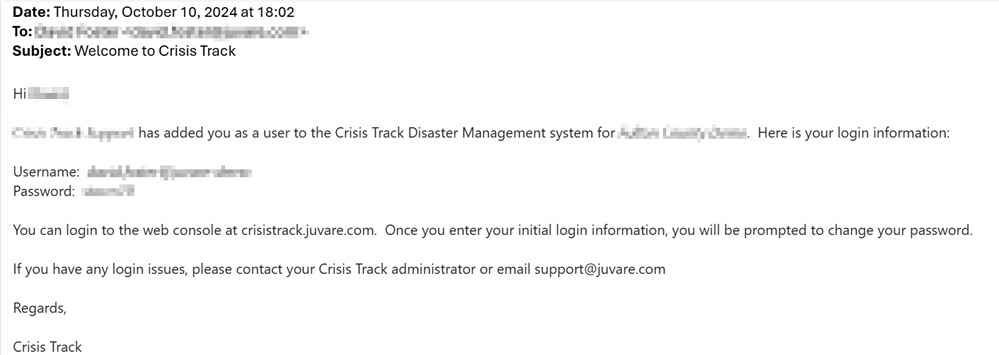
-
Click the link in the welcome email to access Crisis Track.
-
Enter the initial login credentials given to you in the email.
You will be prompted to change your password.
-
Enter the password given in the email, enter the new password you want to use to login with, and confirm your changes.
If you are new to Crisis Track, ensure that you log into the web console first and not the mobile app. You can log into the mobile app after your initial login.