History of Entries
The History page in the Entries module shows changes to entries in reverse chronological order, including newly added entries, updated entries, and deleted entries. This helps you track the progress of entries over time for an incident.
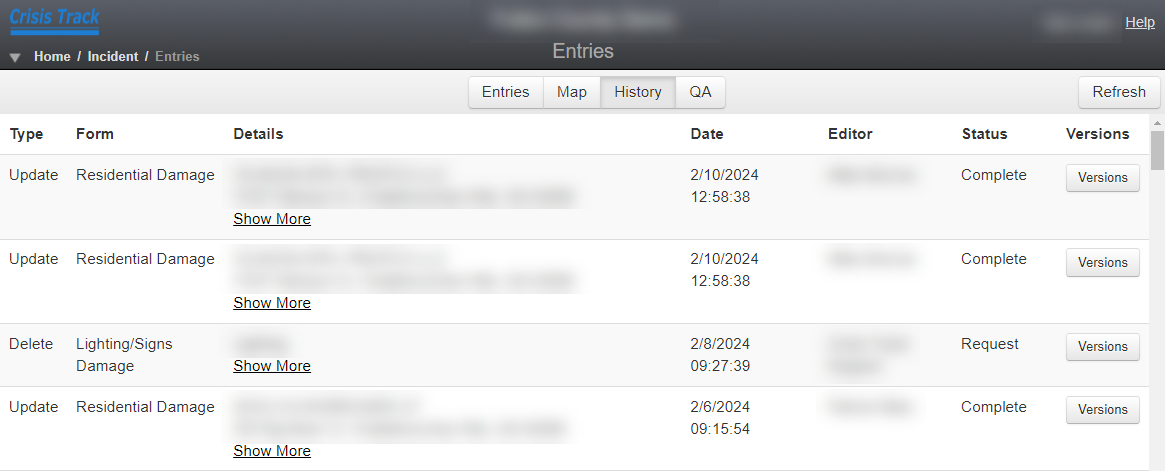
To view detailed information about an entry, click Show More in the Details column on that row. To see any changes made to an entry, click Versions on that row.