Add Guest Users
Add New Guest User
-
Click Add in the top left, then New.
-
Fill in the Crisis Track user name for the user that you would like to add as a guest user. For privacy, no search functionality is provided.
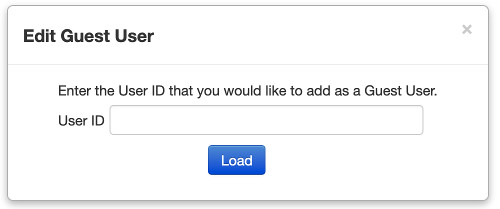
-
Click Load.
-
Select a Role for the guest user to have within the system:
-
User - user permissions without admin access.
-
Viewer - read-only access.
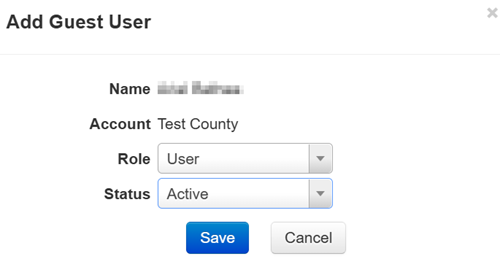
-
-
Click Save.
Add a Preconfigured Guest User
Guest users can be preconfigured in Administrative Functions so that they may be used for multiple incidents. After creating preconfigured guest users, you can use this module to add them to an existing incident.
-
Click Add in the top left, then Preconfigured Guest.
-
Check the boxes of the preconfigured guest users that you would like to add to this incident.
-
Click Add.