Interfaces Module
An interface allows you to share data between Crisis Track and ArcGIS Online and/or WebEOC. You may have multiple interfaces.
For more information about interfaces, contact your Client Success Manager (CSM).
To access the Interfaces module
-
Log into the Crisis Track Console.
-
In the Existing Incident list, select an incident and click Select.
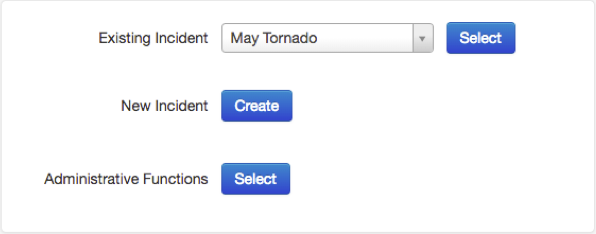
-
Click the Interfaces icon. The Interfaces module page opens.
