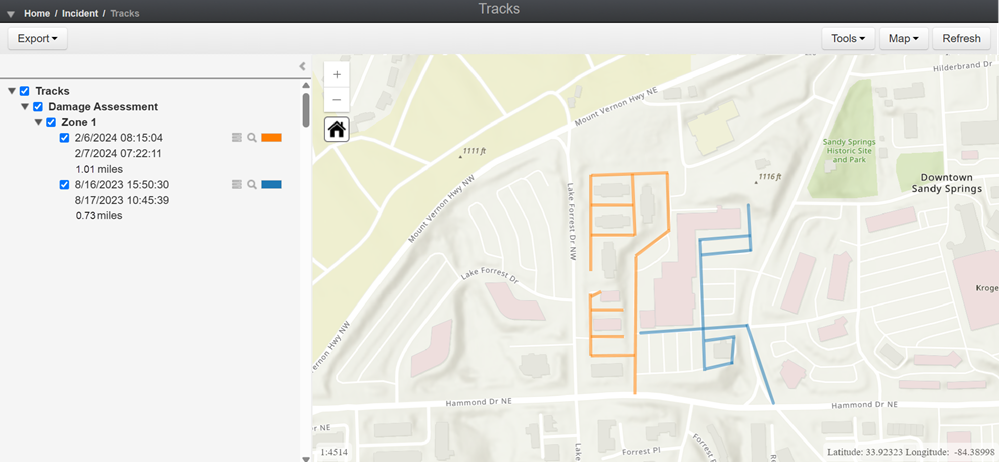Tracks Module
Tracks are used to display the location and movement of users while they are on their shift in the field. The module shows not only the map with their track movement, but also their details, such as name, distance traveled, shift start and end time, location with date and time stamp for their entire shift, and the level of accuracy for that location.
To access the Tracks module
-
Log into the Crisis Track Console.
-
In the Existing Incident list, select an incident and click Select.
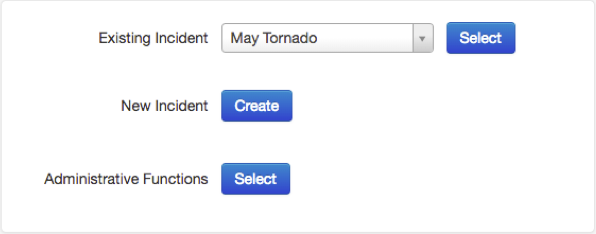
-
Click the Tracks icon.
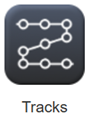
In the Tracks module, you can view, refresh, and export tracked movement.