After you create a Delete view, assign it to a List view. Delete views are always associated with List views because the List view is what the user interacts with when they view, add, and edit board records. For additional information about views, see Views.
To assign a Delete view to a List View
-
In the Board Gallery, locate the board for which you want to associate views.
-
On the upper right of the canvas, from the Search for View list, select the List view.
-
On the canvas, click inside the list. A border appears around the list.
-
On the upper right, click the settings icon.
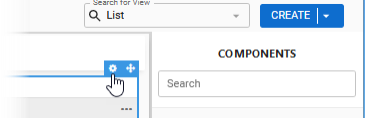
-
On the List View Configuration page, from the Associated Delete View list, select the Delete view.
-
Click Next, and then click Submit.
-
Click Save
 . The delete confirmation message appears when a user attempts to delete a record for this board in WebEOC.
. The delete confirmation message appears when a user attempts to delete a record for this board in WebEOC.