
DesignStudio Pro provides you with the tools to preview a form in multiple formats before you publish it. As you design the form, you can see how it will render as DesignStudio Pro runs any component logic and any code that you have inserted (for the advanced conditional feature) before displaying the form preview for the following devices:
-
Desktop
-
Tablet
-
Mobile Portrait
-
Mobile Landscape
Example
In the following example, the same form is displayed in multiple views (move the mouse over the graphic to enlarge it):
|
Desktop |
Tablet | Mobile Portrait | Mobile Landscape |
|---|---|---|---|
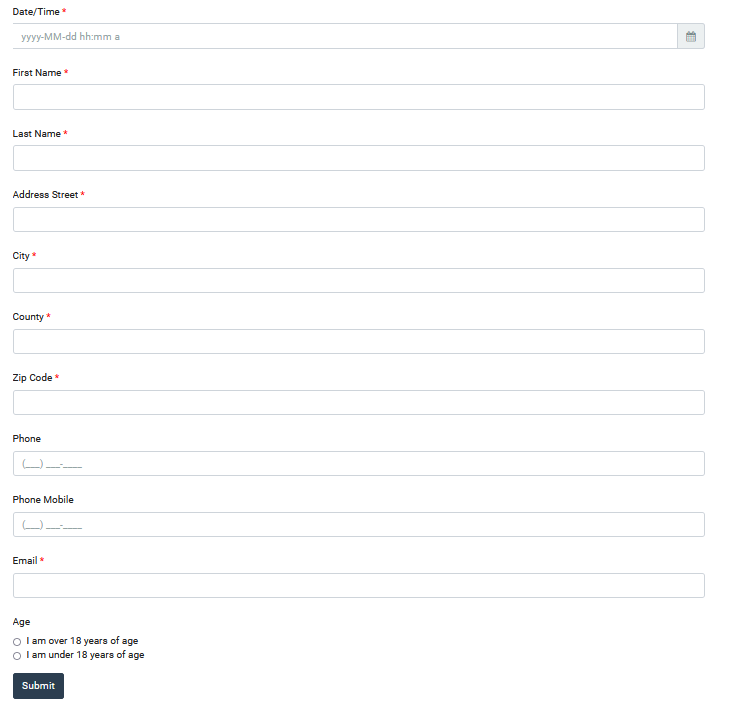
|
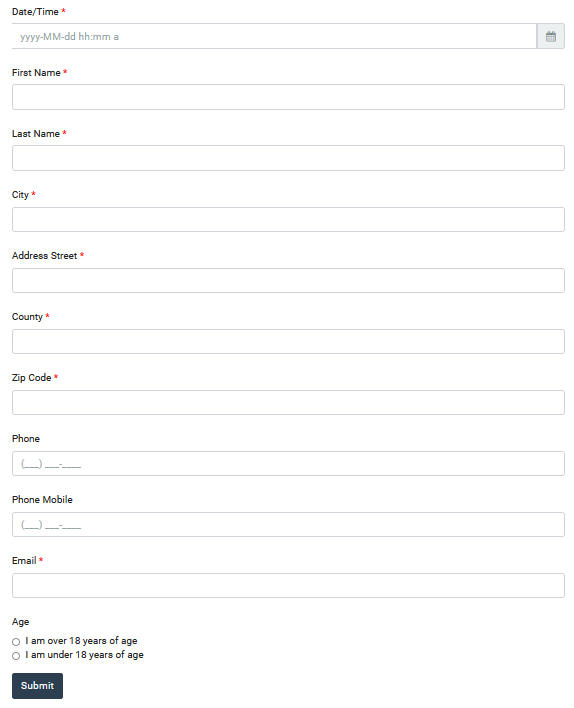
|
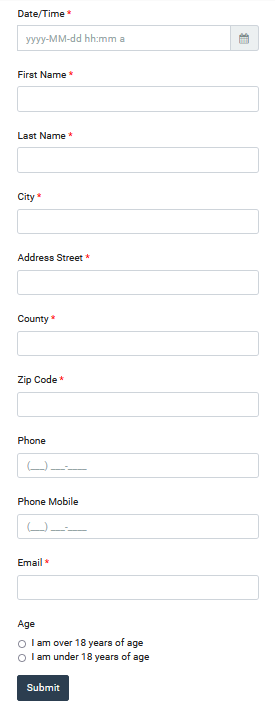
|
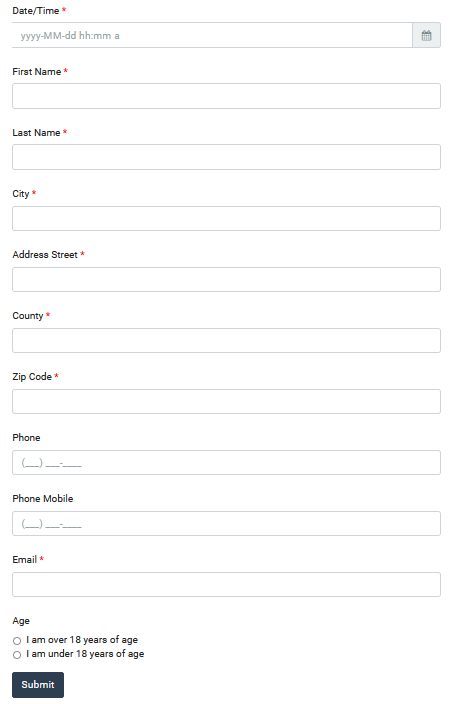
|
To preview a form
-
In the Form Gallery, locate your form.
-
On the card, click Design.
-
In Design mode, click the Preview icon.
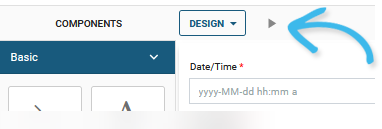
-
Click an icon to preview its associated format.

To preview JSON form data and to see a representation of how the data is submitted, click the Submit button.
-
To return to the canvas, click the Preview icon.