Get Started
DesignStudio is a board building ecosystem that provides all the tools that you need for building boards for WebEOC. In DesignStudio, boards are created, designed, edited, and published for displaying and capturing information in WebEOC. In WebEOC, boards are used to manage and share information with authorized groups and individuals in your system and between linked systems. For example, a board created in DesignStudio is published to WebEOC to collect and display incident information.
DesignStudio Pro
Some features are only available in DesignStudio Pro. Pro features appear in the user interface with a ![]() designation.
designation.
DesignStudio Pro provides you with additional tools to create forms. Forms help agencies and organizations collect information from the public, community partners, and internal stakeholders. They feed directly into WebEOC boards.
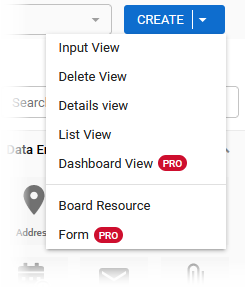
If you have DesignStudio Pro, the features are active and you can click them; otherwise, they are dimmed and unavailable. Contact your Client Success Manager (CSM) for information about upgrading to DesignStudio Pro.
To access the Board or Form Gallery
-
In DesignStudio, on the upper left, click the main menu icon
 .
. -
Select either the Board Gallery or Form Gallery icon. The Gallery opens.