Toggle the Gallery Display
In the Gallery, you can toggle the format of the display layout of board and form information. The following display layouts are available:
-
Grid layout format
-
List layout format
Example: Grid Layout Format
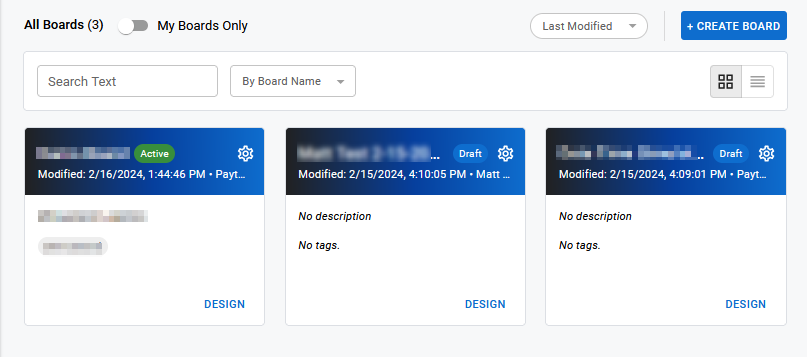
Example: List Layout Format
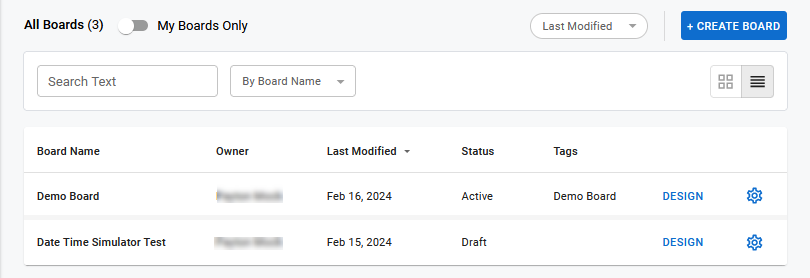
To toggle the display
In the Gallery, click the list or grid layout format icon. The list and grid layout icons toggle from one format to another.
| Icon | Description |
|---|---|
|
|
Displays the board or form information in list layout format. |
|
|
Displays the board or form information in grid layout format. |