DesignStudio 2.0 Release Notes
These notes describe enhancements introduced in the DesignStudio 2.0 release scheduled for April 11, 2024. More information is available through the help in your solution or by contacting the Juvare Support Center at +1 (877) 771-0911 or support@juvare.com.
Redesigned Navigation
Following the launch of WebEOC Nexus, DesignStudio 2.0 introduces a significant redesign that mirrors the look and feel of Nexus. This design parity and more intuitive workflows facilitate the development and use of boards across the two solutions.
-
A new main menu provides you with the ability to quickly switch between board and form building. This menu can be hidden or shown according to your preference.
-
The Board and Form galleries were enhanced to improve the visualization of information on the cards and list.
-
A new Create button opens a simplified workflow that guides you through the process of creating boards.
-
View navigation has been simplified to allow for easily switching to different files within a board using new board navigation in the toolbar. For those who prefer the traditional look and feel, the ability to revert to previous view menu navigation is available via the View menu.
-
Application settings now open in a new tab.
New Menu Toolbar
In the Board Builder, the new menu toolbar offers quick access to common actions in the following menus.
-
Board: Create a new board or clone an existing board, rename, export, or delete a board.
-
File: Manage the current view.
-
Edit: Undo or redo actions.
-
View: Change the current view mode (Design, Code, or Configure), preview your board on different devices, view board details, show/hide the Explorer and Components Tray, view your board history, and set your theme mode (in Code view mode).
-
Help: Open the DesignStudio Help Center.
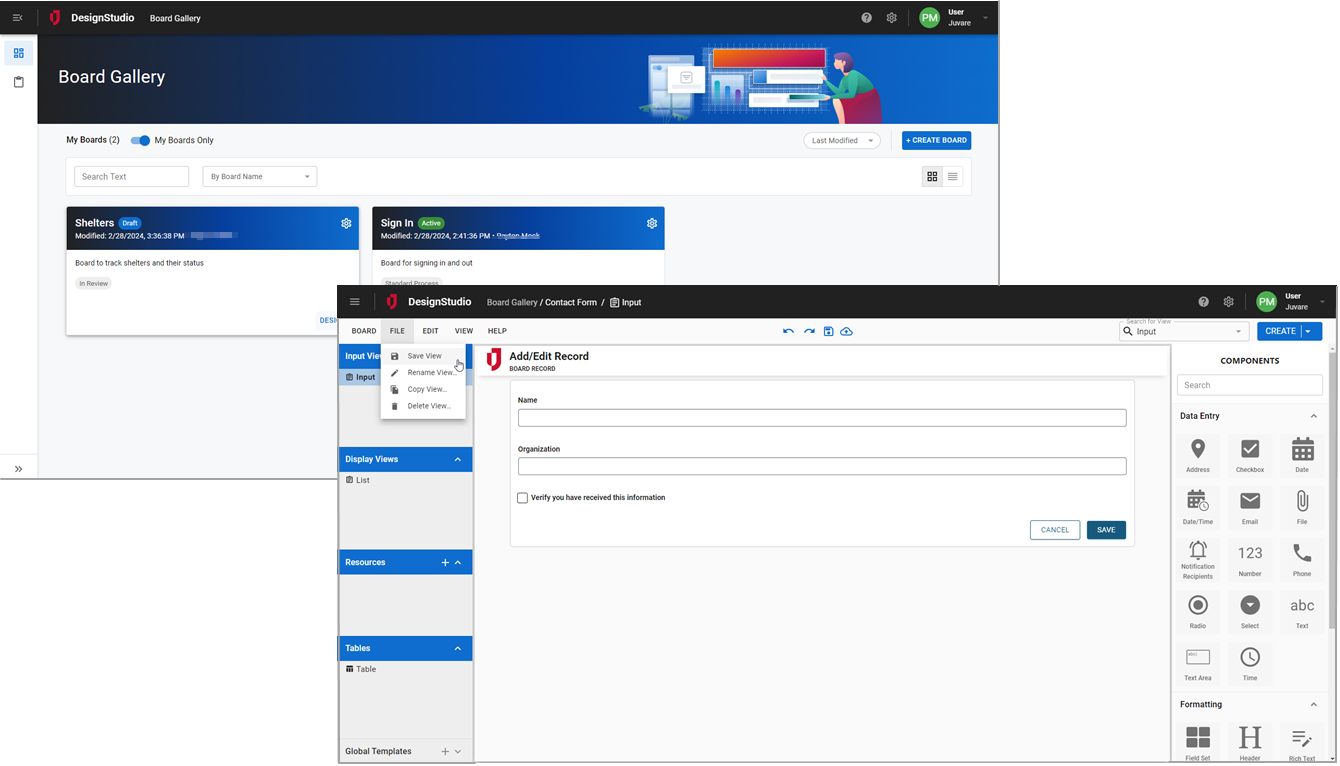
Component Updates
The Components Tray (previously known as the Components tab) now has a dedicated section on the right of the canvas that offers an updated design.
-
Components are arranged by type.
-
A new search feature helps you find components within the panel.
New components include:
-
Rich Text Component: A rich text component is available on List and Details views.
-
Filter Pill Component: You can now add filter pills to List views for easy data filtering.
View Enhancements
-
A new Create menu provides you with the ability to create all views from a single location.
-
List view creation has been simplified with a streamlined process.
-
Delete views can be automatically added when you create an Input view.
-
Display views can be automatically added to a tabbed group when you create a new view.
Forms ![]()
Forms are available in DesignStudio Pro. Contact your CSM for more information.
-
Upon re-entering the solution, DesignStudio intuitively recalls that you were working on a form and reopens the Form Gallery. Previously, the Board Gallery automatically opened.
-
When creating a form based on an Input view, you can now click a link to open the newly-created form in a new tab.
Other Enhancements and Resolutions
-
In Dashboards
 , titles that appear on chart components (Bar Chart, Pie Chart, and Donut Chart) have been centered. Previously, they were left-justified.
, titles that appear on chart components (Bar Chart, Pie Chart, and Donut Chart) have been centered. Previously, they were left-justified. -
You can now open a DesignStudio board through the board details in WebEOC.
-
When switching views, the prompt to save now only appears when you have made changes.
-
An issue where board filters could be artificially limited has been resolved. You can now create as many board filters as needed.
-
The load time for galleries with a large number of boards was optimized.
-
An issue with form submission paging was resolved.
-
An issue that prevented some users in different time zones from creating views was resolved.