If you have the Coordinated Response premium plug-in, you can use resource requests to request resources from other facilities. To use resource requests, you must establish a resource agreement between the facilities, facility groups/health systems, and coalitions with which you want to send and receive requests.
After Coordinated Response is enabled by a Juvare representative, your Domain Administrator is responsible for defining and managing resource request relationships between facilities in your solution. The Domain Administrator can manage these relationships through Settings by adding facilities on the Facility Group Administration page or creating coalitions on the Coalitions page.
Resources and the Request Workflow
Resources can be anything, from essential items such as latex gloves and personal protective equipment (PPE) to blood, vaccines, fuel, or heavy equipment.
During an incident, if you discover that resources are unavailable or in short supply, you or anyone with the appropriate permissions can begin the request process through the Resource Requests tab on the Incident Dashboard. To do this, on a New Request, which is available for download as the Incident Command System (ICS) 213RR form, enter information about the type and quantity of resources you need. Then, send the request to associated facilities on the incident.
As the Resource Manager for a facility, you may receive these requests during and after incidents. You are responsible for responding to the requests by filling, denying, or forwarding them.
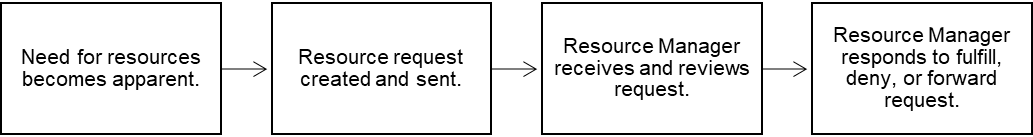
Information related to the request, such as responses, and the quantity and status of resources received, is documented and maintained on the Resource Requests tab. As the incident evolves, your needs and the availability of resources may change. As a result, it is important to actively manage resource requests during an incident's response and recovery phases.