Interface Status Summary
If your organization has one or more interfaces, the Interface Status Summary page displays usage, errors, and other information about those interfaces. If your organization does not have interfaces, this page does not contain any data.
In the Setup section of the main menu, client administrators and web service users can access the Interface Status Summary page.
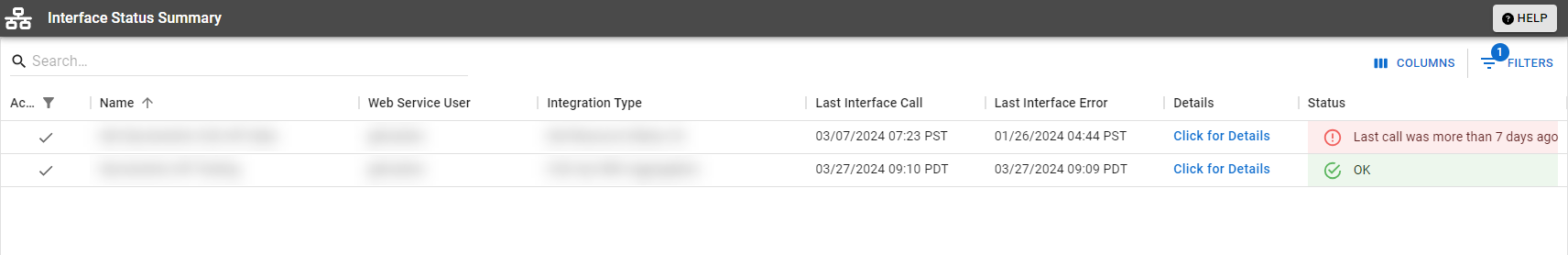
Some columns are hidden by default. To show or hide columns, click Columns. A window opens with a list of columns. Select any columns you want to view.
Available Status Summary Columns
| Column | Description |
|---|---|
| Active |
Status indicating if the interface can receive interface calls. An inactive interface returns an error if you try to call it. An interface call is a data request sent through an interface, in this case between a third-party solution and EMResource. |
| Name |
Name of the interface. |
| Description |
Description of the interface. |
| Web Service User Full Name |
Full name for a Web Service User, which is a special type of EMResource user associated with the interface. Third-party solutions use Web Service Users to facilitate data sharing. Web Service Users can log into EMResource's browser interface to view information for the associated interface. |
| Web Service User Username |
Username for a Web Service User. |
| Integration Type |
Category based on the type of data the interface shares with EMResource. |
| Web Service Action |
API parameter used with the division name to uniquely identify an interface. |
| Division Name |
API parameter used with the web service action to uniquely identity an interface. |
| Last Interface Call |
Timestamp of the last interface call received by EMResource. |
| Last Interface Error |
Timestamp of the last interface error received by EMResource. |
| Status |
Indicator of potential issues. Possible statuses include the following.
An interface with the OK status can still have issues. For example, it could have stopped sending calls for a few days, or previous calls may have warnings or errors. |
Juvare configures the information on Interface Status Summary page. If you want to request changes to this information, contact your Client Success Manager (CSM).
To view the calls and errors for an interface from the past year, click Click for Details on that row. The Interface Status Detail page opens.
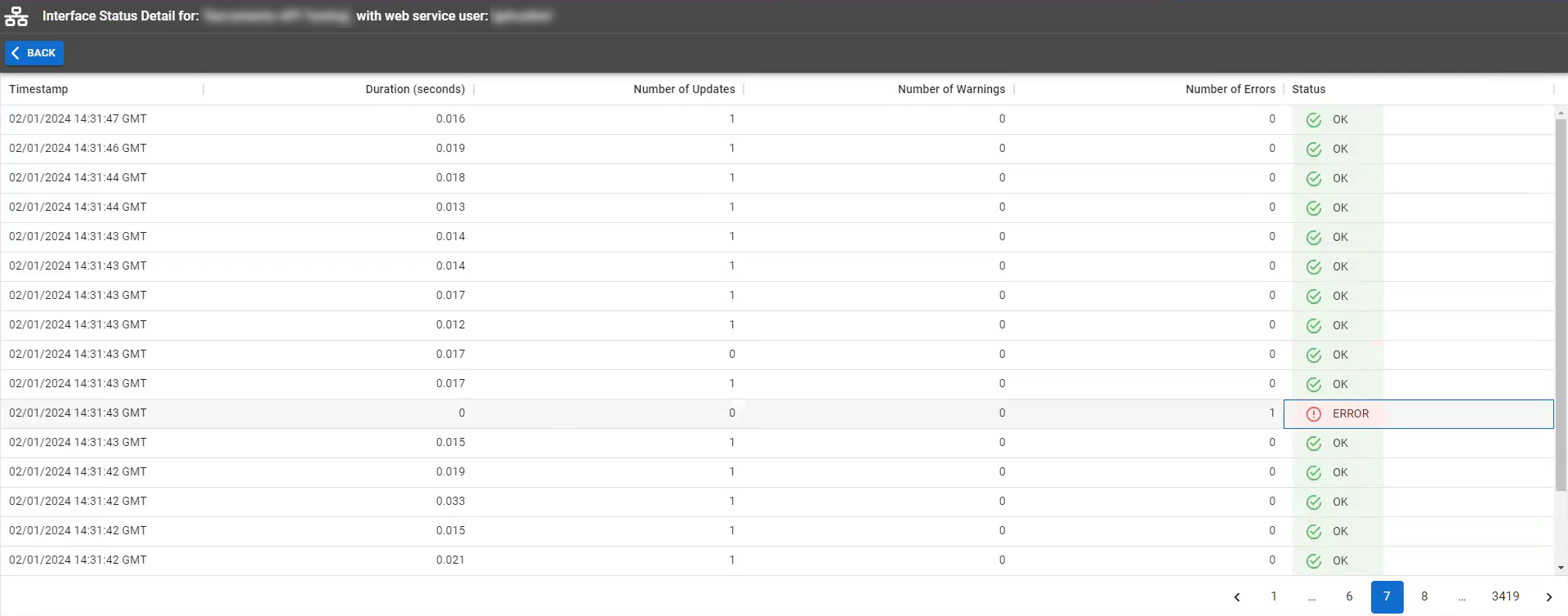
Errors and warnings indicate issues with the data request. Errors indicate that part of the data request failed, while warnings indicate less severe issues. If an interface frequently returns errors or warnings, we recommend investigating the third-party solution and data for possible issues.