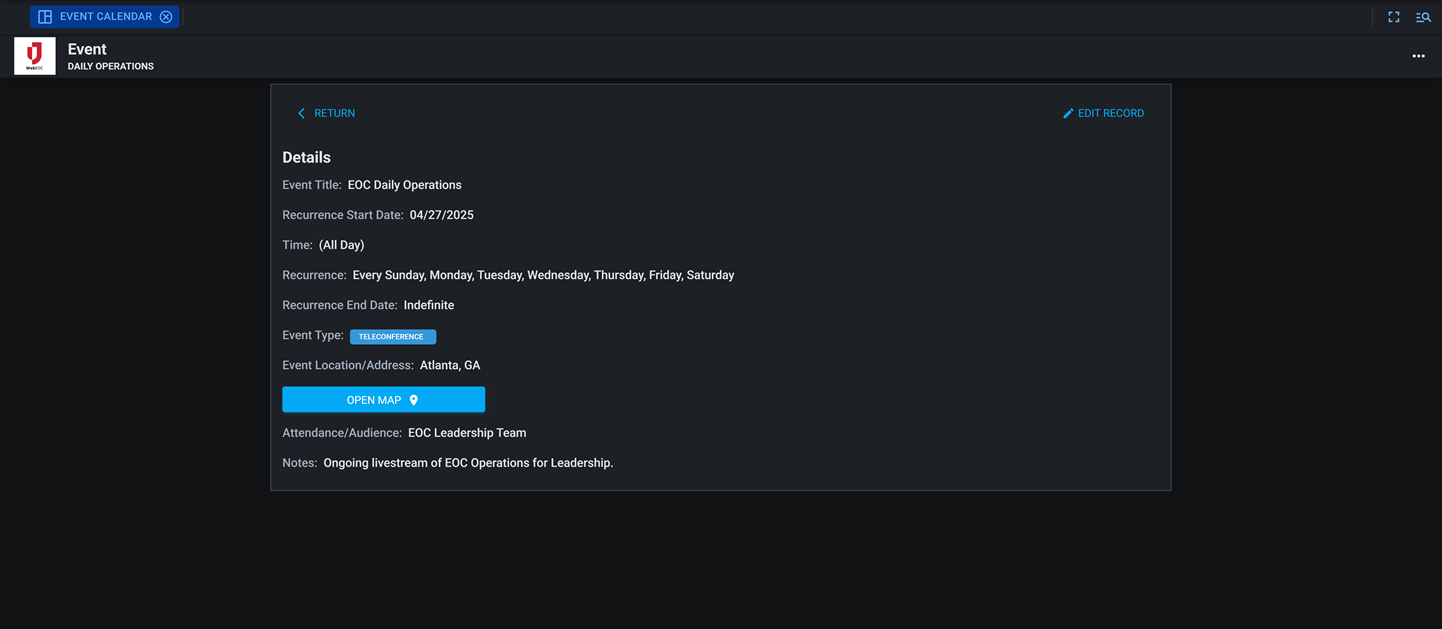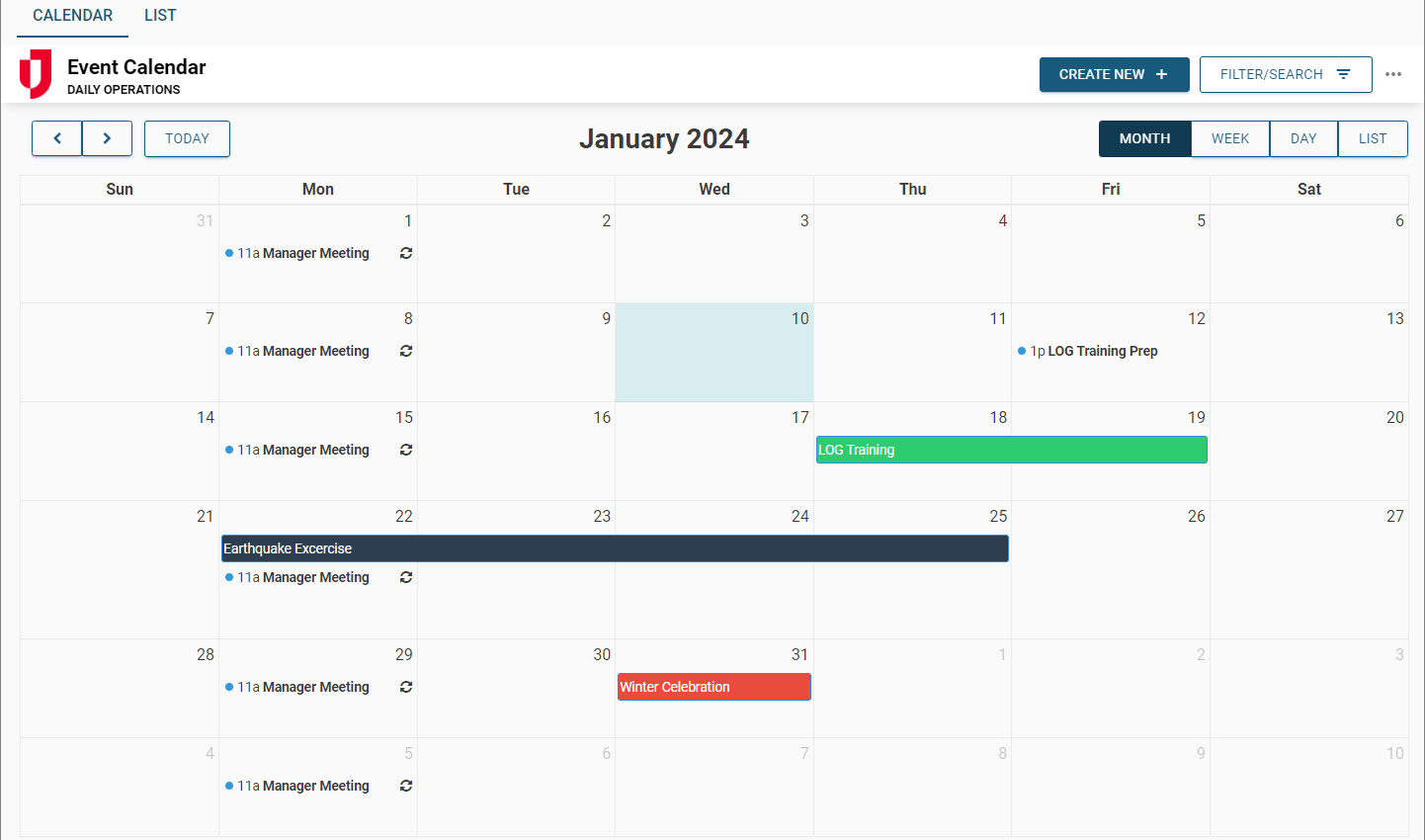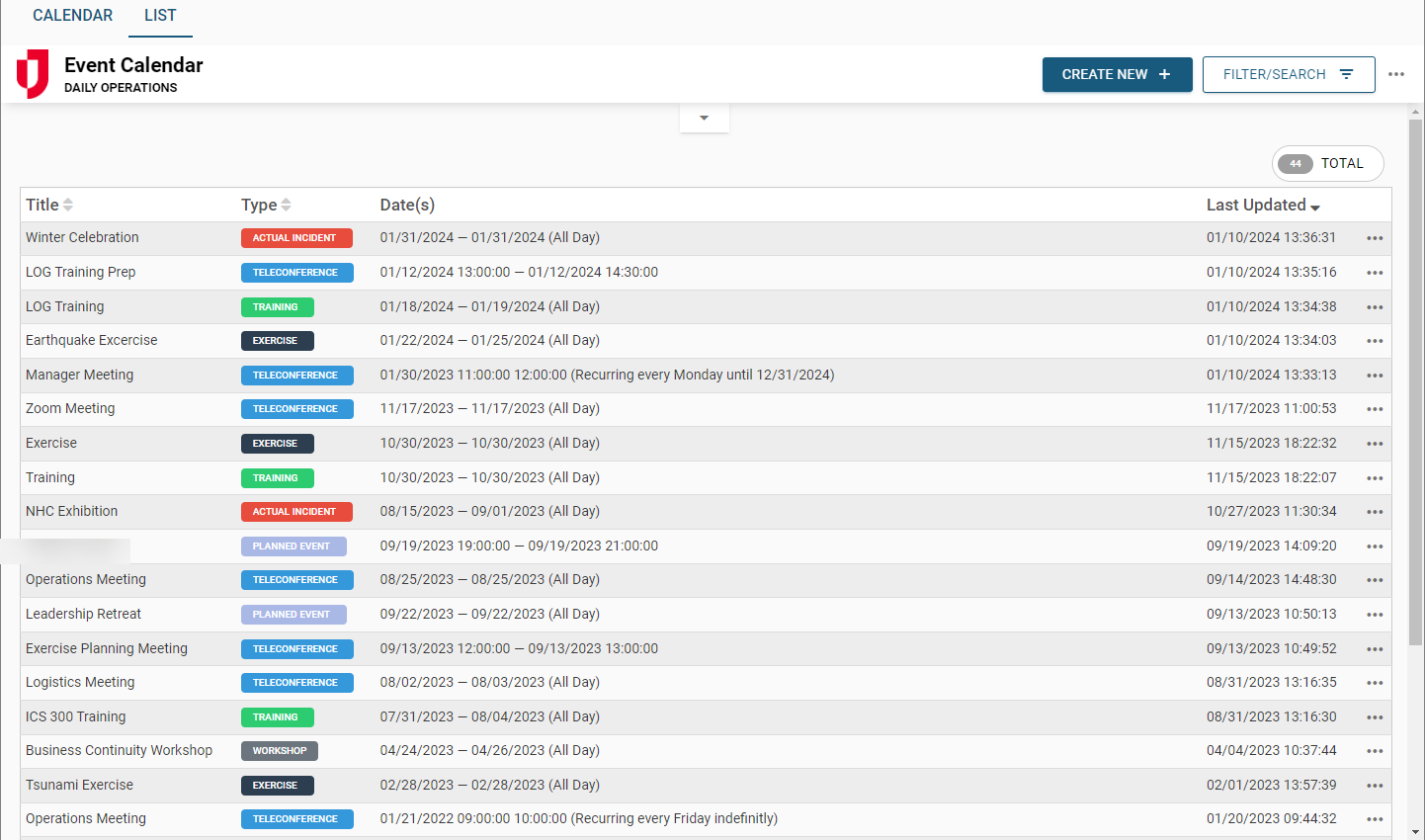Event Calendar 
The Event Calendar board provides a centralized calendar for scheduling and managing operational activities, meetings, exercises, and training events. It enables users to maintain awareness of upcoming events and ensures coordination across departments and response teams.
Events can be added directly on the calendar and modified with simple drag-and-drop functionality. The board supports multiple views—including day, week, month, and list—to accommodate different uses. Users can also create recurring events, configure automated notifications, and review past events for reference and analysis.
For more details about this board, watch the Event Calendar Training Video ![]() .
.
Your Juvare product login does not grant access to the Juvare Training Center. To view the training video, please create a separate account on the Juvare Training Center site.
Key Capabilities
-
Create and manage events: Add events directly to the calendar with titles, dates, times, and descriptions.
-
Modify easily: Adjust events by dragging them to new dates or times within the interface.
-
Switch views: Toggle between daily, weekly, monthly, or list views for flexible scheduling.
-
Set recurring events: Create repeating events to streamline regular meetings or exercises.
-
Receive notifications: Set up automated alerts for upcoming or modified events.
-
Access event history: Review past activities for planning and reporting purposes.
This board has dark mode capability.
Dark mode must be enabled for your instance so that users can turn it on. See Enable Dark Mode for details.