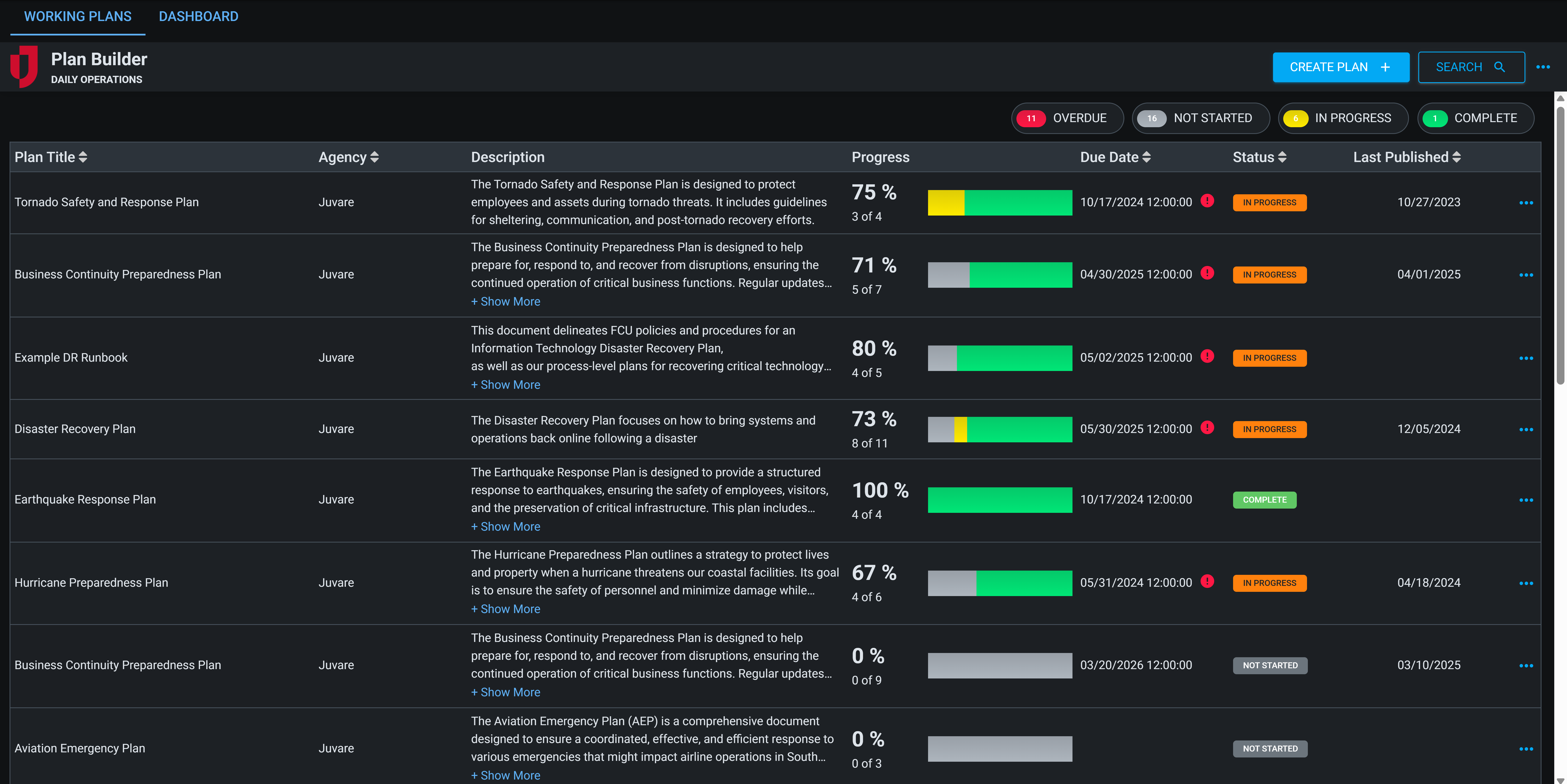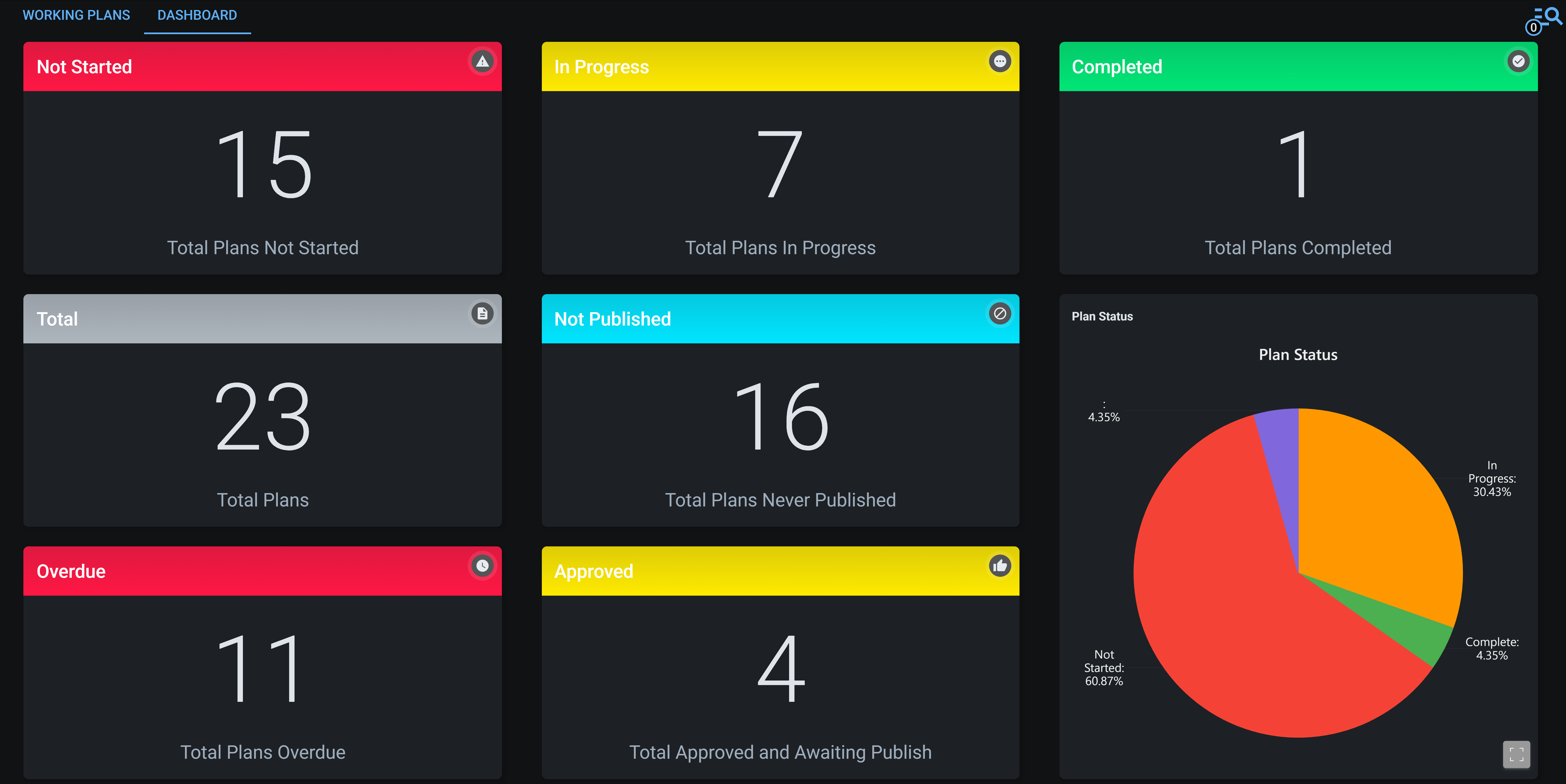Plan Builder 
Premium boards must be purchased separately and require a license key to import. Once they are imported, they cannot be exported. Contact your Client Success Manager (CSM) for more information.
The Plan Builder board provides a structured environment for creating, updating, and publishing operational, continuity, emergency response, and virtually any type of plan. It organizes the plan development process into three tabs—Template, Working, and Published—to guide users through drafting, reviewing, and approving plans efficiently.
The Template tab allows you to create and customize plan templates. After using a template to start a plan, you'll activate, assign, and otherwise work through your plan on the Working tab. The Published tab, meanwhile, is where you and your colleagues go to review and collaborate on plans that are underway.
This board helps agencies maintain standardized planning formats while enabling flexibility for customization. Users can assign specific sections of a plan to different contributors, track completion percentages, and monitor approval workflows. The Plan Builder supports plan versioning, document attachments, and export options to ensure plans are easily maintained and distributed.
For more details about this board, watch the Plan Builder Training Video ![]() .
.
Your Juvare product login does not grant access to the Juvare Training Center. To view the training video, please create a separate account on the Juvare Training Center site.
Key Capabilities
-
The Template tab allows you to generate reuseable plan templates.
-
The ability to personalize plans with specific requirements, as well as your agency details and logo.
-
Custom Components allow you to add detailed instructions that enhance response collection and update the plan and task statuses when completed.
-
Assignment of plan sections to different team members and positions, streamlining collaboration and accountability.
-
The option to set due dates and require approval before publishing.
-
Tracking and documentation of plan modifications and the percent completed.
-
Interactive dashboards that present plan and task statuses, offering quick insights and filtering to help you monitor plan progress.
-
Notifications keep you informed as plans progress through different stages, ensuring you are always updated.
-
Automatic reports on plan distribution, with information such as the number of copies delivered, delivery methods, and the receiver organizations or members.
-
Plans are easily exported and shared through email, Excel, or PDF.
-
Optional table of contents provides a complete plan overview, now with clickable links for instant navigation.
-
Enhanced Approval Workflow: More robust process with defined states for submission, review, updates, rejection, and publishing.
-
Plan Attachments: Add supporting documents, or files directly within the plan.
-
Import and export plan components on the Input view, as in, while editing records.
- Subsection support organizes large sections into clear, manageable parts for easier editing and review.
-
Approval history offers a detailed record of approvals with timestamps, status, and reviewer notes.
-
Preview in-progress forms to include draft components in the plan preview for better visibility before finalization.
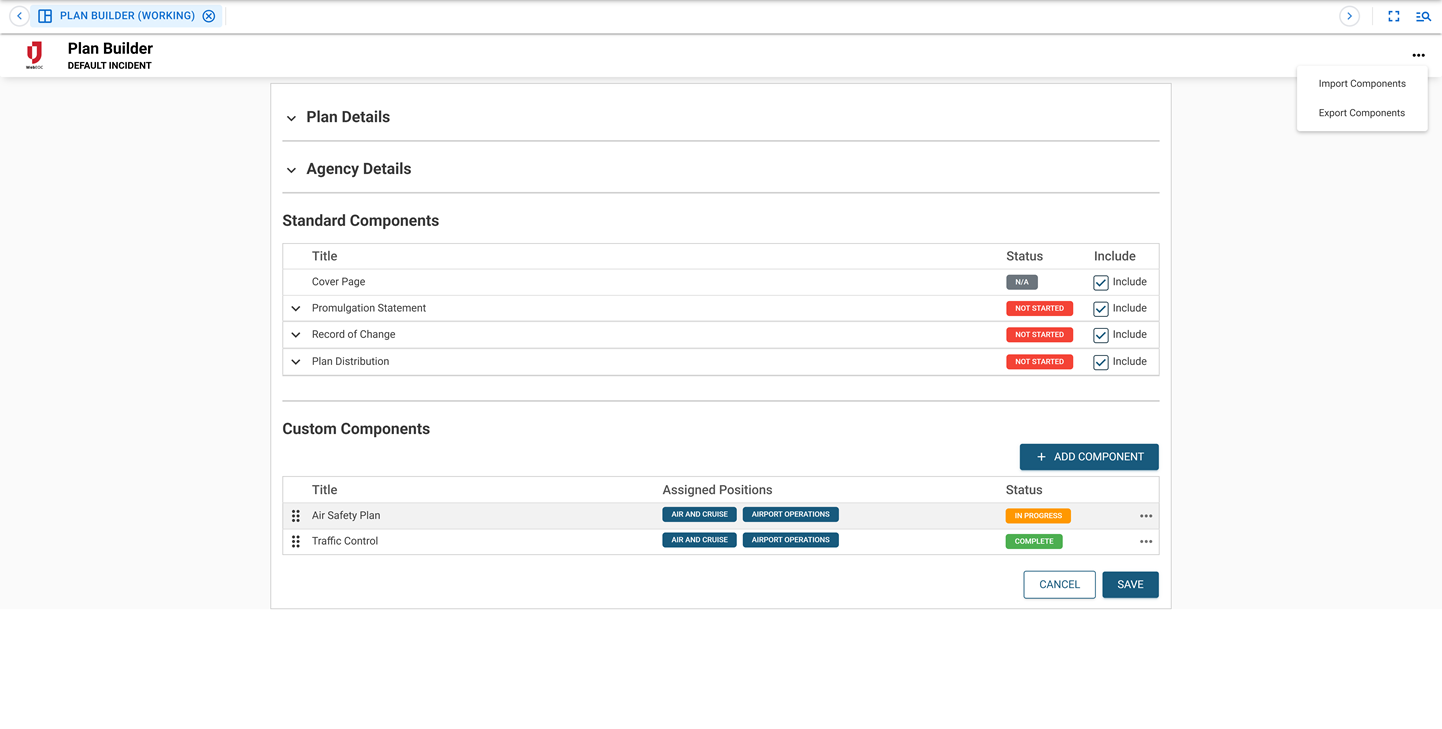
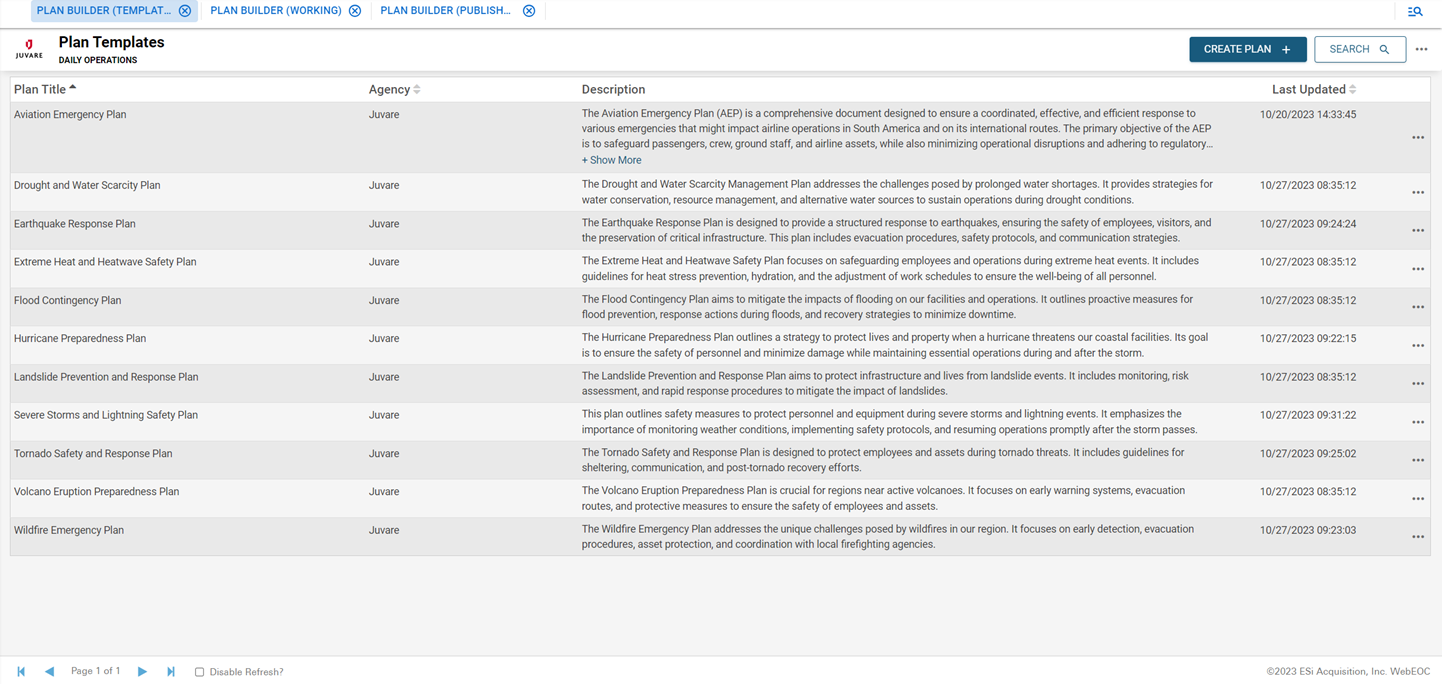
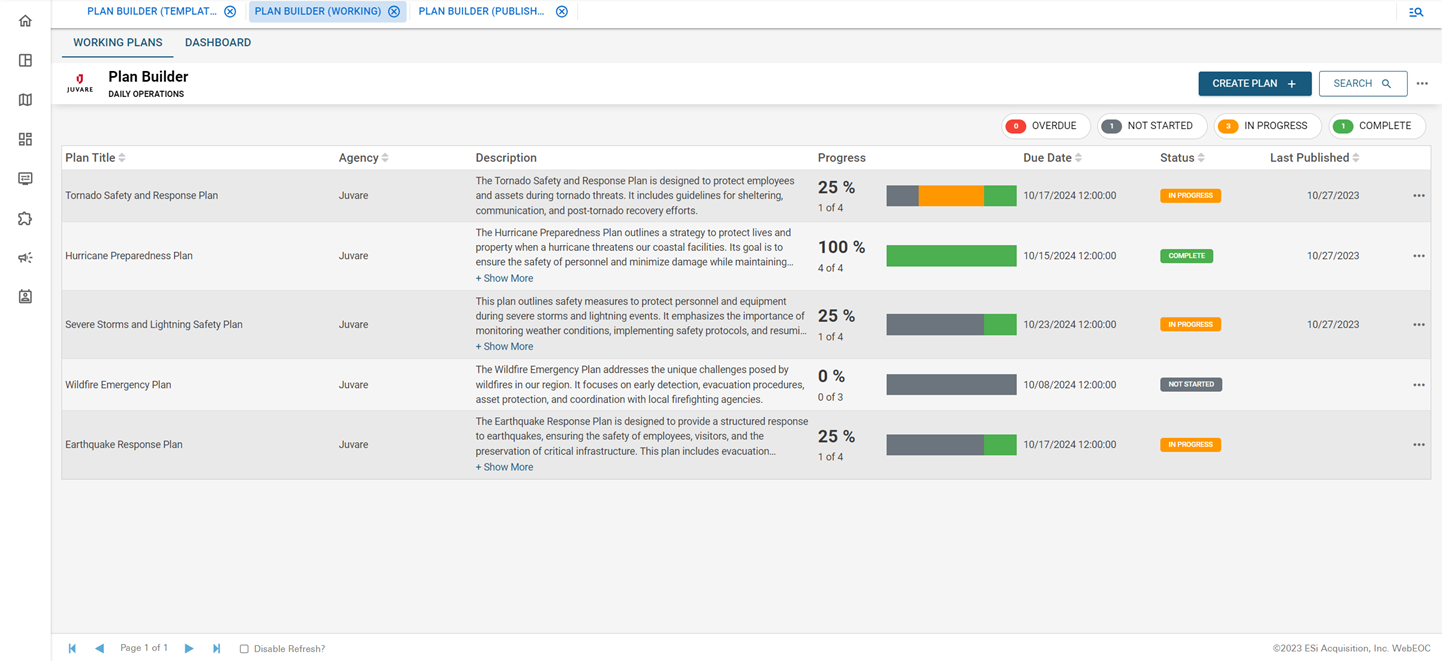
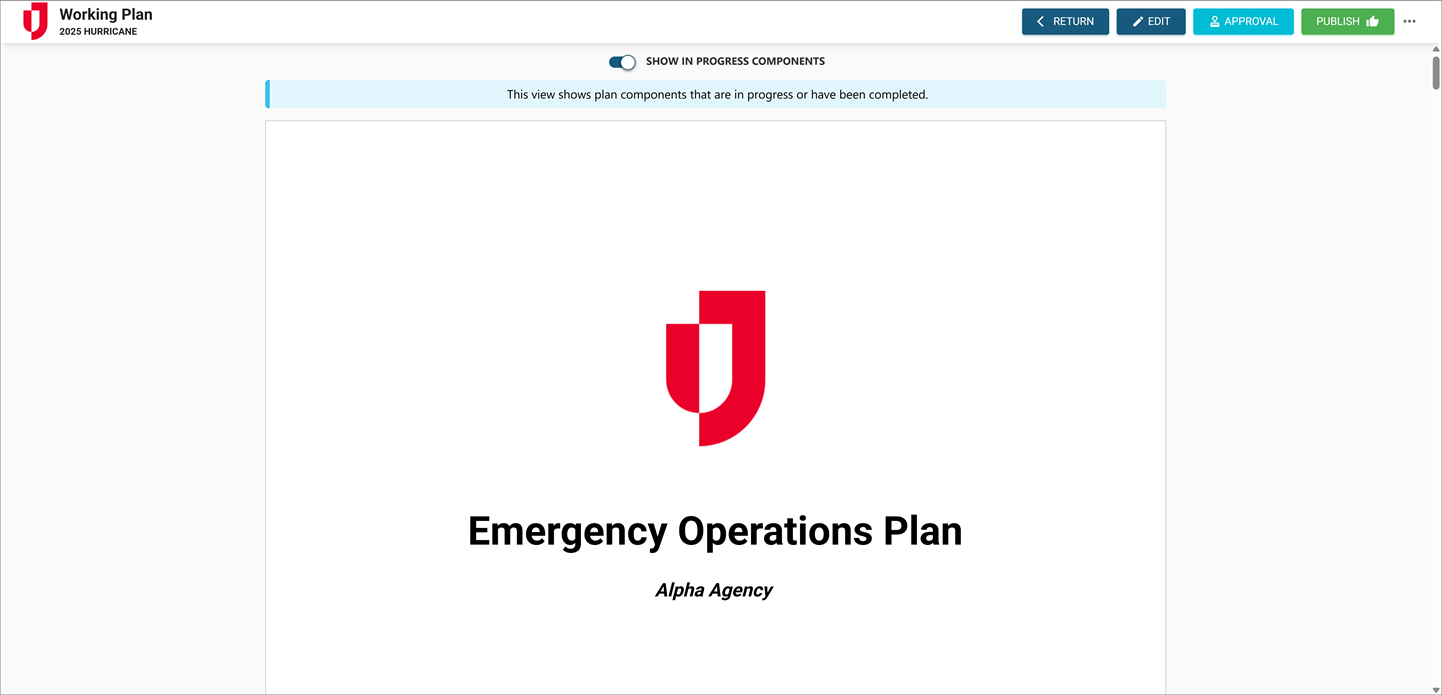
This board has dark mode capability.
Dark mode must be enabled for your instance so that users can turn it on. See Enable Dark Mode for details.