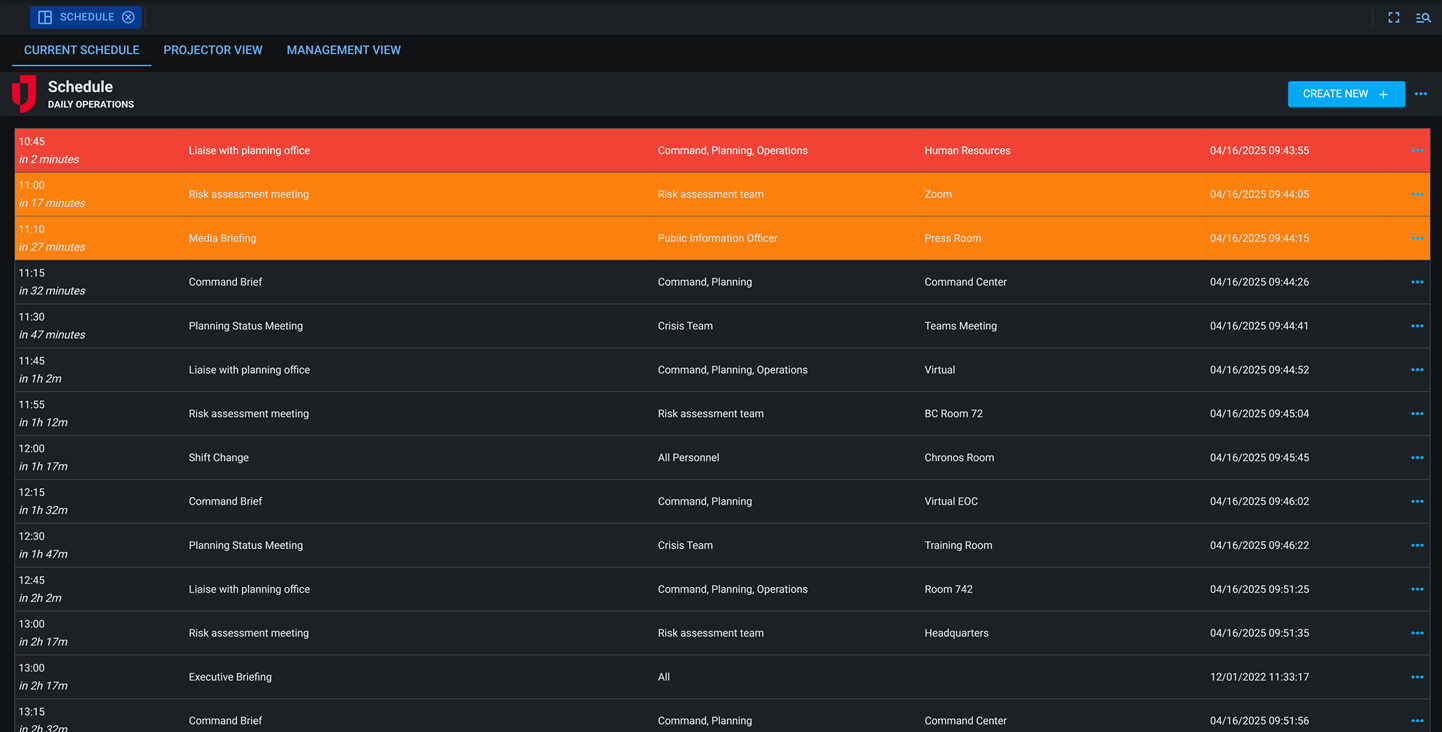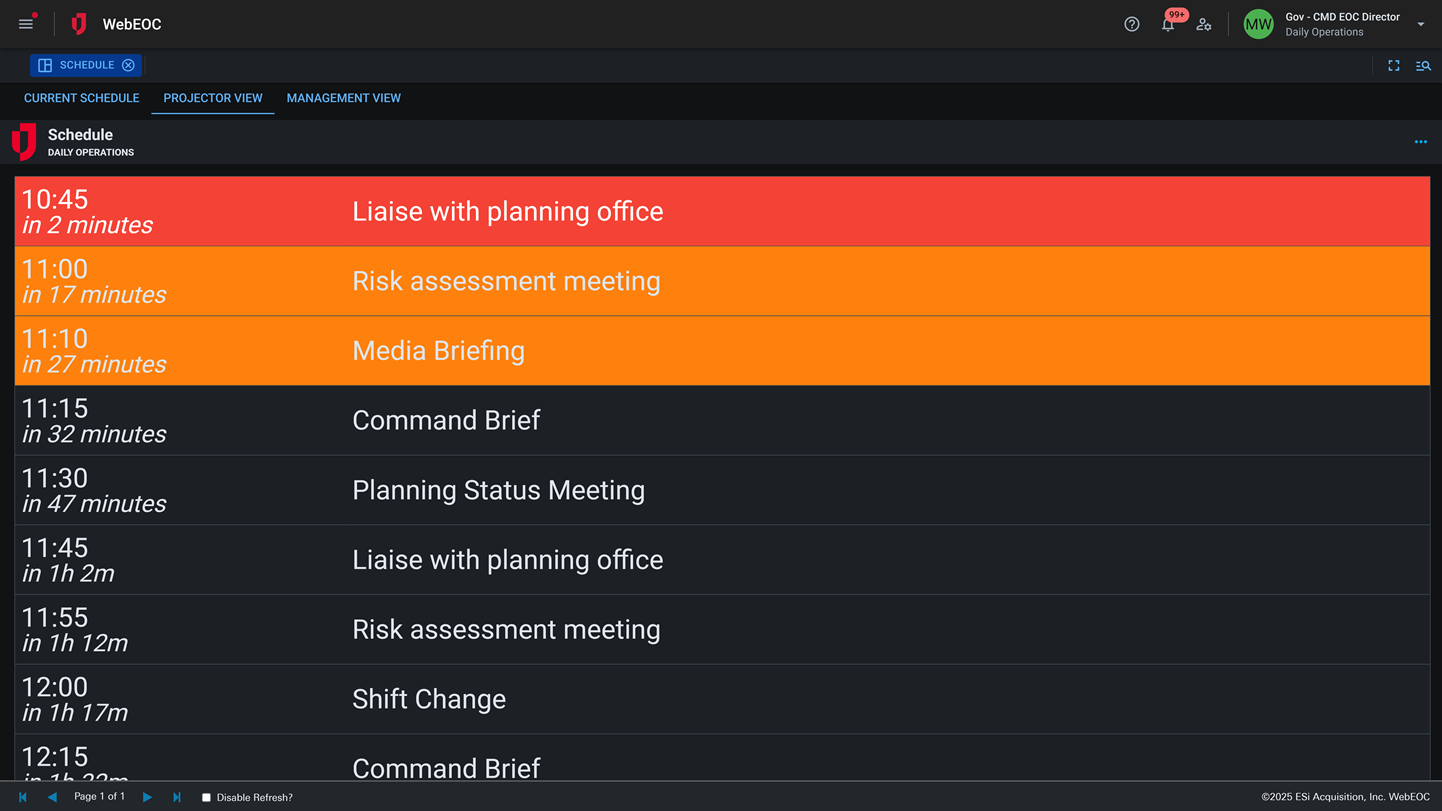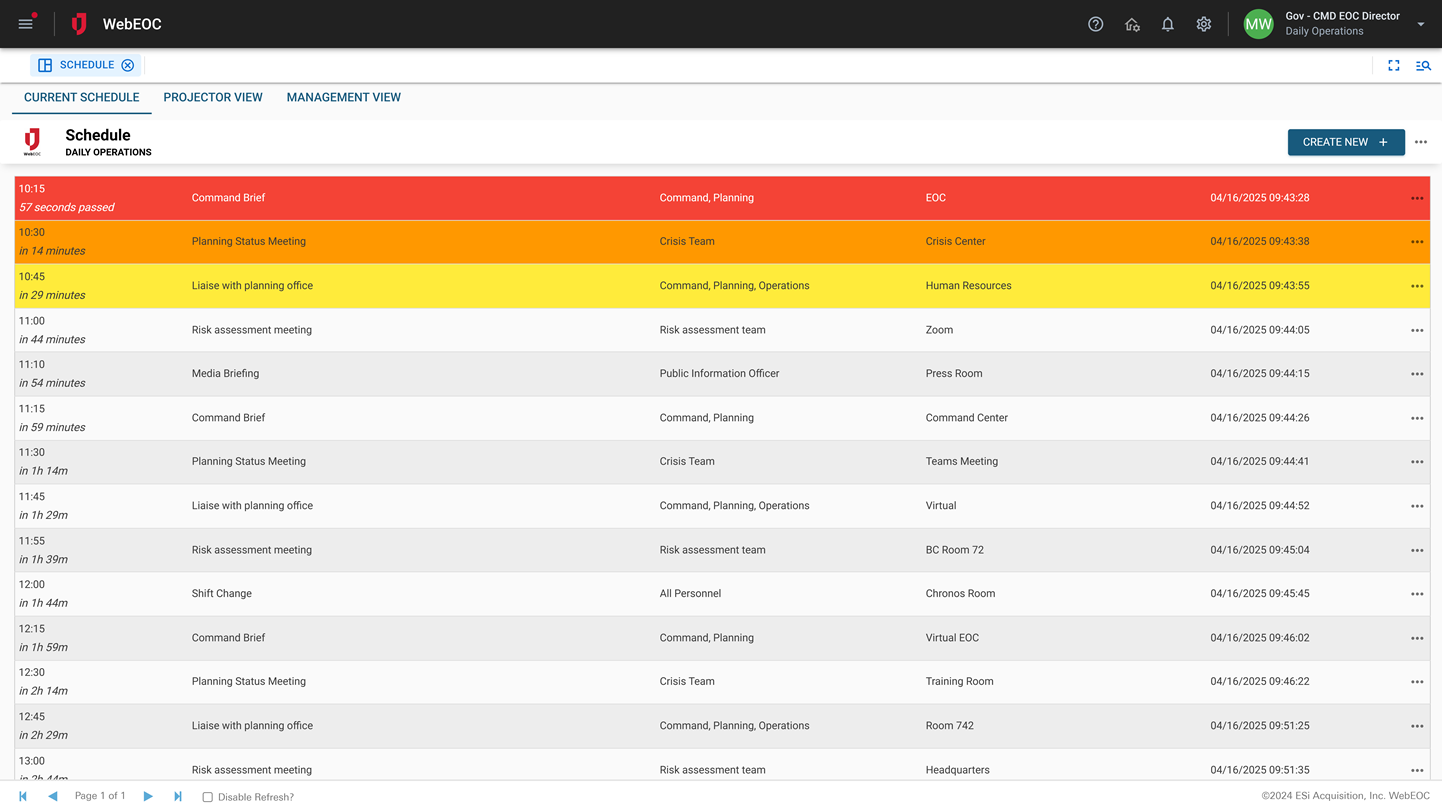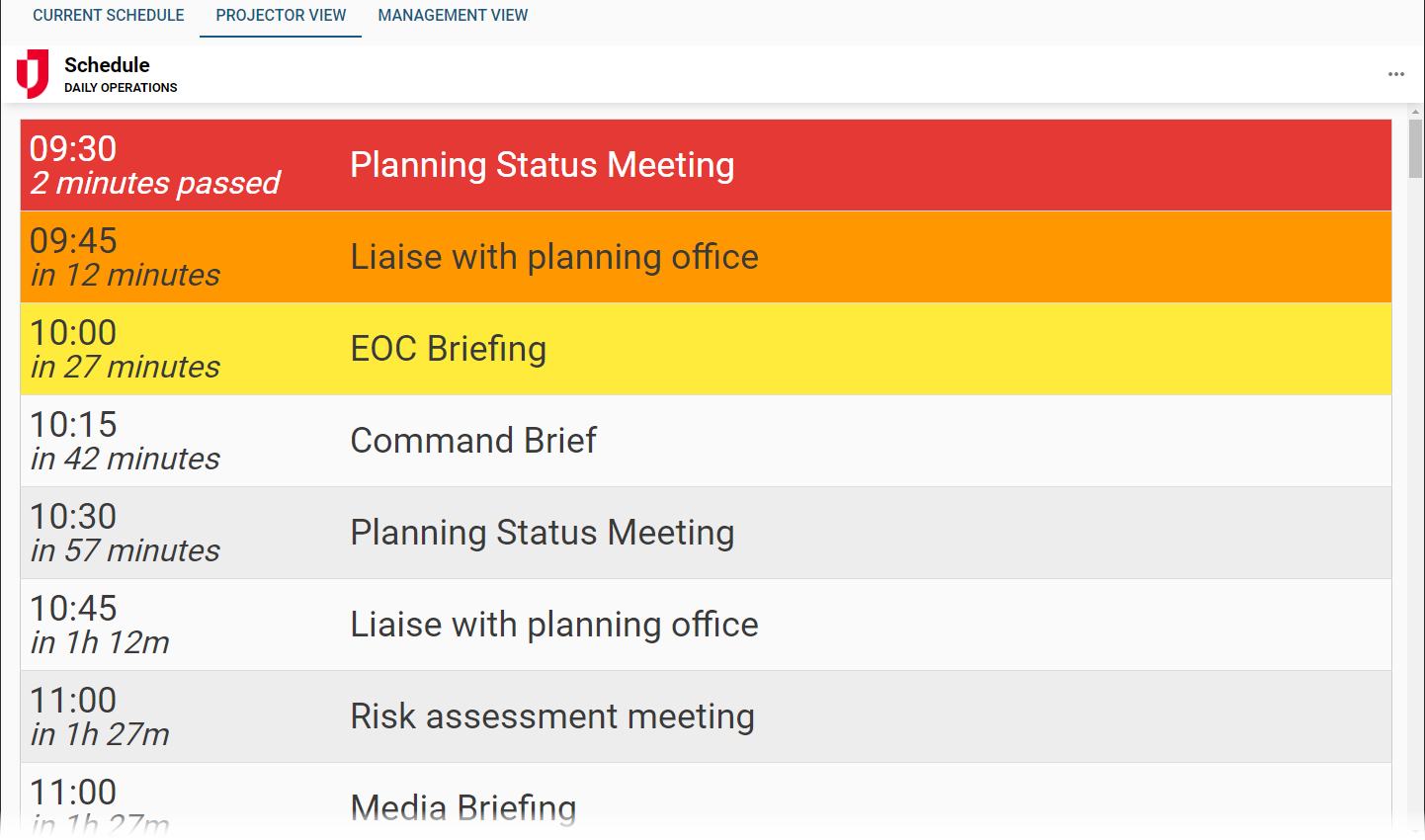Schedule 
The Schedule board—often referred to as the Battle Rhythm—is designed to help emergency management and operations teams track key meetings, briefings, and recurring events during an incident or daily operations. It provides a centralized view of the operational schedule, helping all stakeholders stay synchronized and aware of critical activities.
Events can be created, categorized, and displayed with details such as meeting time, location, and audience. The board supports real-time updates, allowing teams to adapt quickly to schedule changes and notify participants immediately. The Schedule Board can also be projected or displayed on monitors in an Emergency Operations Center (EOC) for shared visibility.
For more details about this board, watch the Schedule Training Video ![]() .
.
Your Juvare product login does not grant access to the Juvare Training Center. To view the training video, please create a separate account on the Juvare Training Center site.
Key Capabilities
- Scheduling and planning: Provide stakeholders with awareness on upcoming meetings and key events.
-
Display in the EOC: Display your operational schedule on a projector/monitor in your operations center.
-
Event details: Add a meeting time, location, description, and event audience to your event.
-
Track event status: Mark an event as Active or Inactive when necessary.
-
Set notifications: Configure schedule reminders and alert teams of critical schedule changes.
-
Event history: Review past events for after action reporting and planning.
This board has dark mode capability.
Dark mode must be enabled for your instance so that users can turn it on. See Enable Dark Mode for details.