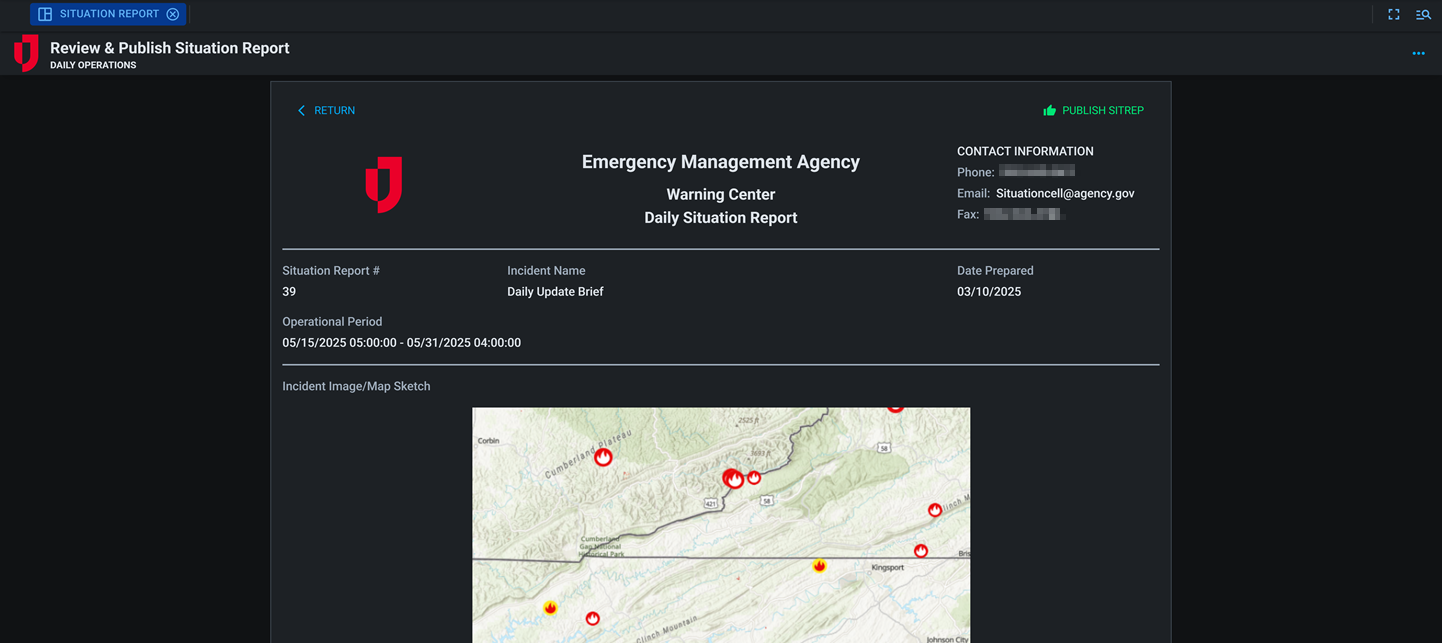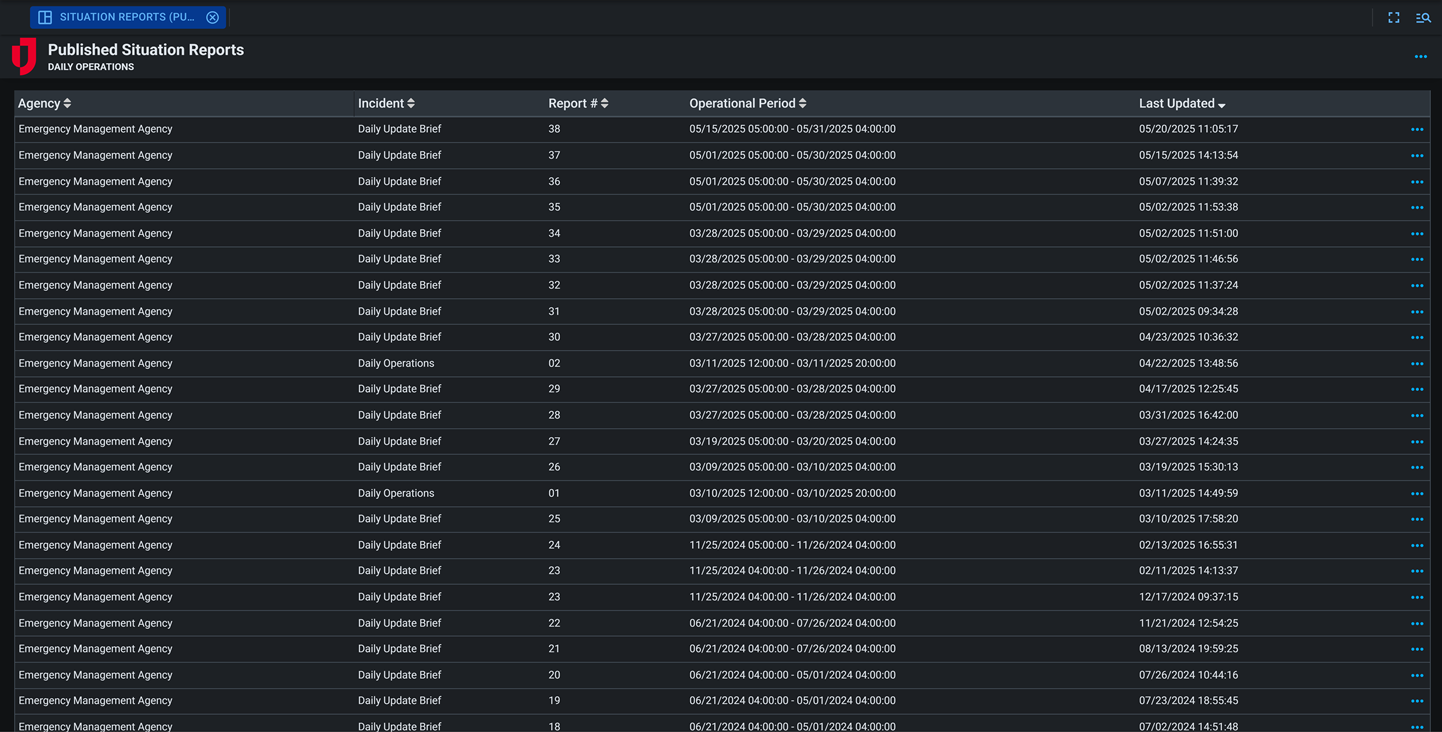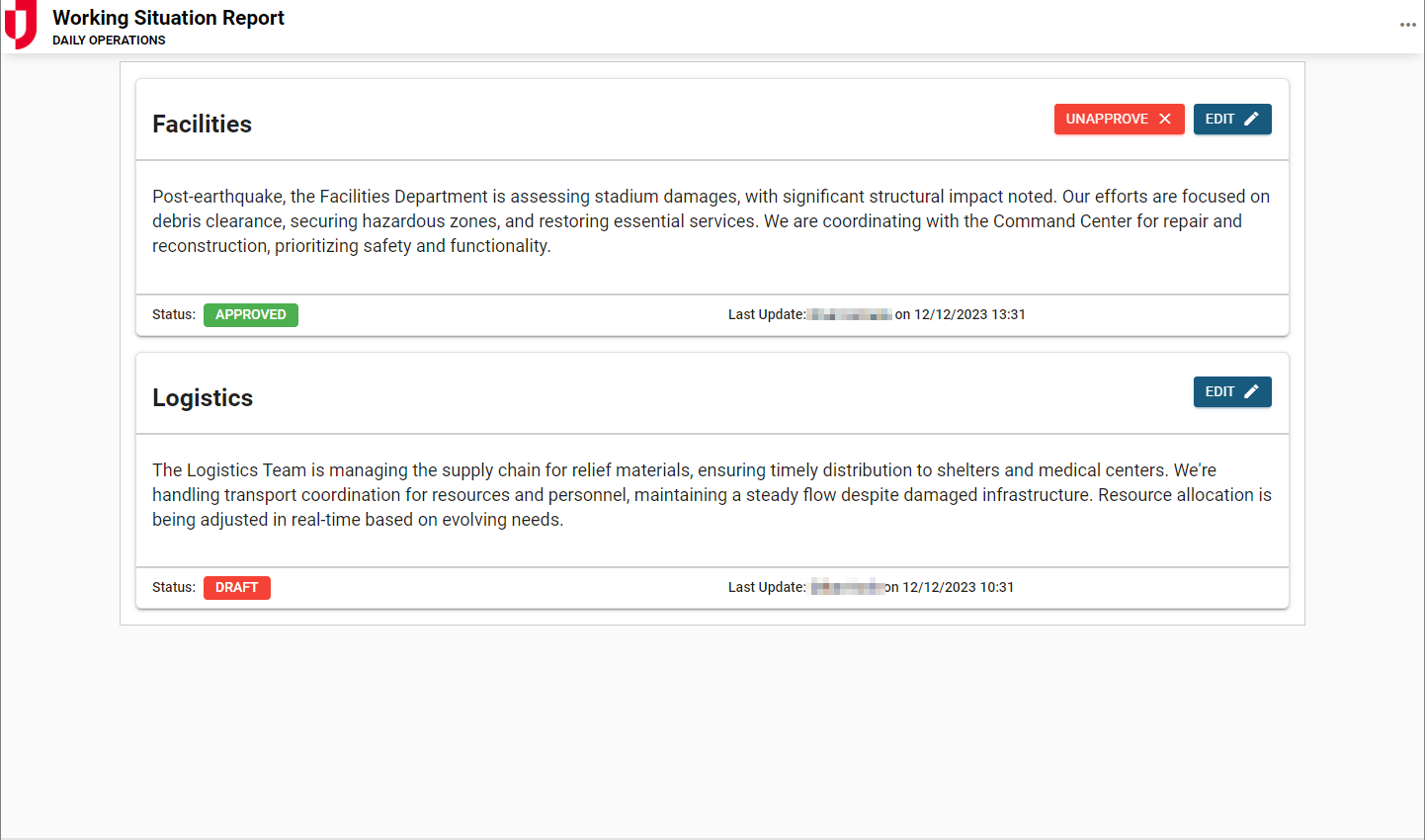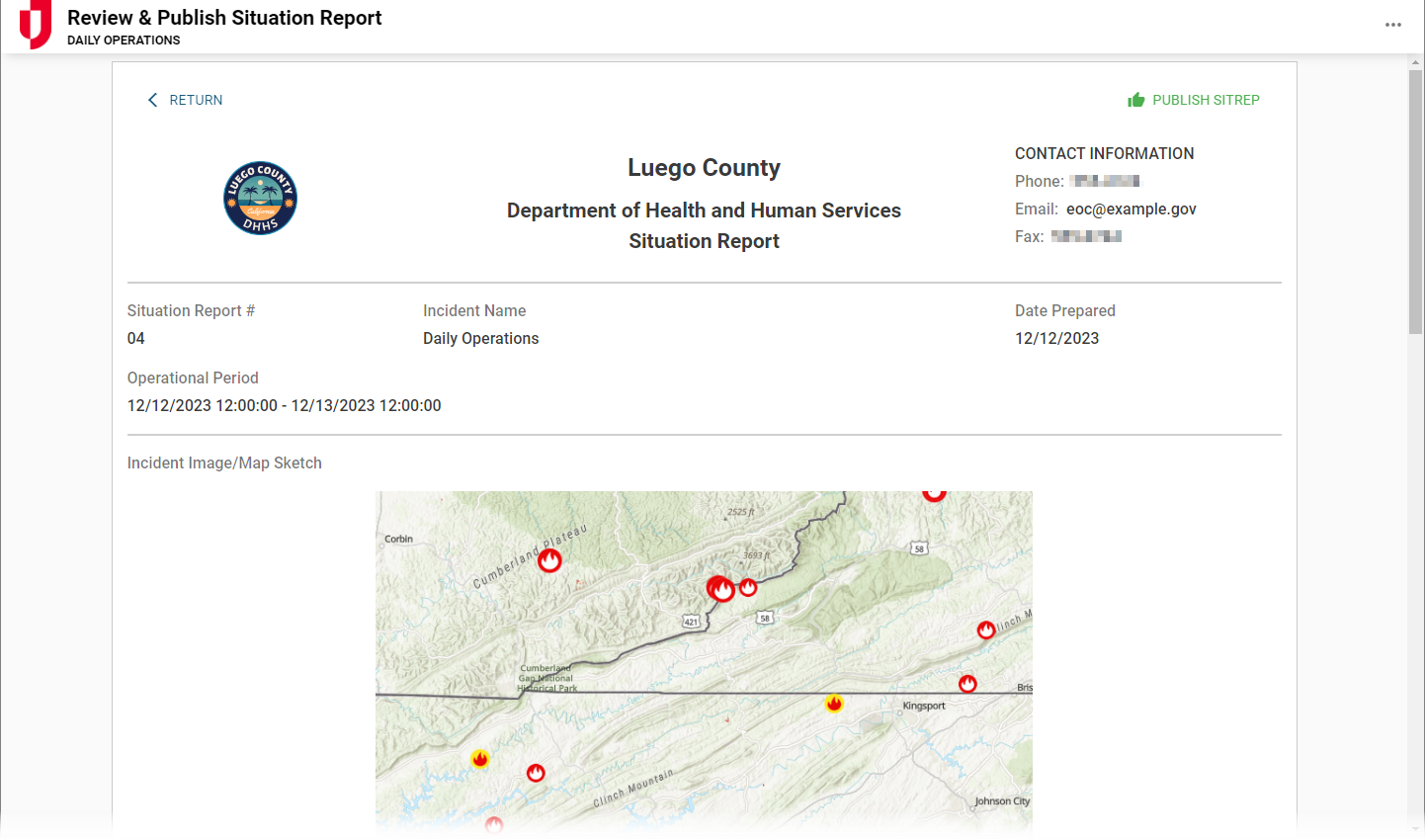Situation Report 
The Situation Report Board helps you collect reports from contributing entities to develop a published report. SITREPs (SITuation REPorts) are typically published at least once every 24 hours during an emergency. Unified Command Platform provides a flexible format that can be used to support any organization structure, such as Incident Command System (ICS) and Emergency Support Functions (ESF).
Functional areas within the emergency response organization update their portion of the SITREP, which then populates a master SITREP. The master SITREP can be reviewed and previewed before release.
The board simplifies the reporting process by eliminating the need to compile updates manually from multiple sources. It also allows designated reviewers to approve or modify entries before the report is finalized and shared. Once approved, the master SITREP can be published to stakeholders or exported for recordkeeping.
For more details about this board, watch the Situation Report Training Video ![]() .
.
Your Juvare product login does not grant access to the Juvare Training Center. To view the training video, please create a separate account on the Juvare Training Center site.
Key Capabilities
-
Collaborate across teams: Collaborate with stakeholders to collect situational updates during each operational period.
-
Multiple contributors: Enable multiple contributors to update their respective sections within the same report.
-
Integrated reporting: Review and publish situation reports without the need to cut and paste from multiple sources.
-
Streamline review and approval: Draft SITREPs for review before final publication.
-
Publish final reports: Consolidate and distribute the master SITREP to designated stakeholders.
-
Export and archive reports: Generate formatted PDFs for official records and after-action review.
-
Maintain historical records: Store previous SITREPs for reference, analysis, and compliance purposes.
-
Enhance situational awareness: Provide leadership with an at-a-glance summary of the current operational picture.
This board has dark mode capability.
Dark mode must be enabled for your instance so that users can turn it on. See Enable Dark Mode for details.