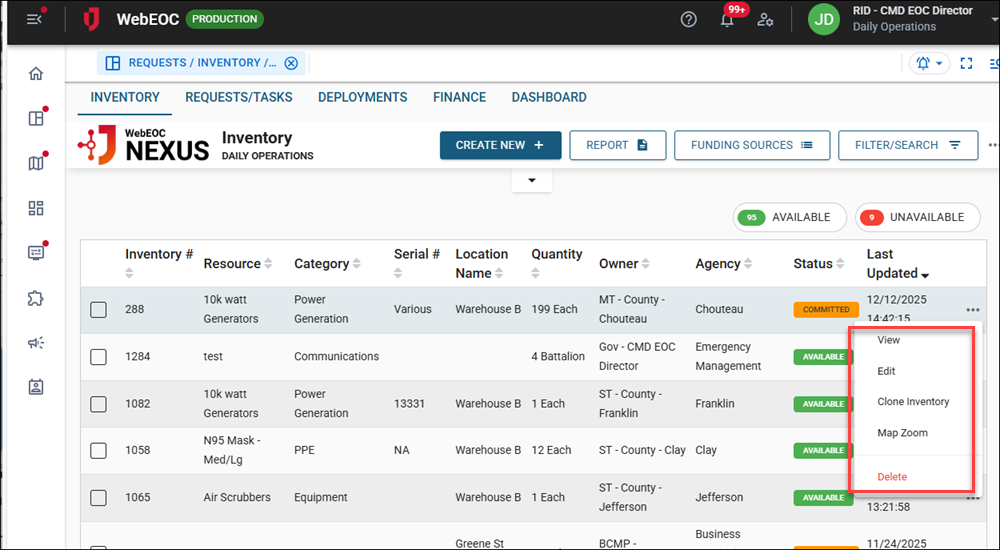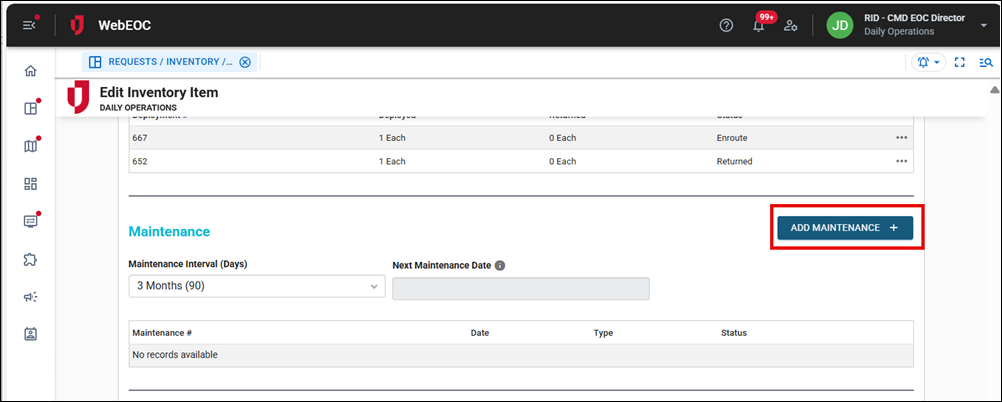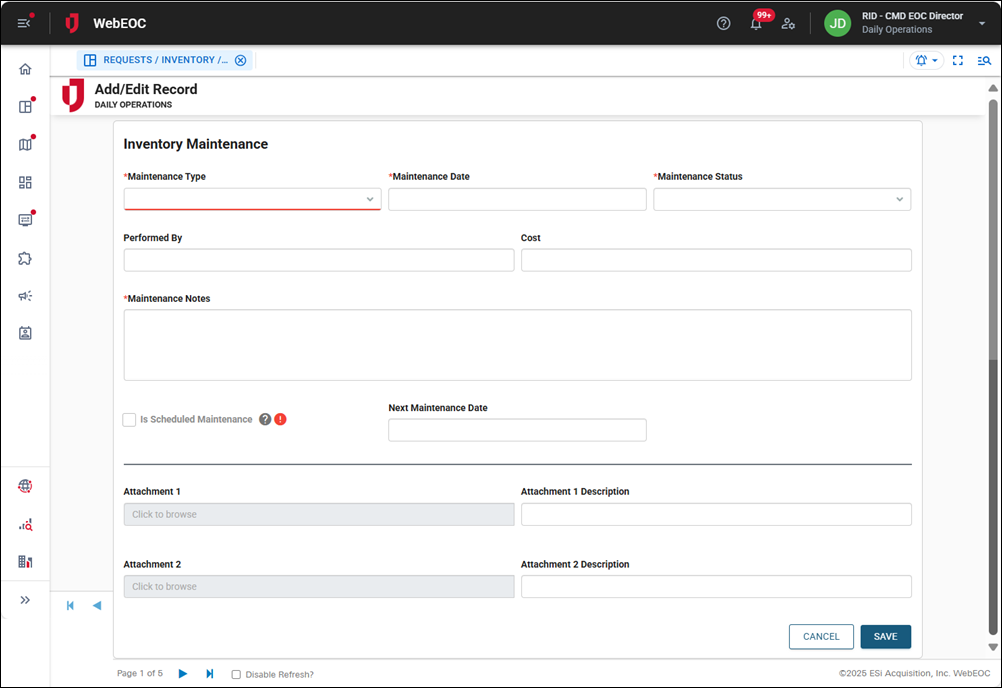Add Maintenance to an Asset
You can add maintenance information to an inventory item that is an asset to record scheduled maintenance that has taken place.
To add maintenance to an asset
-
On the right of the inventory item row, click the ellipsis and select Edit.
-
Scroll down to the Maintenance section and select Add Maintenance.
The Add/Edit Record page opens.
-
In the Maintenance Type dropdown, select the option that best describes the maintenance performed.
-
Click in the Maintenance Date field to select the date the maintenance was performed.
-
In the Maintenance Status dropdown, select the status of the maintenance.
-
In the Performed By field, enter the name of the company or individual who performed the maintenance.
-
In the Maintenance Notes field, enter details about the performed maintenance.
-
In the Cost field, enter the maintenance cost.
-
Select the Is Scheduled Maintenance checkbox if it applies. This will set up the next maintenance date.
For this inventory item to use this checkbox, the Maintenance Interval value must be completed on the inventory record, and the Maintenance Date field must also be completed on this page.
-
If this is not an inventory item with a scheduled maintenance interval, click in the Next Maintenance Date field and select a date, or leave the fields blank if no maintenance is needed.
-
Click in the Attachments field to select attachments to upload, as needed.
-
Click Save in the bottom right.