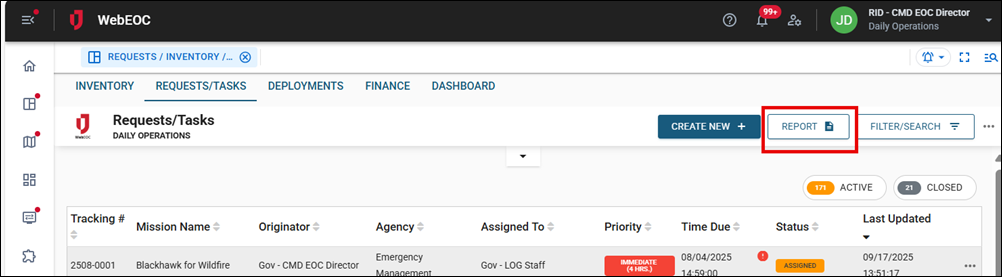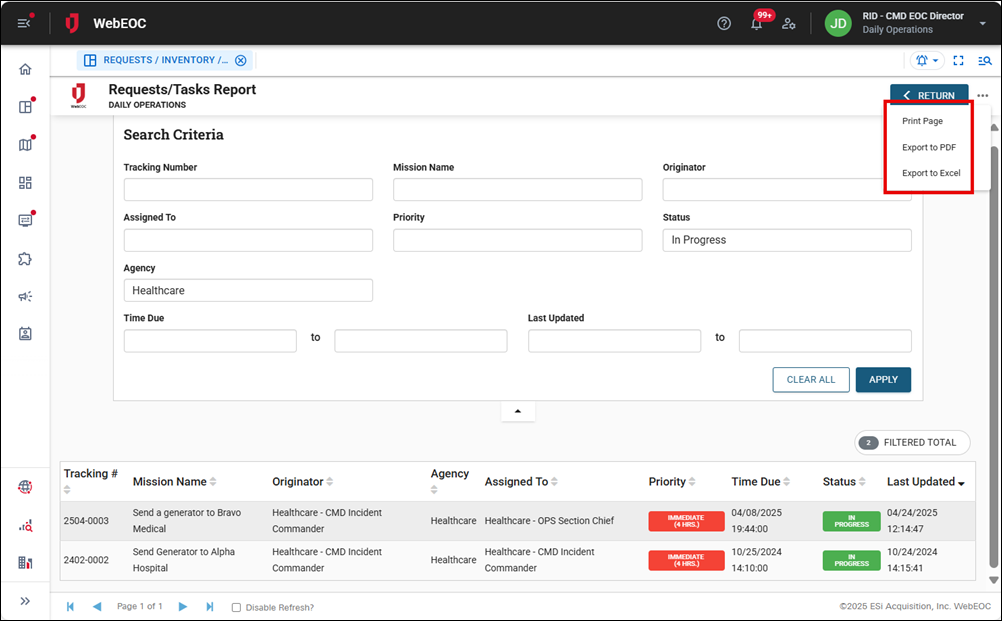Create a Request/Task Report
The report view allows you to set specific filters to retrieve request records and to create a report in PDF or Excel format.
To create a request/task report
-
On the Request/Task tab, click Report.
The Requests/Tasks Report page opens.
-
Select from filter options, then click Apply in the bottom right.
The filtered results are displayed at the bottom of the page. In the example above, the exported report includes all In Progress requests from the Healthcare Agency.
-
To export or print the report, click the ellipsis in the top right and select an option.
-
When your report is complete and exported, click Clear All in the bottom right to reset the filters.