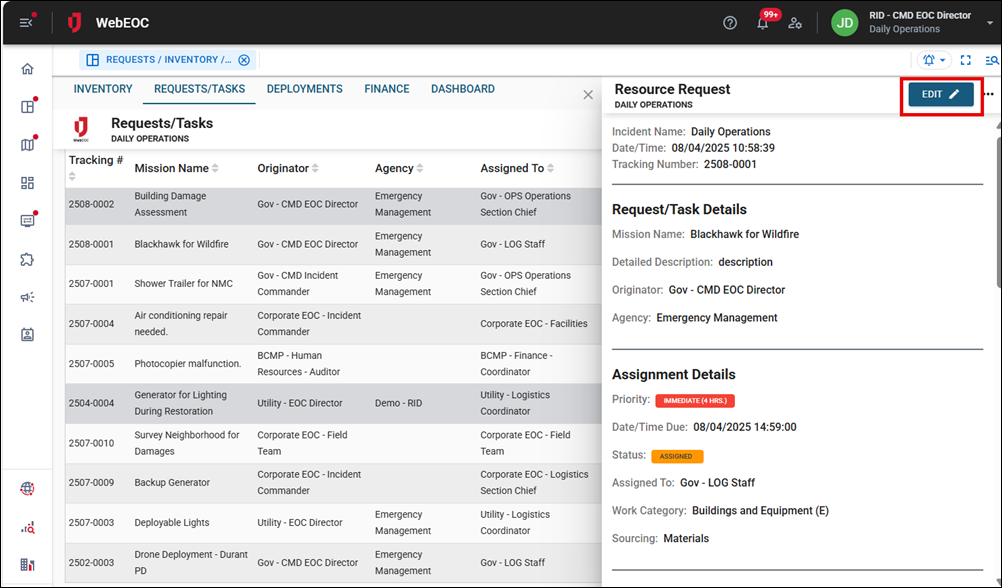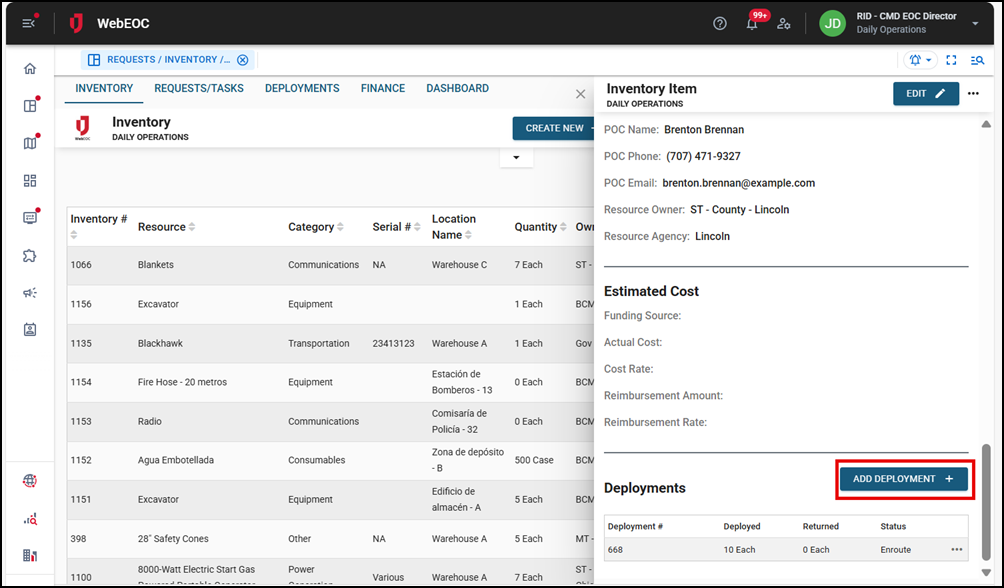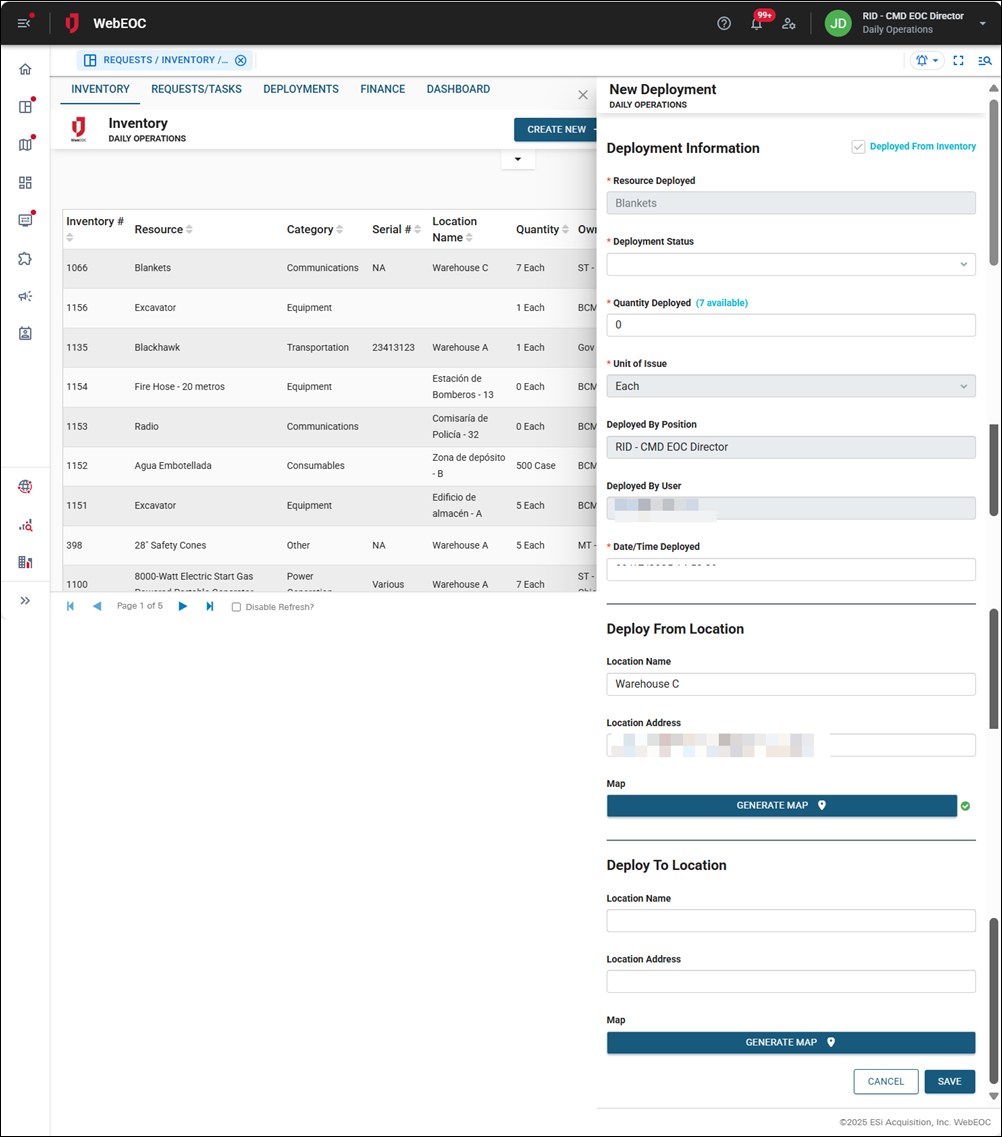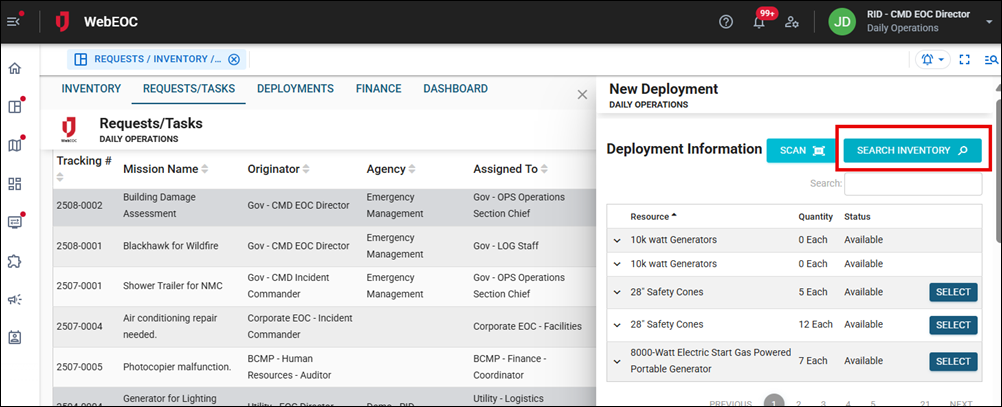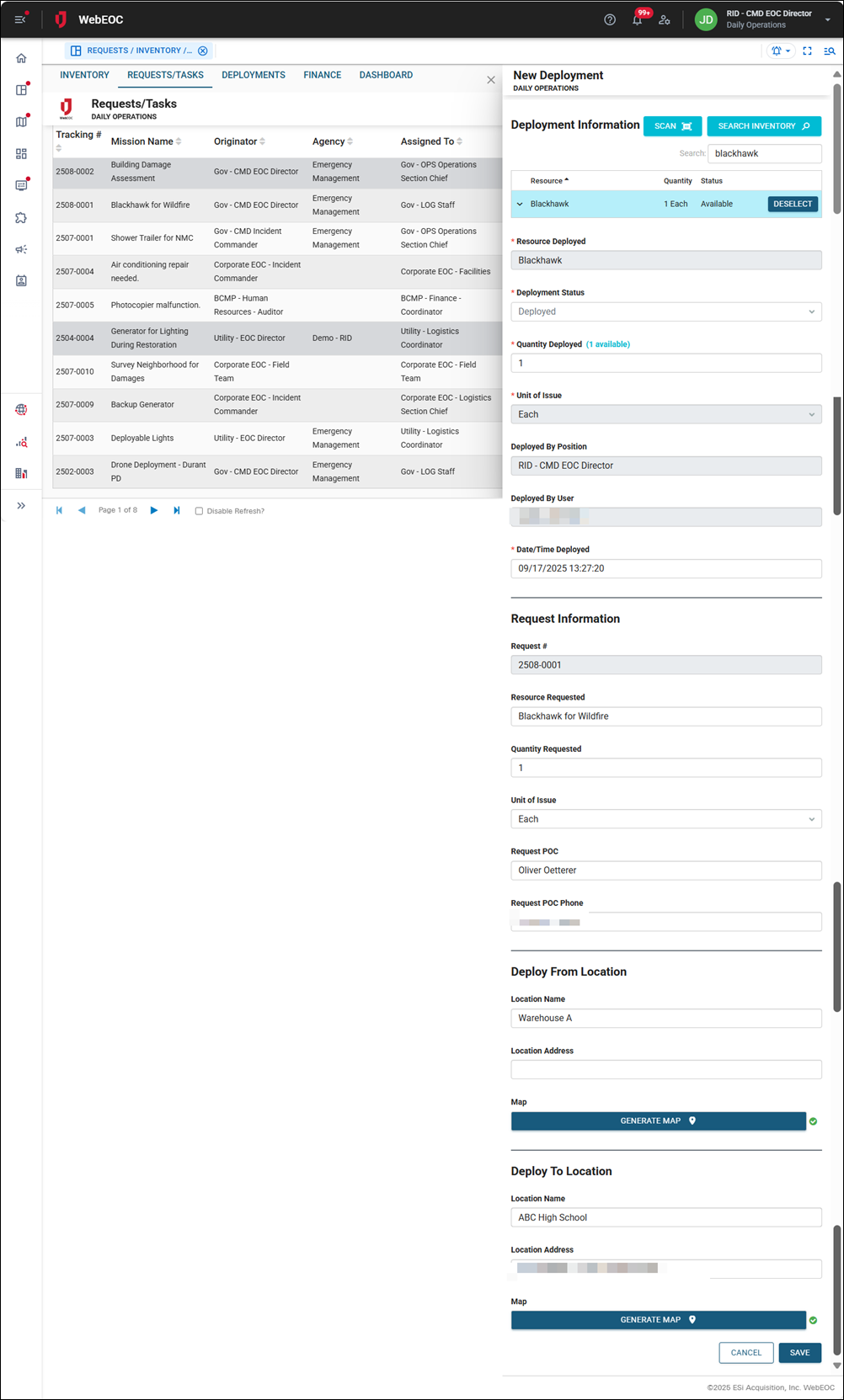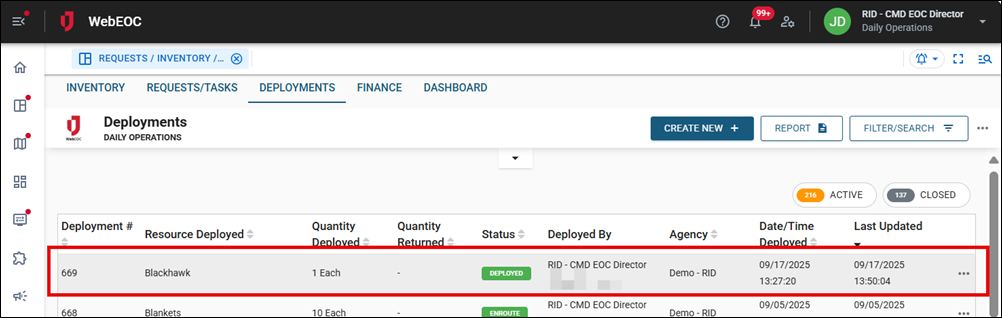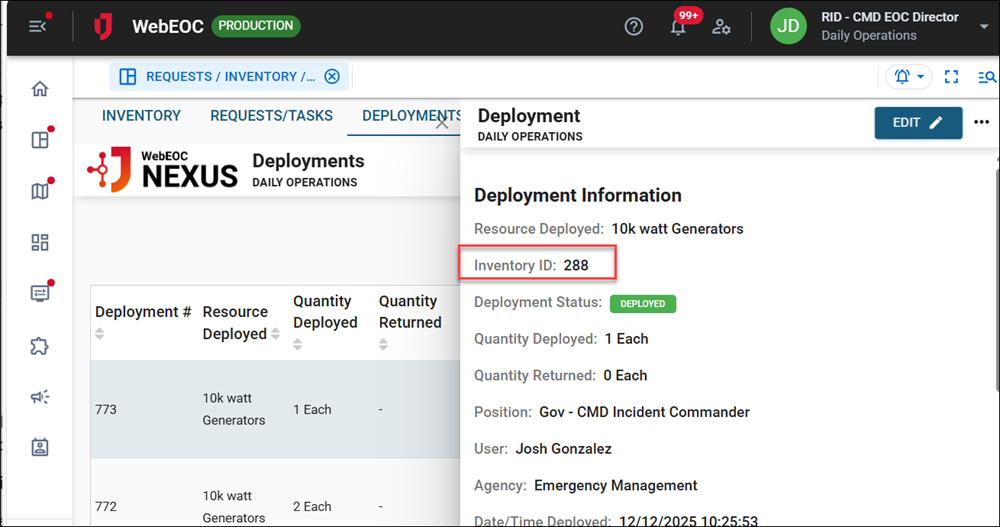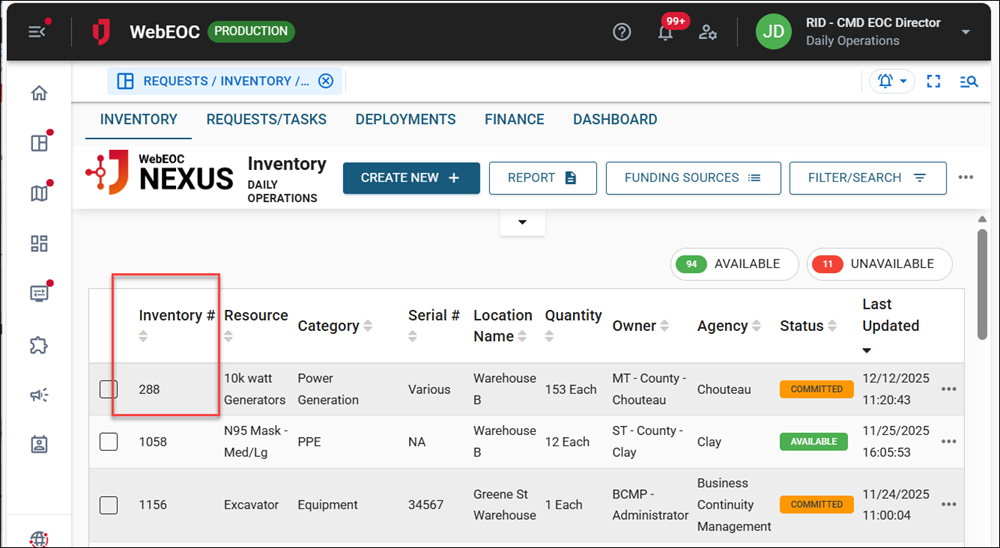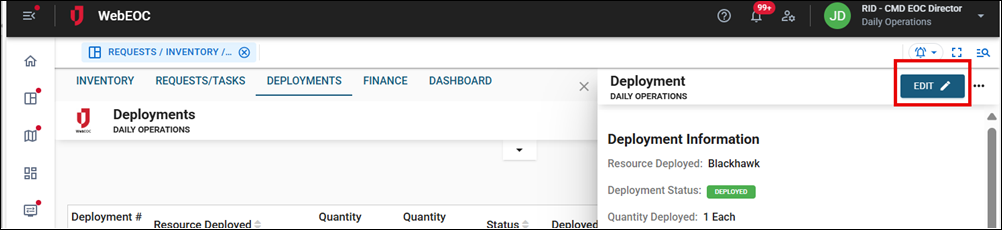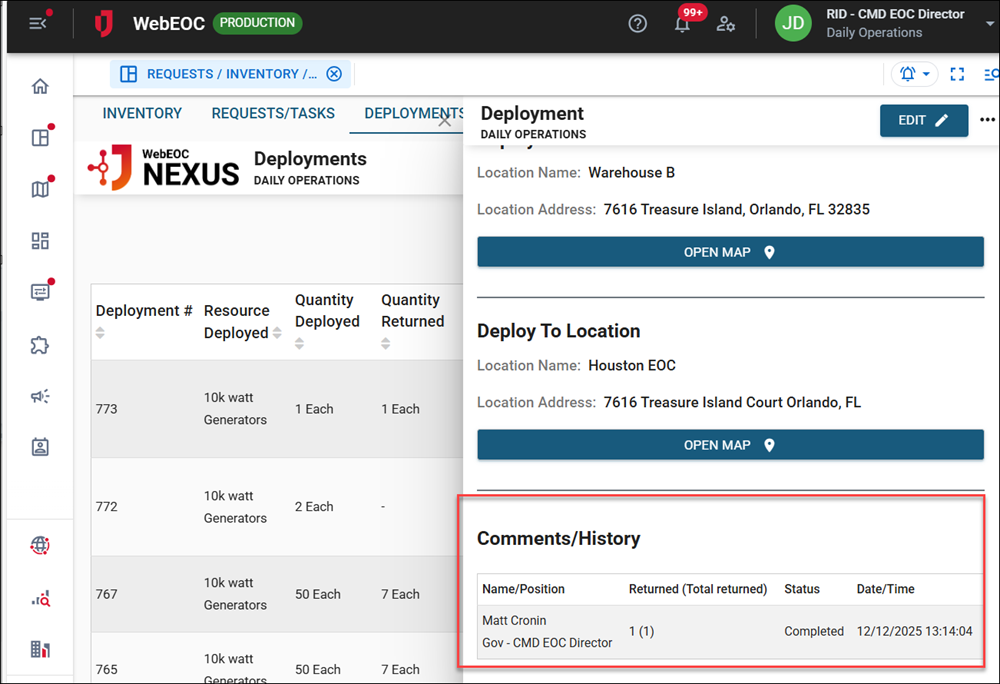Deploy the Inventory for a Request
To deploy inventory
-
On the Requests/Tasks tab, select the row containing the request.
The Resource Request page opens in a slide-out panel.
-
Click the Edit button.
-
In the Status dropdown, select In Progress.
-
Scroll down to the Deployments section and click Add Deployment.
The New Deployment page opens. This page is separate from the request and allows you to deploy inventory items against the request.
-
Click the Search Inventory button in the top right to locate the inventory to deploy. A list of available inventory items displays. These items are based on your permissions.
-
You can either click Select next to the appropriate item, use the Search box to locate additional items to select, or scan the barcode to locate the item.
-
In the Deployment Information section, the Resource Deployed field is populated.
-
In the Deployment Status dropdown, select the appropriate status. If you select Deployed, the system will prevent you from deploying more than the available inventory.
-
In the Quantity Deployed field, enter the number of resources deployed.
-
The Unit of Issue dropdown is also populated based on the selected inventory item.
-
The Request Information section contains the information submitted as part of the request.
-
The Deploy From Location section is pre-populated with the location information of the inventory item.
-
In the Deploy To Location section, information entered in the request record displays.
-
-
Click Save.
The Edit Request page opens.
-
Scroll to the bottom and click Save to complete the deployment.
-
Click the Deployments tab to view the deployment.
View the Inventory ID for the Deployment
Deployment records include the inventory ID for deployments linked to an inventory record to help differentiate similarly named resources.
To view the inventory number
-
On the Deployments tab, click the row of the deployment. The Deployment panel opens.
-
Match the number in the Inventory ID field on the Deployments panel with the number in the Inventory # field on the Inventory tab.
Set the Deployment Status to Complete
To set the status of the deployment to completed
Depending on how your organization’s processes are configured, you may want to update the deployment status to complete.
-
Click the row containing the deployment.
The Deployment page opens.
-
Click the Edit button.
-
In the Deployment Status dropdown, select Completed.
View Deployment History
To view deployment history