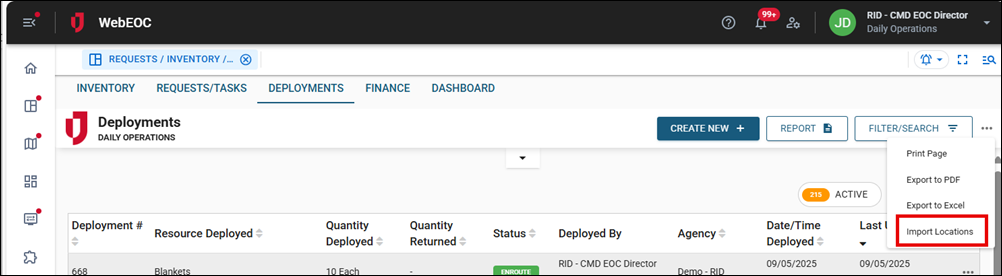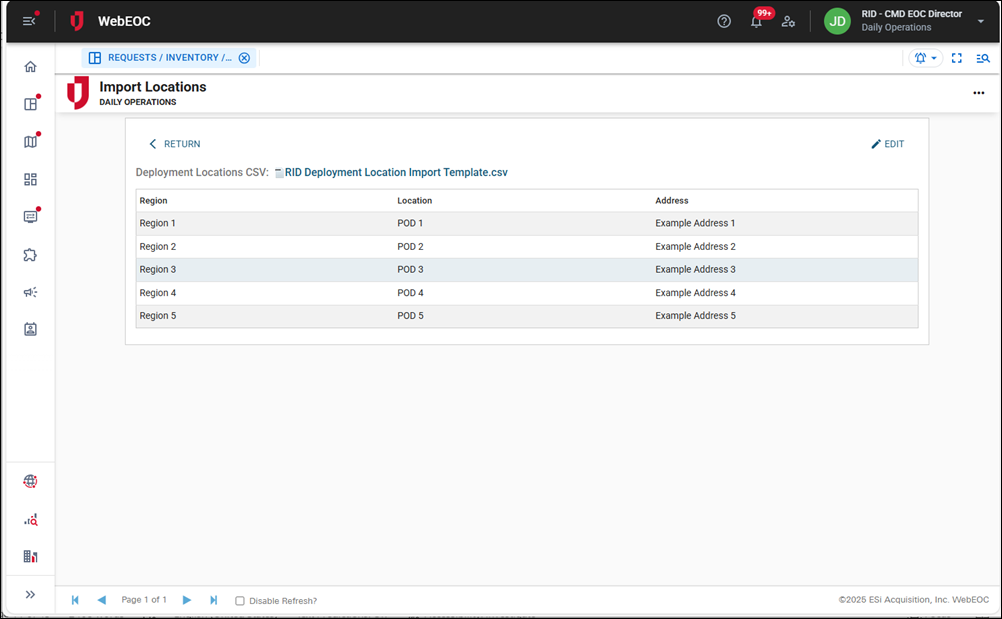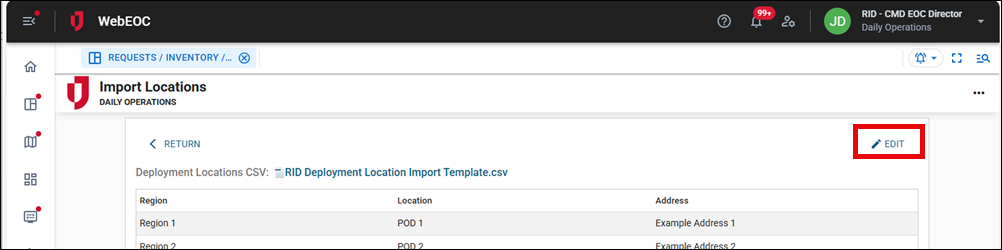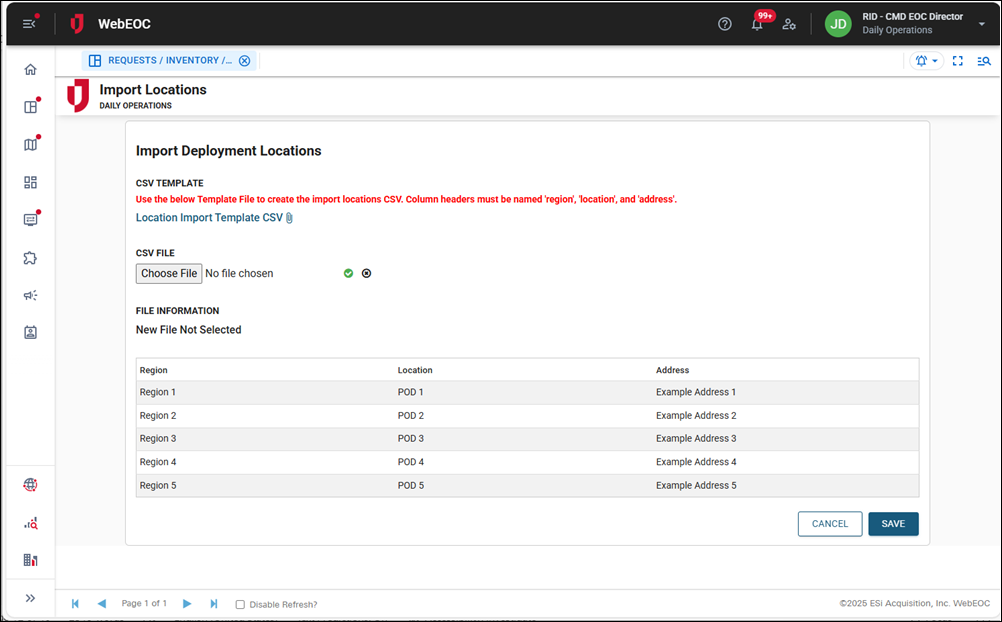Import Deployment Locations
To import deployment locations
-
Click the Deployments tab.
-
On the right, click the ellipsis and select Import Locations.
The Import Locations page opens.
This page displays the template used to populate the list of locations. On the screenshot above, it is called RID Deployment Location Import Template.csv.
-
To import locations, click the Edit button in the top right.
-
The Import Deployment Locations page opens.
-
Click the Location Import Template CSV link to download the template.
-
Complete the template, then return to the Import Deployment Locations page.
-
Click the Choose File button, navigate to the template, and upload it.
-
Click Save to import the template.