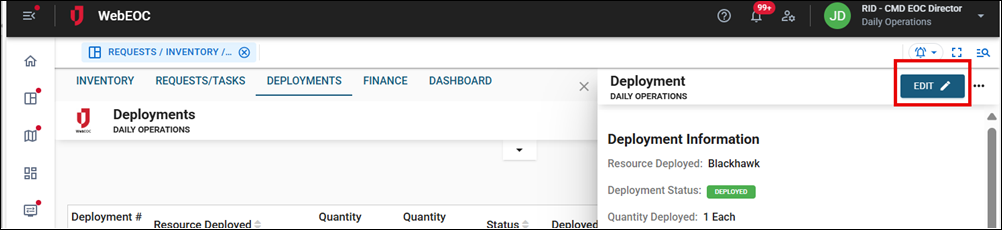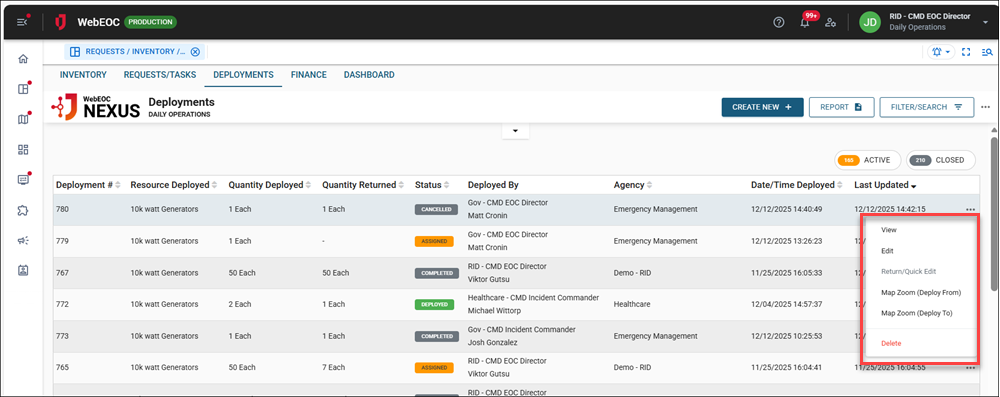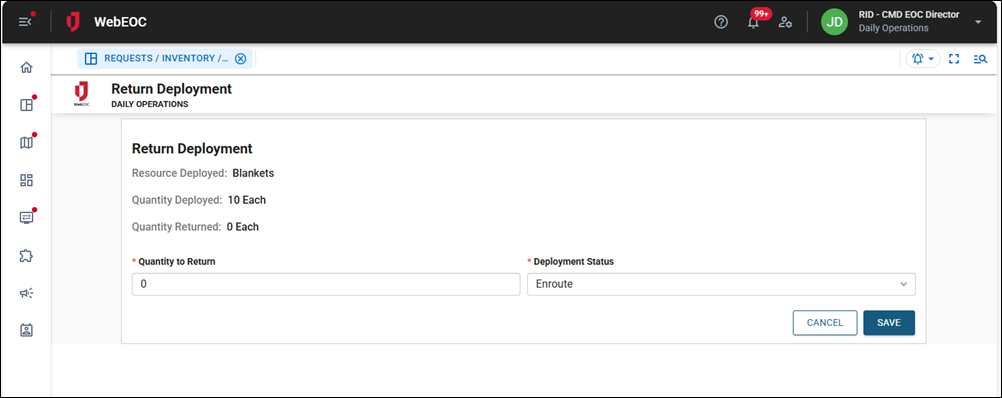Return Inventory
If inventory is not used and is returned, you can update the inventory status by returning inventory items.
To return inventory on the Deployments page
-
Click the Deployments tab.
-
Click the row containing the deployment with inventory to return.
The Deployment page opens.
-
Click the Edit button.
-
In the Quantity Returned field, enter the number of inventory items returned.
-
Scroll to the bottom and click Save.
The quantity of available inventory is updated.
To return inventory on the Deployments tab.