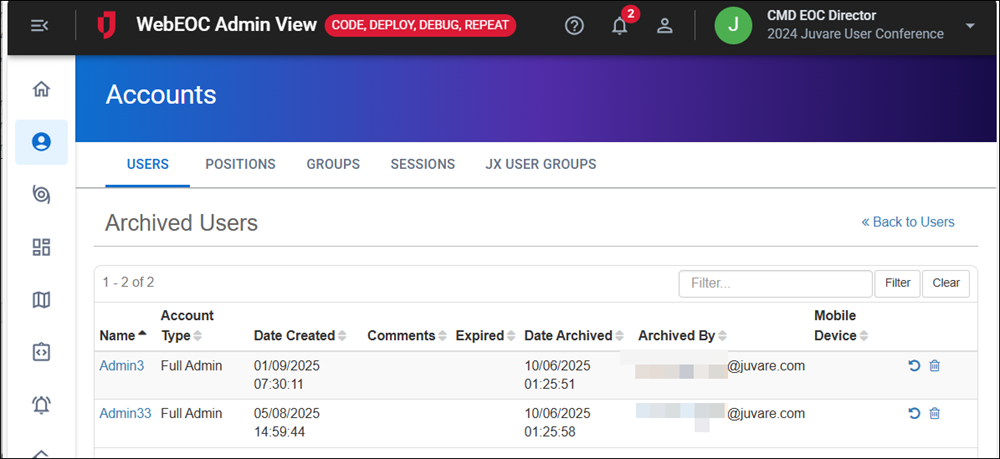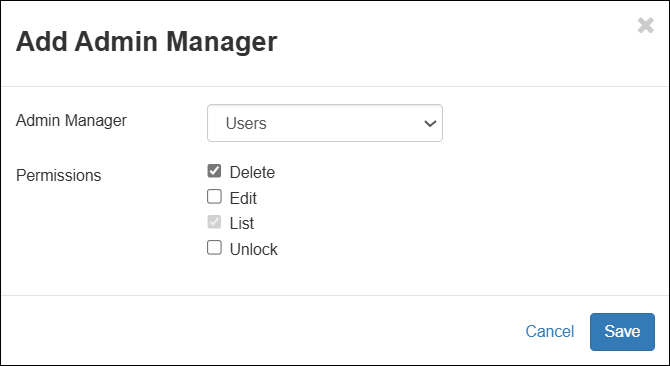Archive, Restore, and Delete User Accounts
Starting with Unified Command Platform 10.14, if you are an administrator, you can archive, restore, or permanently delete user accounts. Archiving and restoring user accounts provides a safer alternative to deleting them. Archiving allows user accounts to retain history and to be restored, along with their previous positions, if needed.
As a recommended approach:
-
Archive a user account instead of deleting it to keep the user account history and assignments recoverable.
-
Review archived accounts regularly to maintain clean records.
When a user account is archived, the account is:
-
Locked and disabled. The account cannot log in, receive notifications, or display in Unified Command Platform as, for example, a recipient of notifications.
-
Removed from all assigned positions.
-
Not displayed in the Active Users table.
-
Displayed on the Archived Users page.
To perform the steps on this page, you must be a:
-
User Type of Full Administrator. Users of this type can archive and restore any users.
-
Partial administrator of an Admin Profile that has the Users Admin Manager assigned with the Delete permission enabled. See Admin Profiles for details.
Users of this type can archive and restore any users.
-
Sub-administrator. Users of this type can archive and restore users they have been allowed to manage as defined by their organization. See Organizations for details.
Administrators cannot archive the WebEOC Administrator user account or their own user accounts.
Archive a User Account
To archive a user account
- Access the Admin View.
-
In the main menu, click the accounts icon
 . The Accounts page opens.
. The Accounts page opens. -
On the Users tab, on the right of the user account to be archived, click the Archive icon.
-
Click OK to the confirmation message.
Restore a User Account
After a user account has been archived, it can be restored. If the positions that were assigned to the archived user account still exist, they will be automatically reassigned to the restored user account.
To restore an archived user account
- Access the Admin View.
-
In the main menu, click the accounts icon
 . The Accounts page opens.
. The Accounts page opens.
-
On the Users tab, click the Actions button and select Archived Users.
-
For the user account to be restored, click the Restore icon to the left of the Delete icon.
-
Click OK to the confirmation message.
After the user account is restored, it is:
-
Re-enabled and unlocked. The user can log in to Unified Command Platform.
-
Included on the Active Users table.
-
Reassigned previous positions.
-
Displayed on the Users tab.
Delete a User Account
After a user account has been archived, you can permanently delete it.
As a recommended approach, permanently delete a user account only when compliance or policy requires full removal.
Deleting a user account permanently removes it from WebEOC Nexus. This action cannot be undone.
To delete an archived user account
- Access the Admin View.
-
In the main menu, click the accounts icon
 . The Accounts page opens.
. The Accounts page opens.
-
On the Users tab, click the Actions button and select Archived Users.
-
For the user account to be deleted, click the Delete icon on the far right.
-
Click OK to the confirmation message.
Related Concepts
Related Tasks