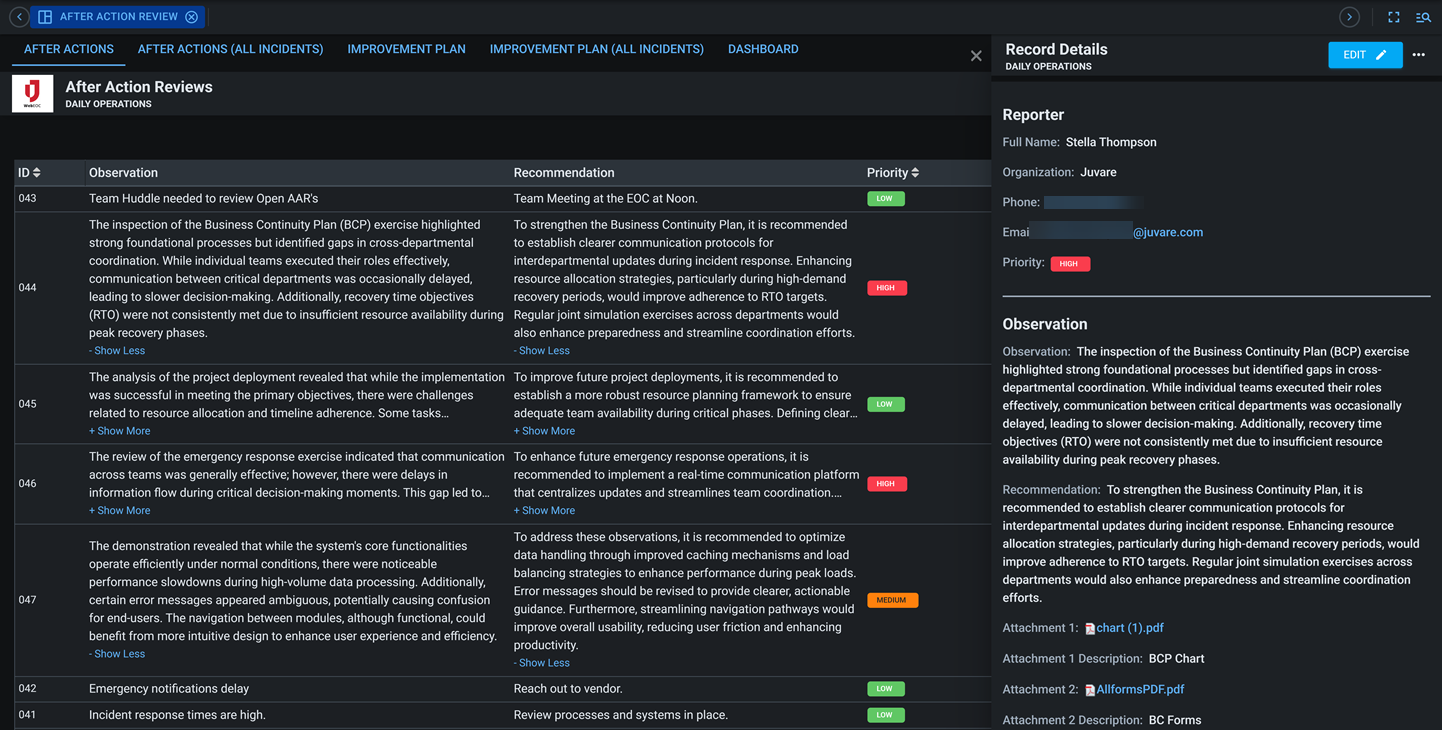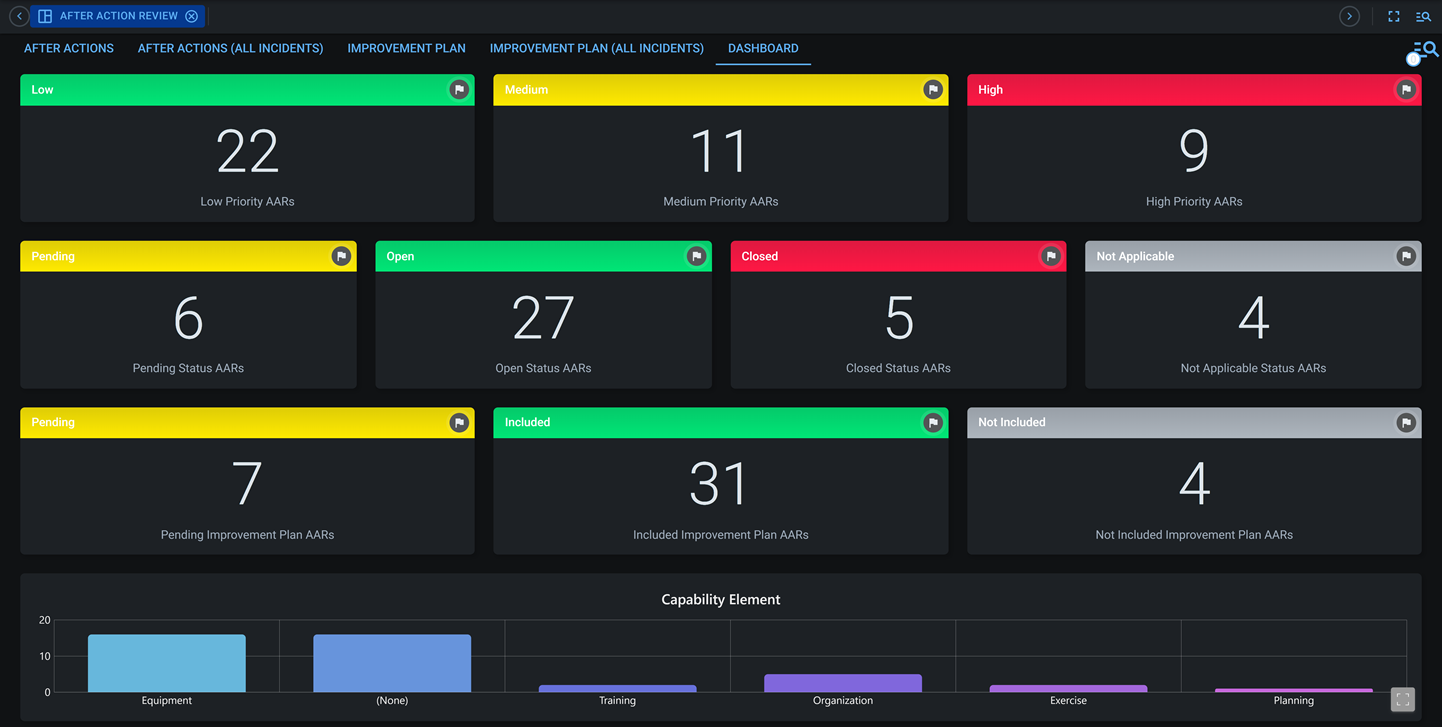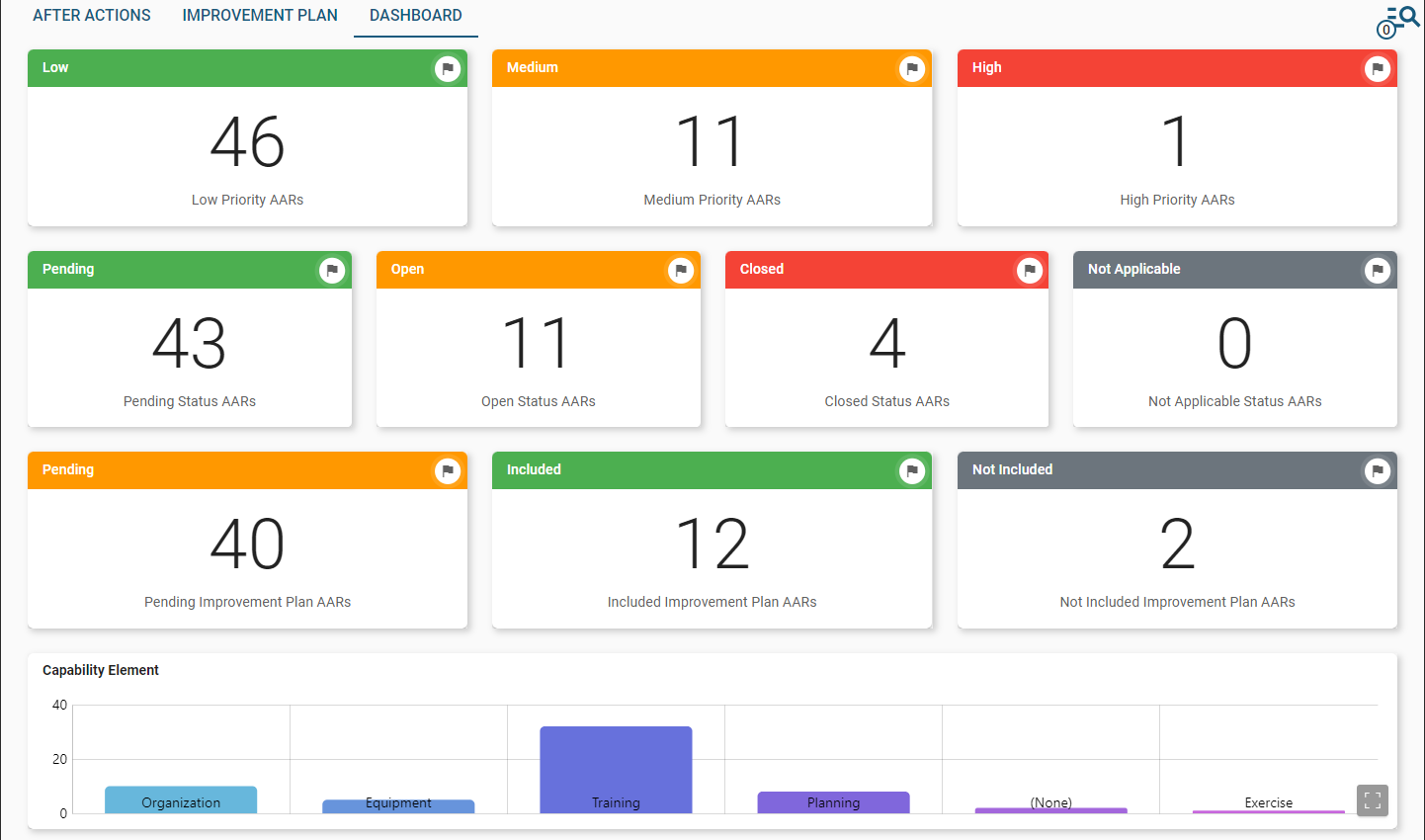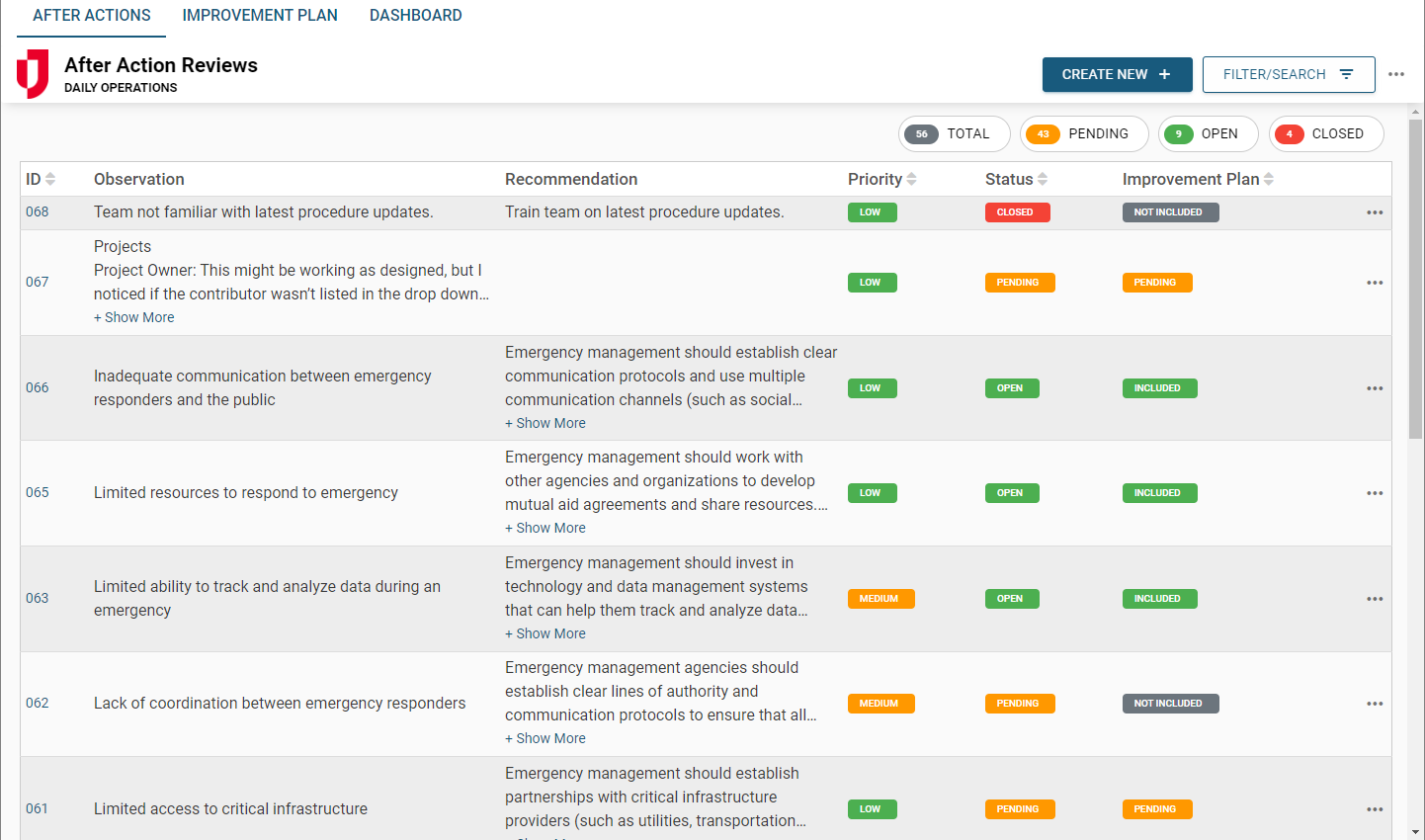After Action Review 
The After Action Review (AAR) Board provides a structured way to collect, organize, and analyze feedback from incidents or exercises. It helps teams document lessons learned, track corrective actions, and ensure follow-up tasks are completed. This board supports compliance with FEMA’s Homeland Security Exercise and Evaluation Program (HSEEP) by standardizing review and improvement processes.
Users can record observations during or after an incident, assign responsible parties for corrective actions, and generate After Action Reports to summarize findings. The board also maintains a historical record for training and future planning.
For more details about this board, watch the After Action Review Training Video ![]() .
.
Your Juvare product login does not grant access to the Juvare Training Center. To view the training video, please create a separate account on the Juvare Training Center site.
The After Action Review DS version of this board can be customized in DesignStudio.
Key Capabilities
-
Record feedback: Capture comments, observations, and lessons learned from team members in real time.
-
Collaborate across teams: Enable multiple users or positions to contribute input to shared AAR items.
-
Track corrective actions: Assign owners, set deadlines, and track progress for action items through resolution.
-
Generate reports:Export After Action Reports summarizing findings and outcomes.
-
Maintain historical data: Store completed AARs for audit, training, and continuous improvement use.
This board has dark mode capability.
Dark mode must be enabled for your instance so that users can turn it on. See Enable Dark Mode for details.