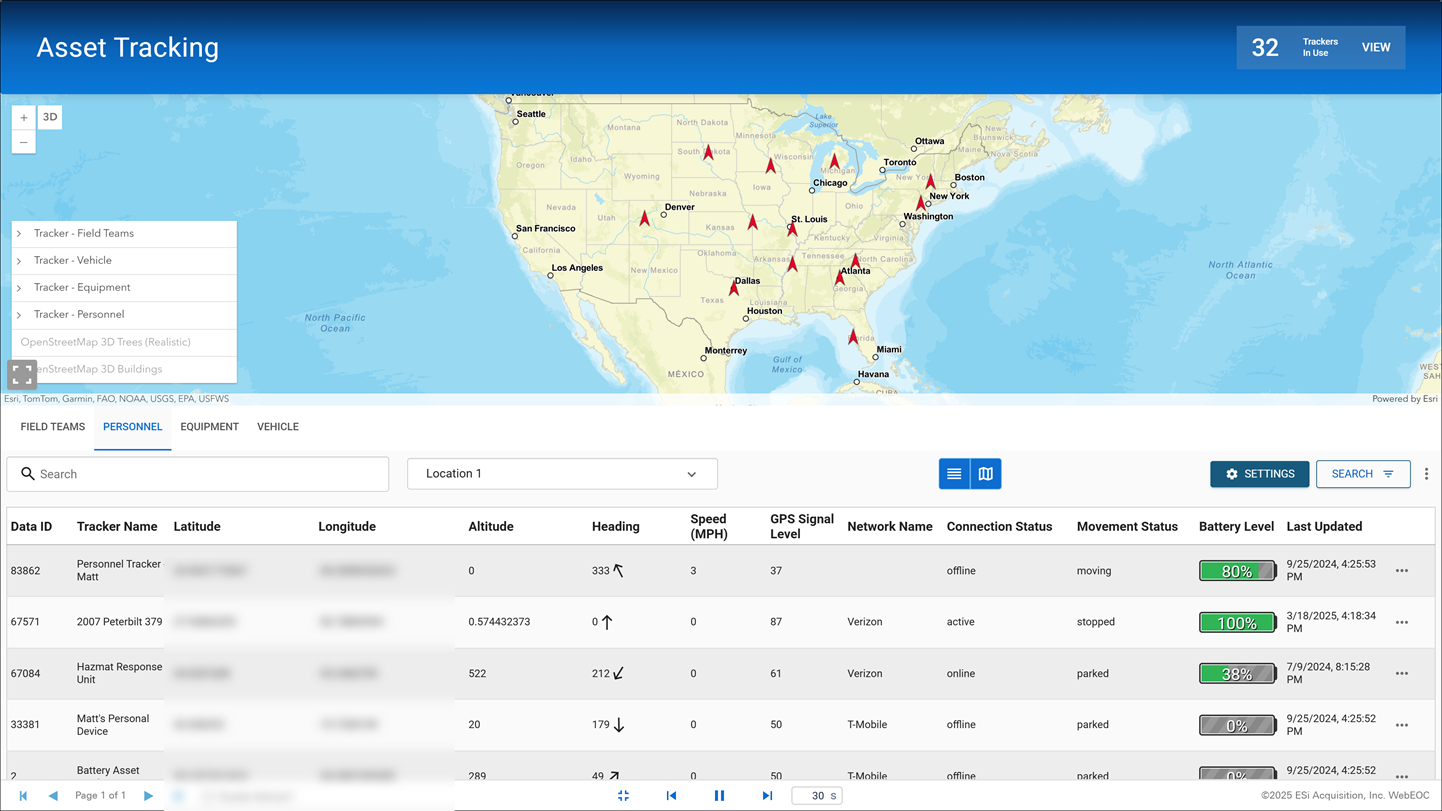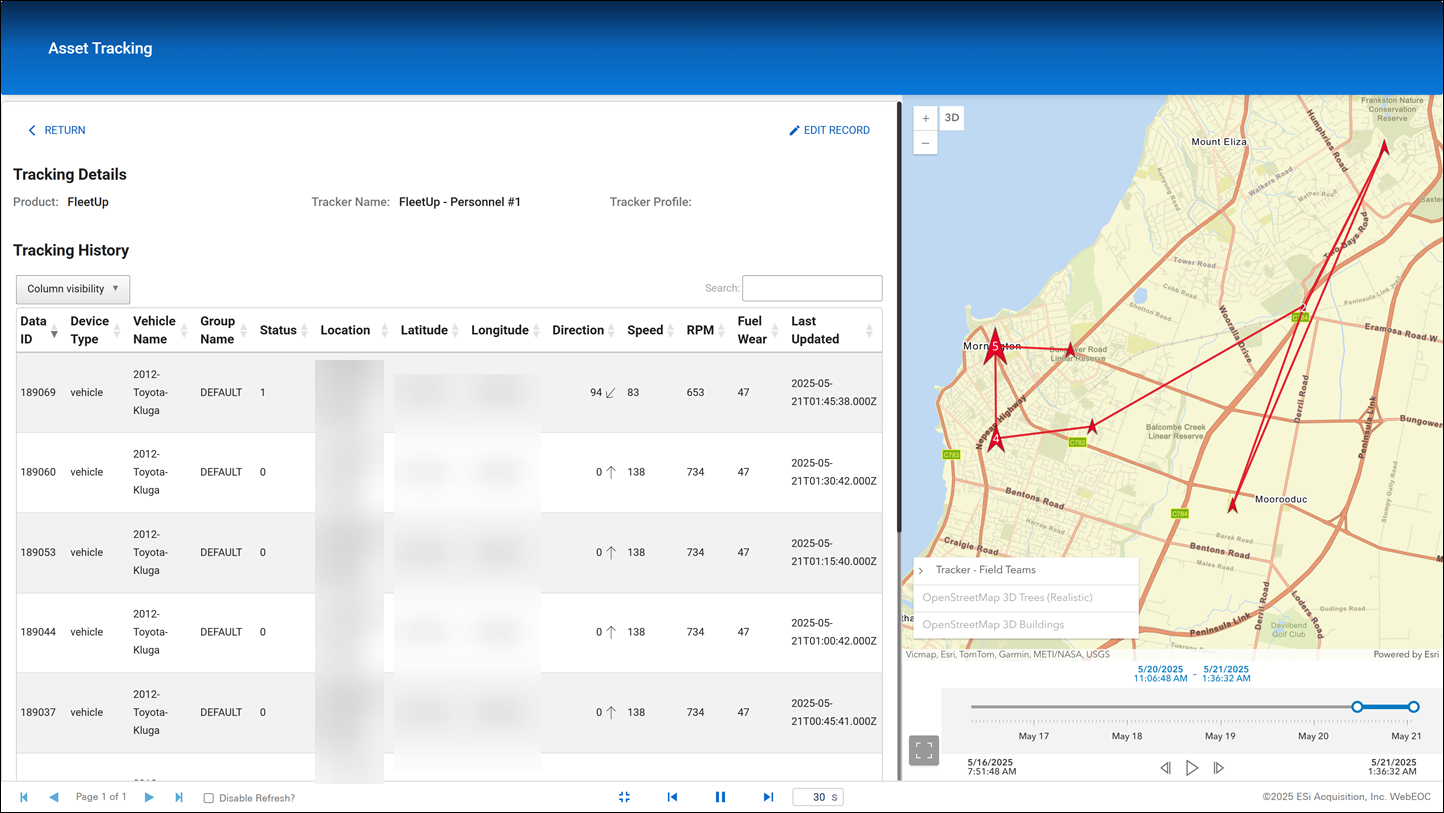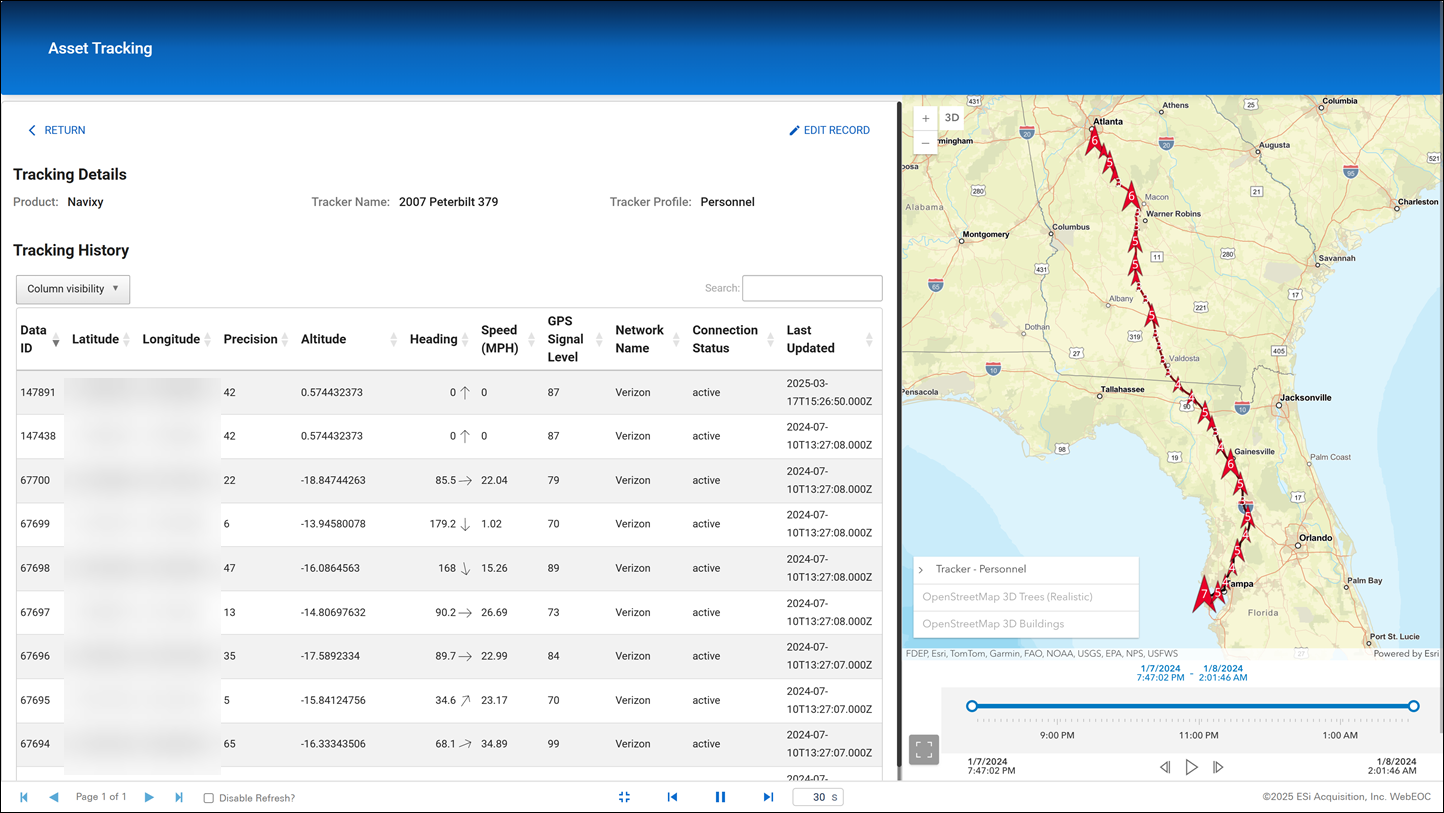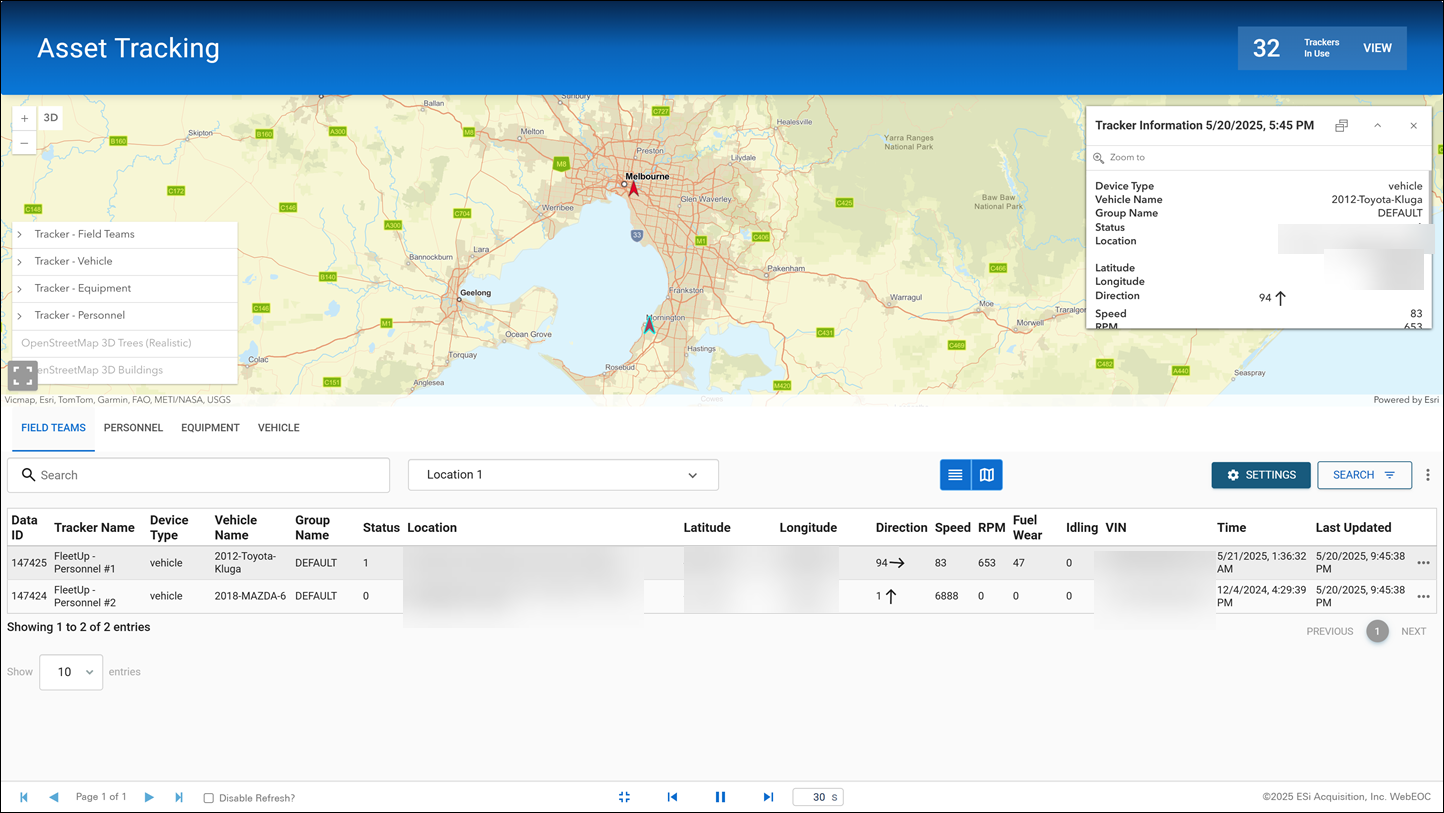Asset Tracking with FleetUp 
Add-on boards must be purchased separately and require a license key to import. Once they are imported, they cannot be exported. Contact your Client Success Manager (CSM) for more information.
Juvare has partnered with FleetUp to help you easily track your resources and equipment in real time. You can also display data from other tracking providers using JX Connector integration, making it easy to manage everything in one place—even across multiple accounts.
Customize what you see on maps and tables using configurable profiles. You decide which fields show up, how they’re labeled, and how they behave—so your asset tracking view works the way you need it to. Take advantage of a powerful 3D mapping interface to visualize movement over time. You can filter by specific time frames to see where assets have been and how they’ve moved.
Connect directly with FleetUp to see your vehicles, equipment, and other mobile assets on interactive maps—with real-time updates showing location, movement, and key status details.
For more details about this board, watch the Asset Tracking with FleetUp Training Video ![]() .
.
Your Juvare product login does not grant access to the Juvare Training Center. To view the training video, please create a separate account on the Juvare Training Center site.
Key Capabilities
-
Utilize an immersive 3D mapping interface to analyze asset movements. Filter and review location history based on date/time ranges, movement direction, and speed, allowing for detailed situational awareness.
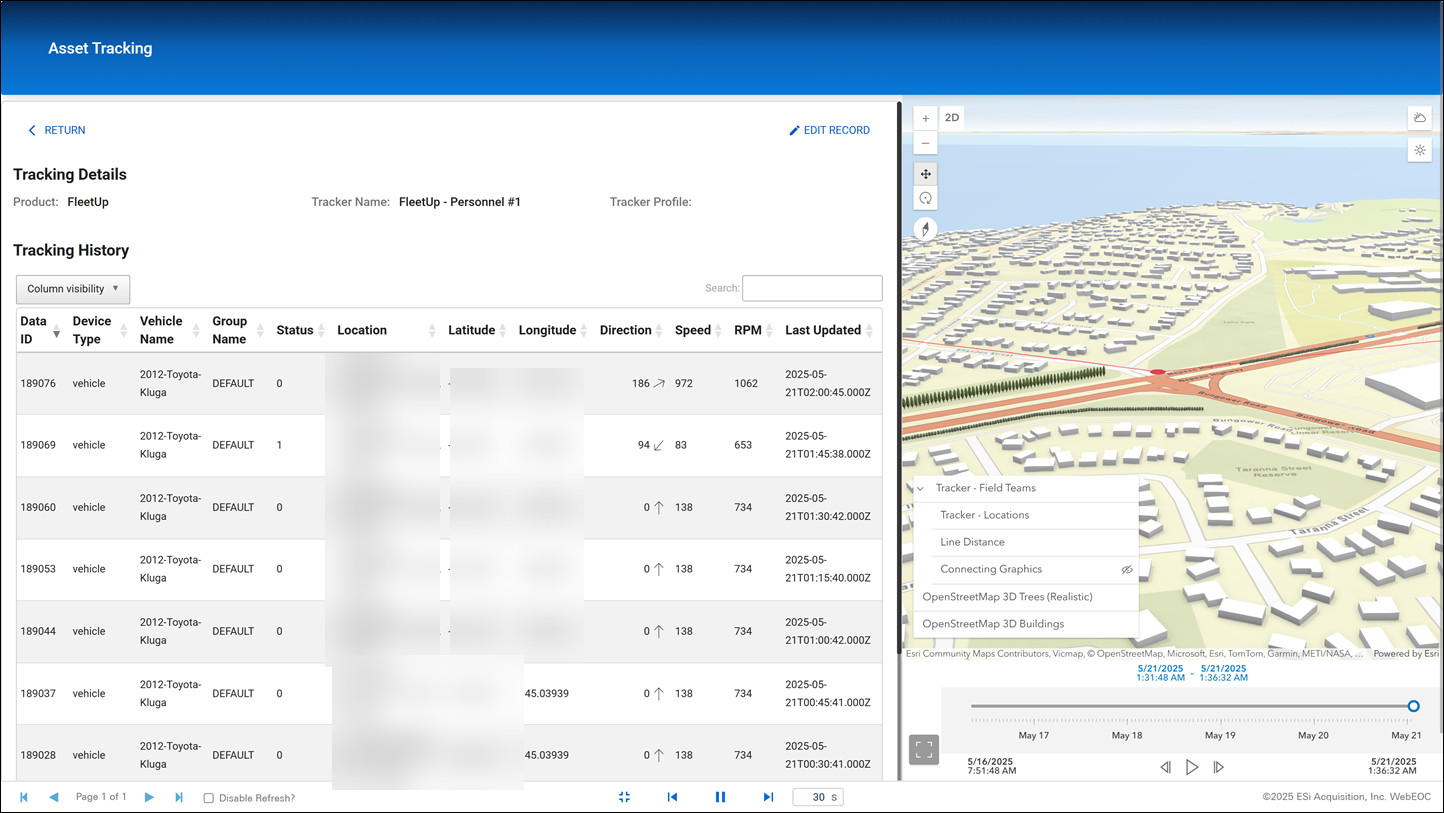
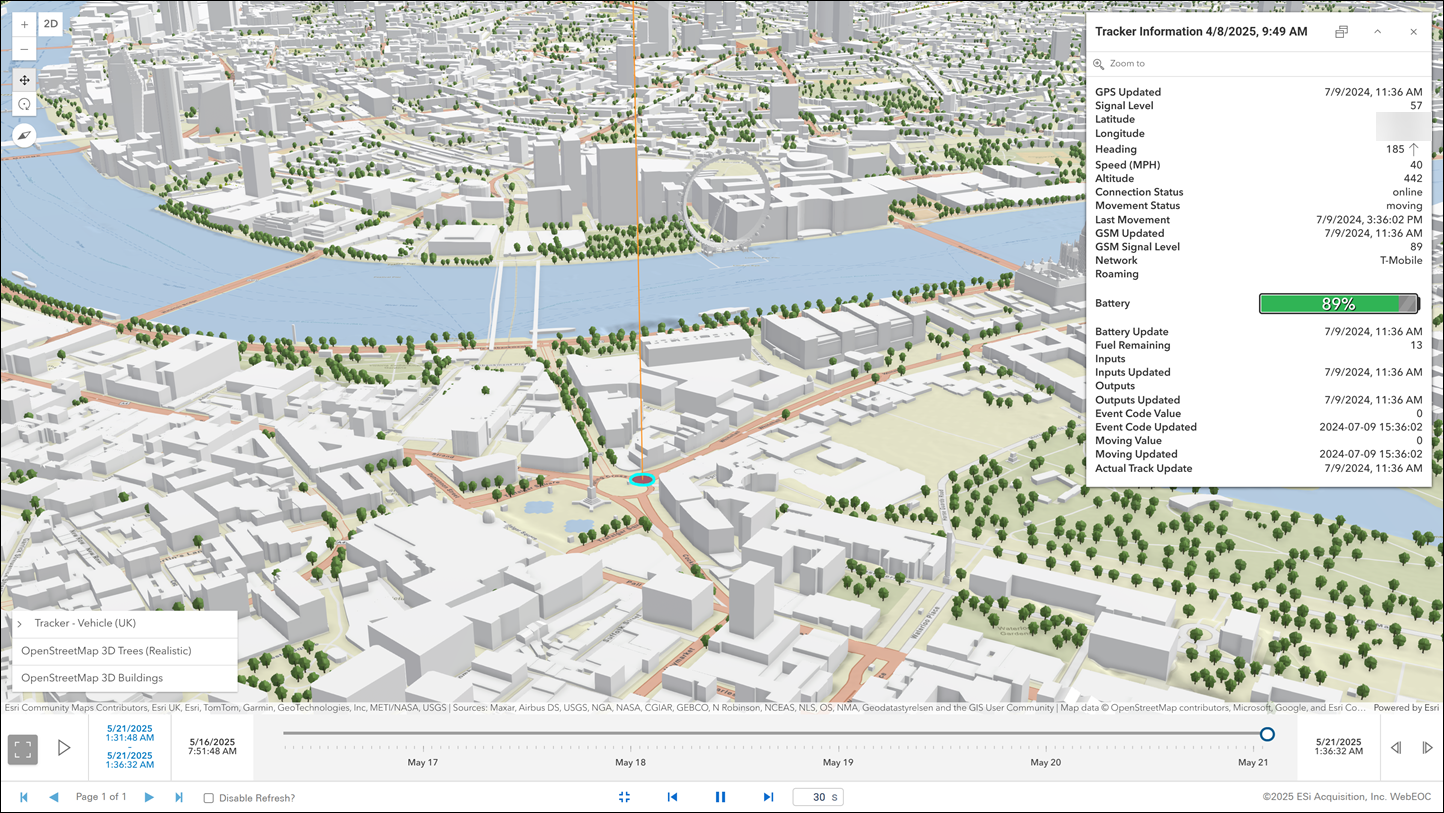
-
Create configurable profiles that define how tracker data fields appear in the user interface. Choose which fields to show or hide in table views and pop-ups for a tailored tracking experience.
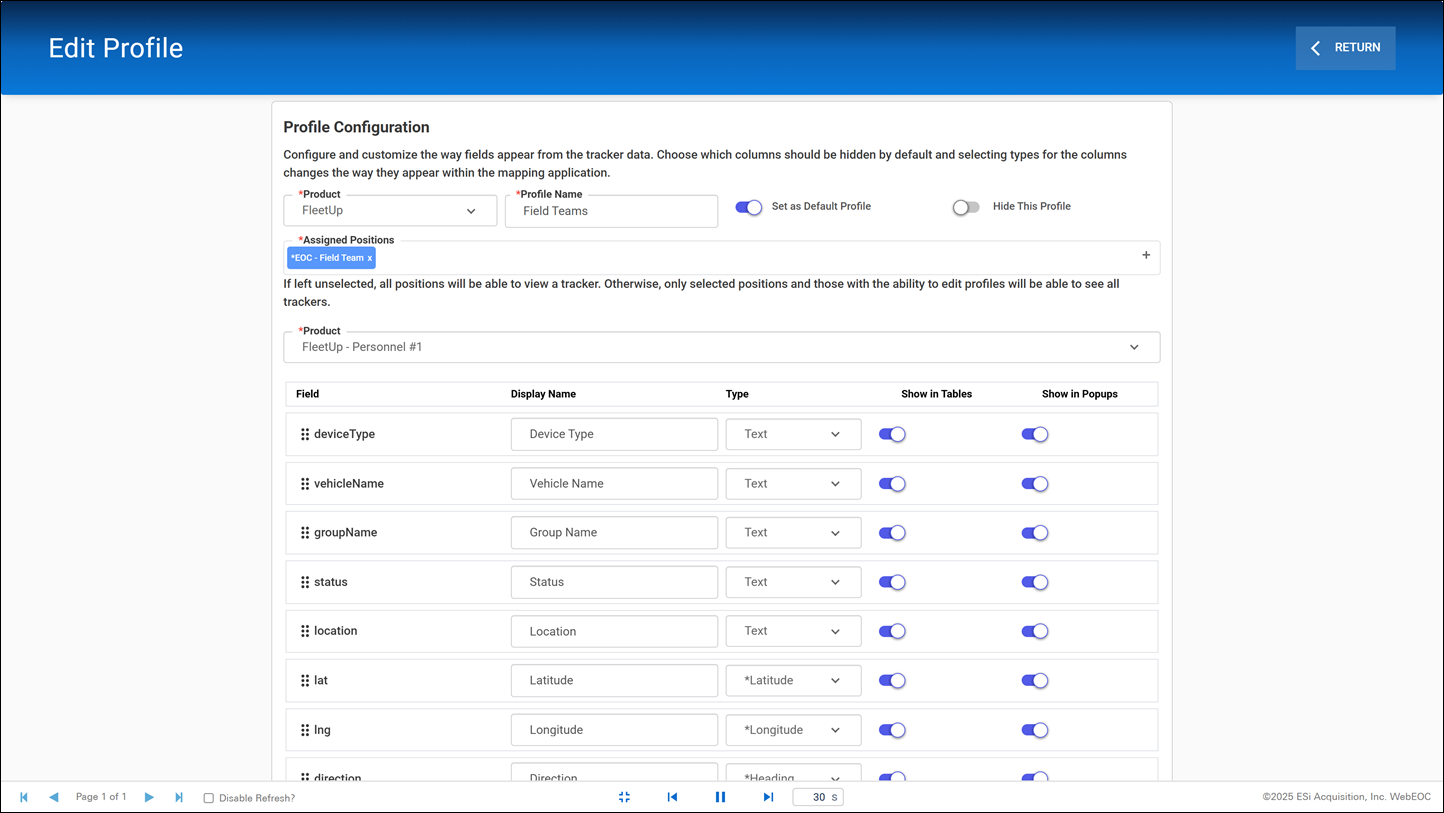
-
Set up field visibility and data types (for example, GPS coordinates, status, timestamps, battery) per tracker profile, whether for vehicles, assets, dashcams, or workforce, ensuring contextually relevant display across device categories.
-
Assign visibility of profiles to specific user roles or positions. Limit access to sensitive tracker data based on operational need, with the ability to hide profiles from all if necessary.
-
Use an intuitive interface to select and configure trackers. Apply drag-and-drop sorting for field arrangement, toggle field visibility, and define how each data point behaves within the tracking dashboard.
-
Define new fields and assign types like timestamp, heading, fuel wear, battery level, or movement status to support specialized tracking needs and improve map/table clarity.