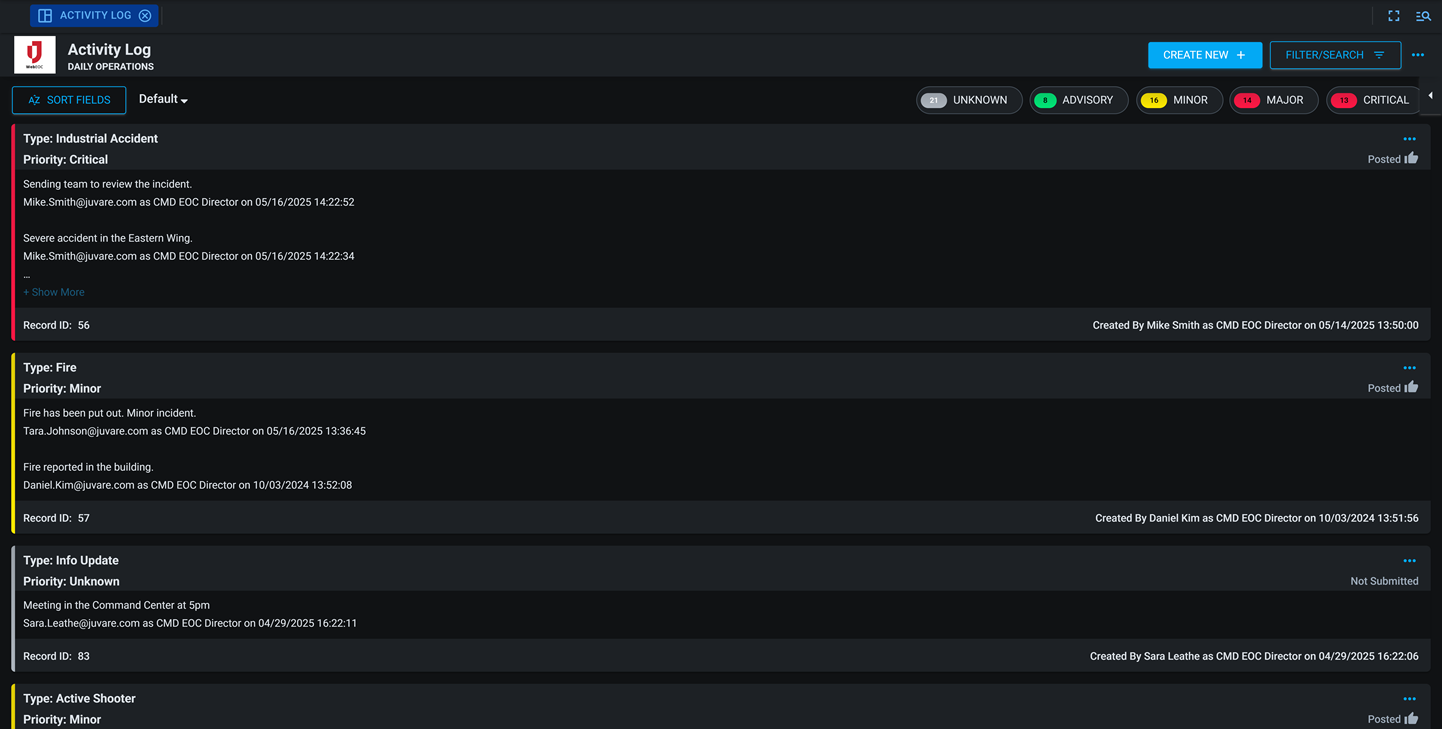Event Reporting 
The Event Reporting Board is a map-enabled board that helps you document the incidents and actions taken by personnel in the Emergency Operations Center (EOC) or in the field. This board consists of the Activity Log and Significant Events views, both views include embedded maps to quickly view event locations for improved situational awareness. The Event Reporting board uses a log style view that allows you to expand and collapse records to view more or less information, along with a new Significant Events dashboard and a time-based filter to automatically remove records after a configurable number of hours.
For more details about this board, watch the Event Reporting Training Video ![]() .
.
Your Juvare product login does not grant access to the Juvare Training Center. To view the training video, please create a separate account on the Juvare Training Center site.
Key Capabilities
-
Record operational activities: Document key activities from all stakeholders to provide a timeline of events within an incident.
-
Post significant events: Escalate significant events to be viewed by others to provide situational awareness.
-
Improved situational awareness: Facilitate rapid response by sharing real-time event updates across teams.
-
Attach supporting files: Enhance awareness with photos, videos, and documents for richer context.
-
Generate reports: Export Activity Log and Significant Event reports for event updates, leadership briefings, or post-incident reviews.
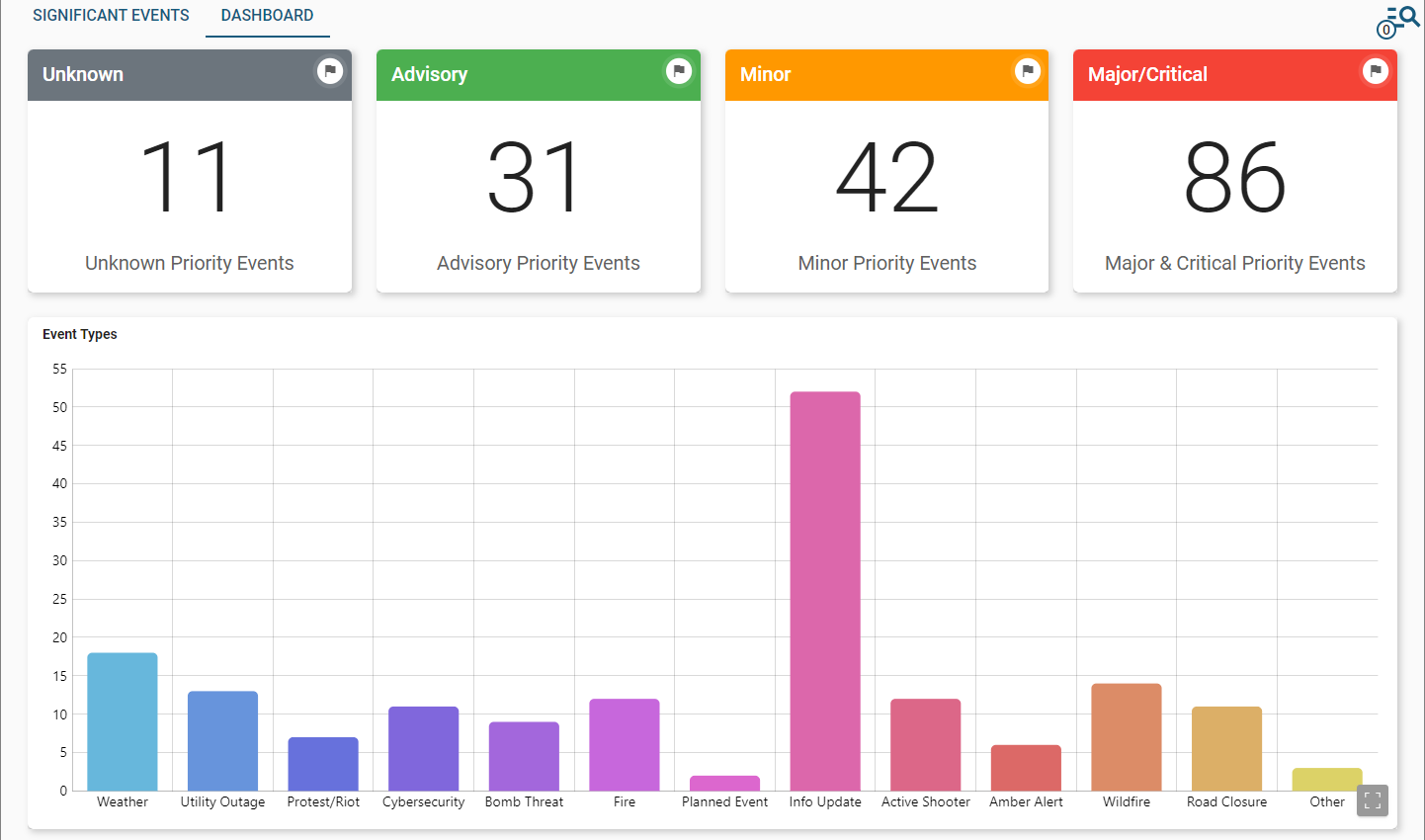
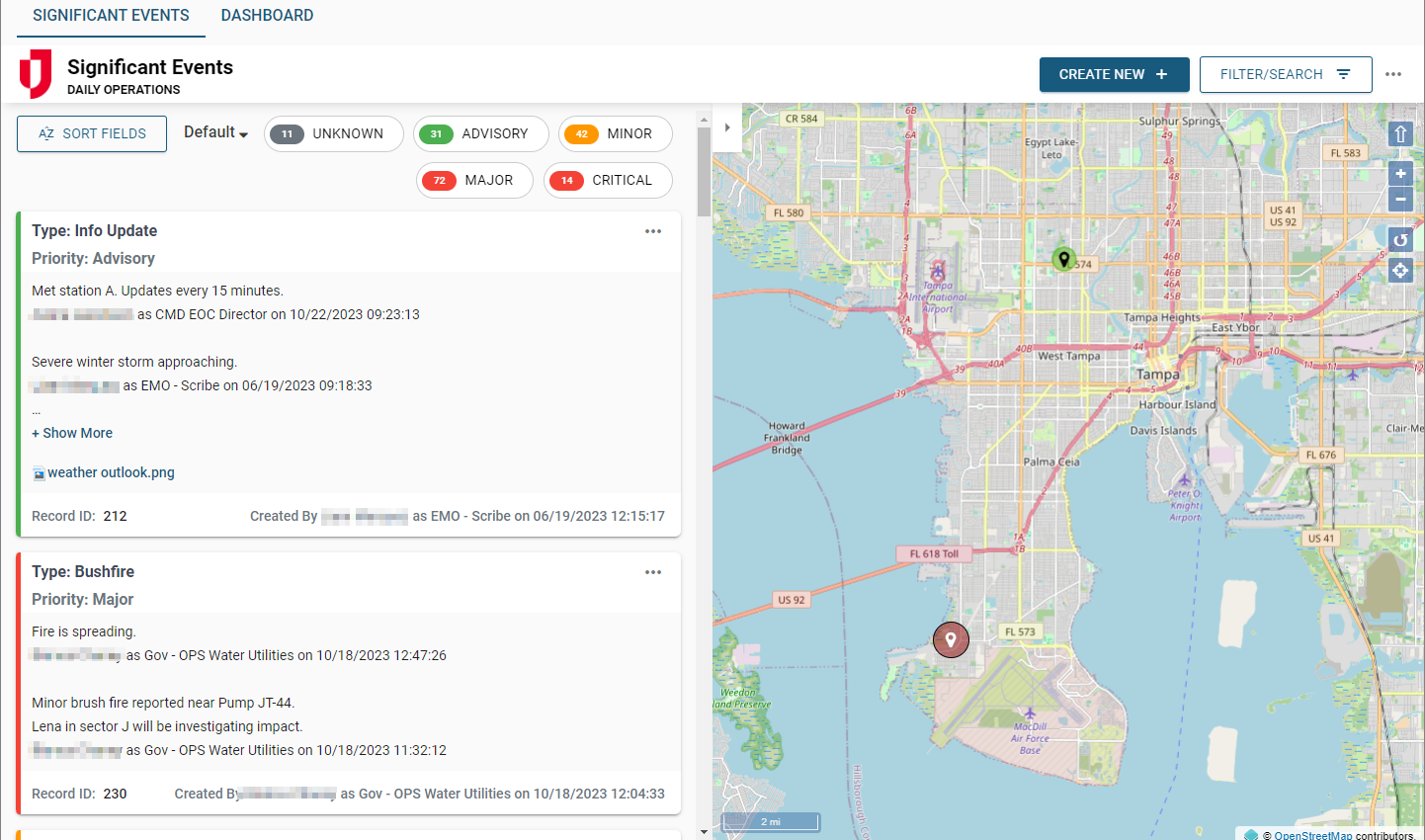
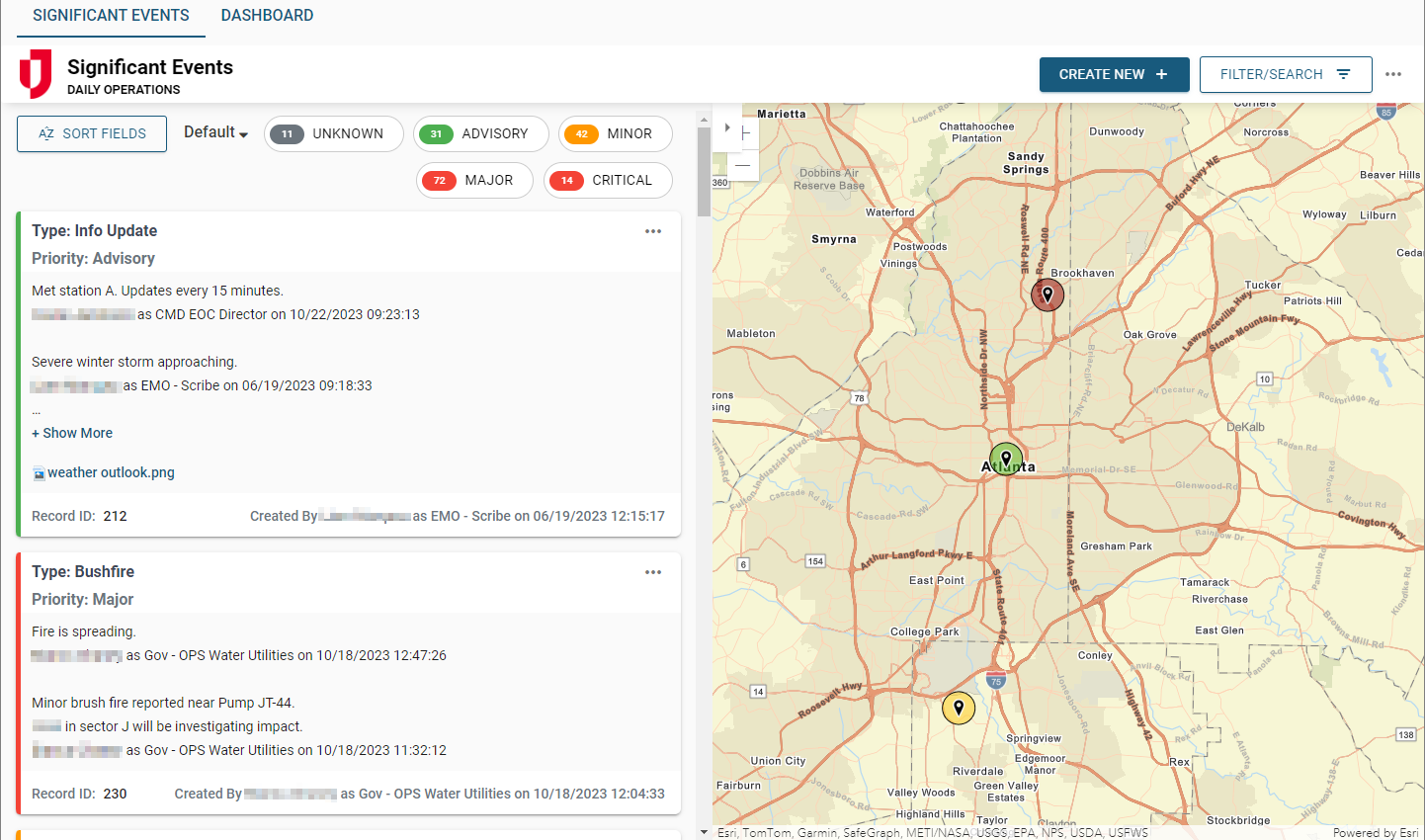
This board has dark mode capability.
Dark mode must be enabled for your instance so that users can turn it on. See Enable Dark Mode for details.