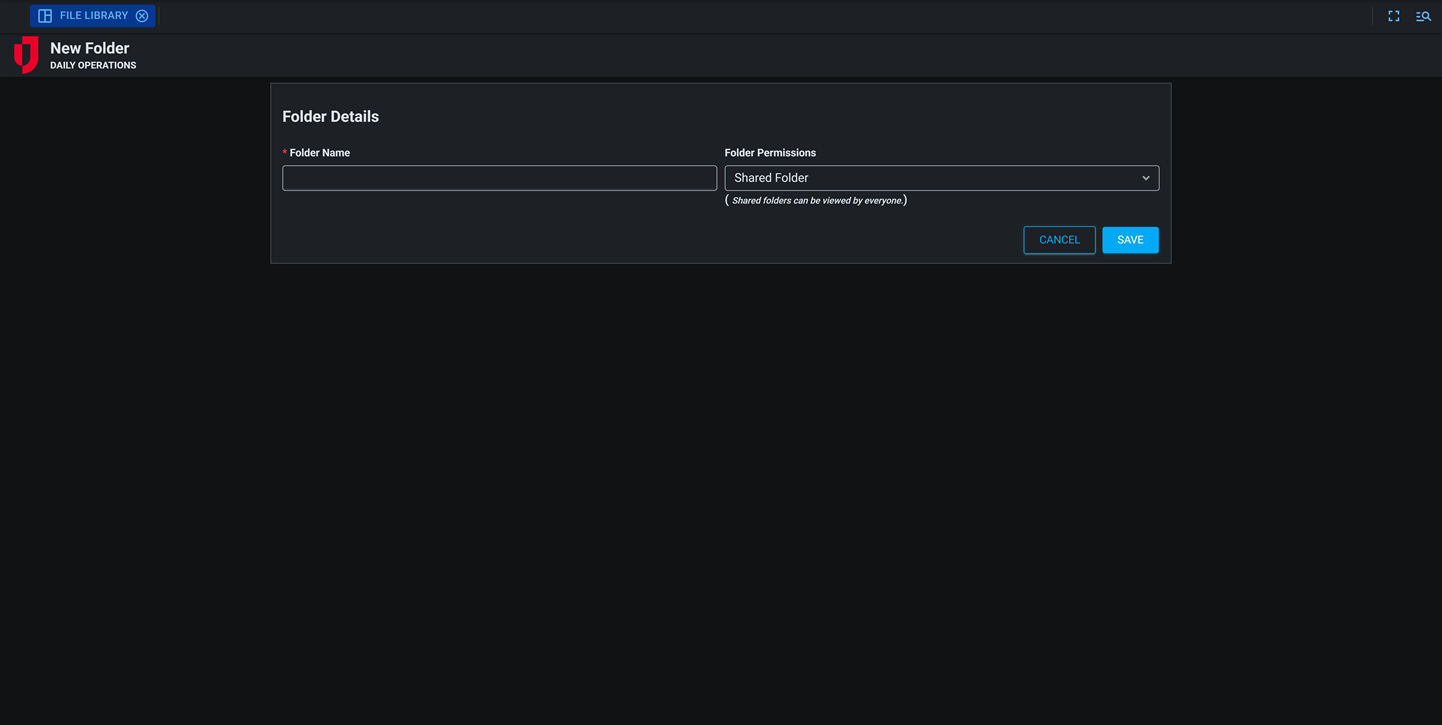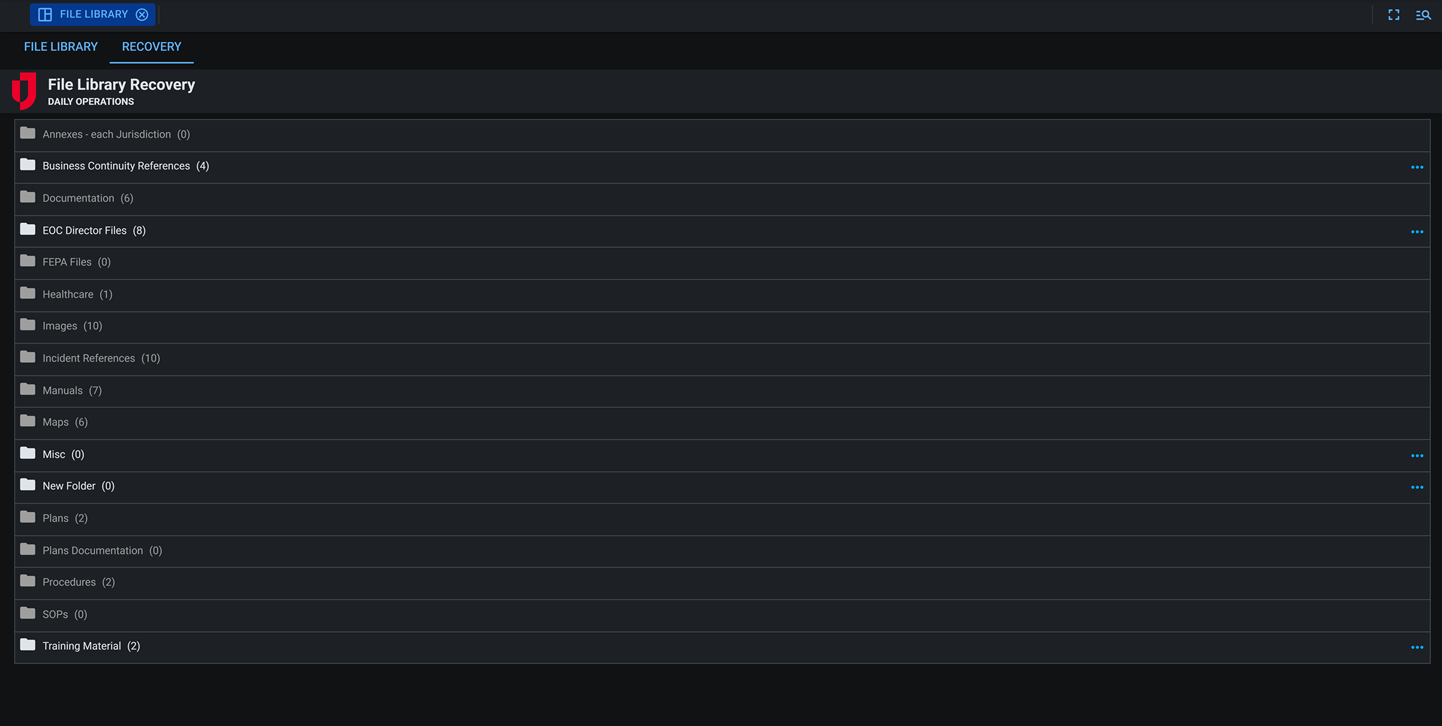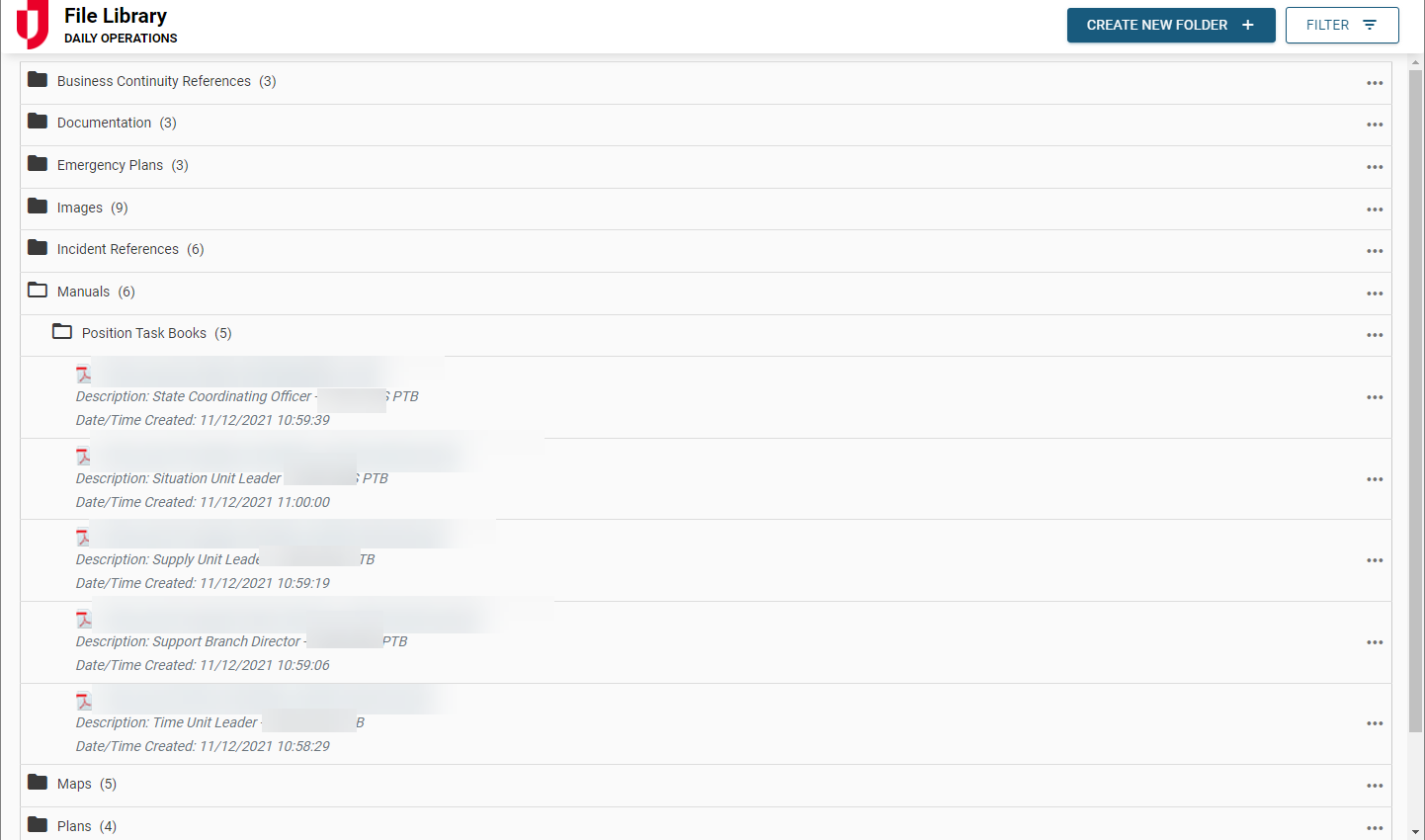The File Library board serves as a centralized repository for storing and sharing important documents, plans, and resources that are not tied to a specific incident. It allows teams to organize files in a structured folder system, ensuring users can access critical information when needed.
The File Library also includes the ability to create private folders for sensitive content. Deleted items can be restored using the Recovery tab, helping prevent accidental data loss. The File Library board ensures that essential materials—such as emergency plans, maps, and reference documents—are easily accessible to authorized personnel.
For more details about this board, watch the File Library Training Video ![]() .
.
Your Juvare product login does not grant access to the Juvare Training Center. To view the training video, please create a separate account on the Juvare Training Center site.
Key Capabilities
-
Upload files: Store various types of files, including emergency plans, maps, and assignments, and quickly share them with stakeholders.
-
Organize with folders: Organize your files in a permission based folder structure.
-
Control access: Limit visibility to certain groups or positions using permission-based settings.
-
Recover deleted items: Maintain and restore deleted files and folders with the Recovery tab.
-
Download and share: Download important files instantly during incidents and emergency events.
- Maintain long-term storage: Preserve critical resources for future planning and reference.
This board has dark mode capability.
Dark mode must be enabled for your instance so that users can turn it on. See Enable Dark Mode for details.