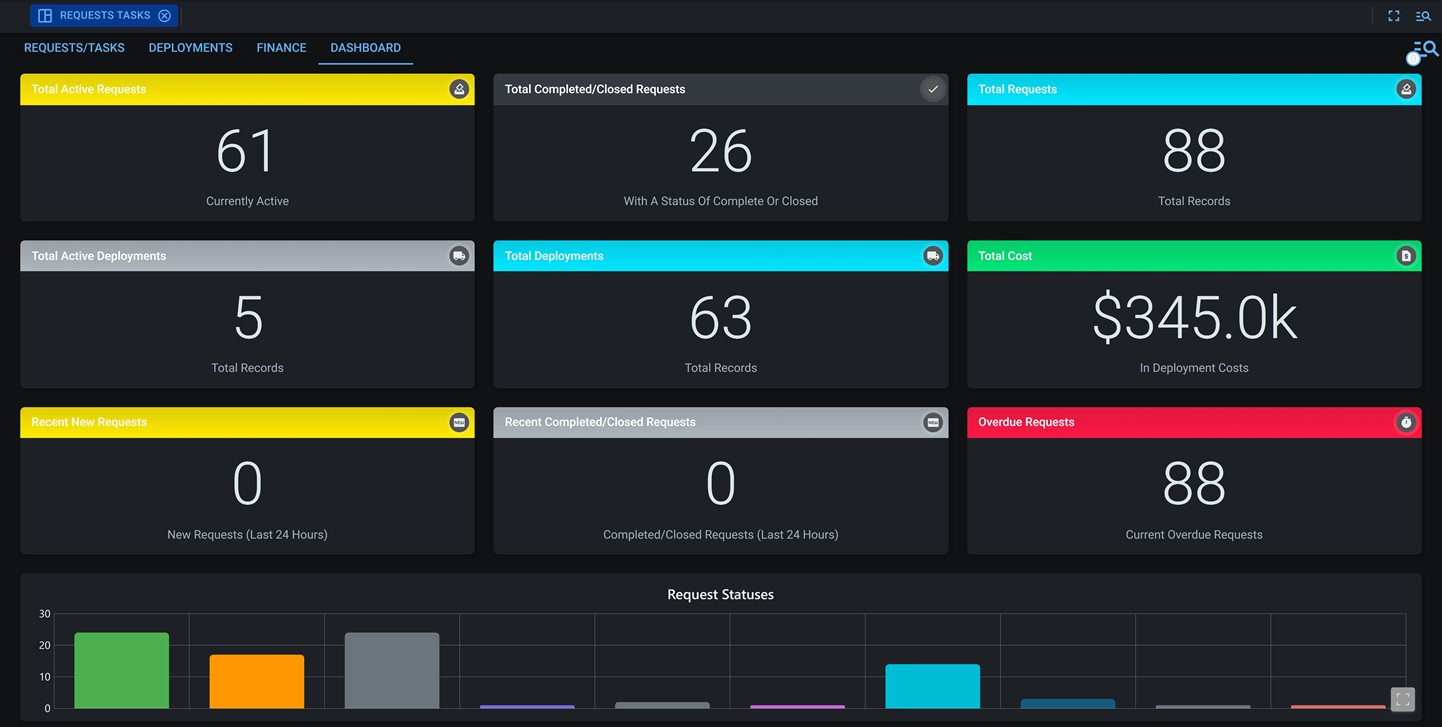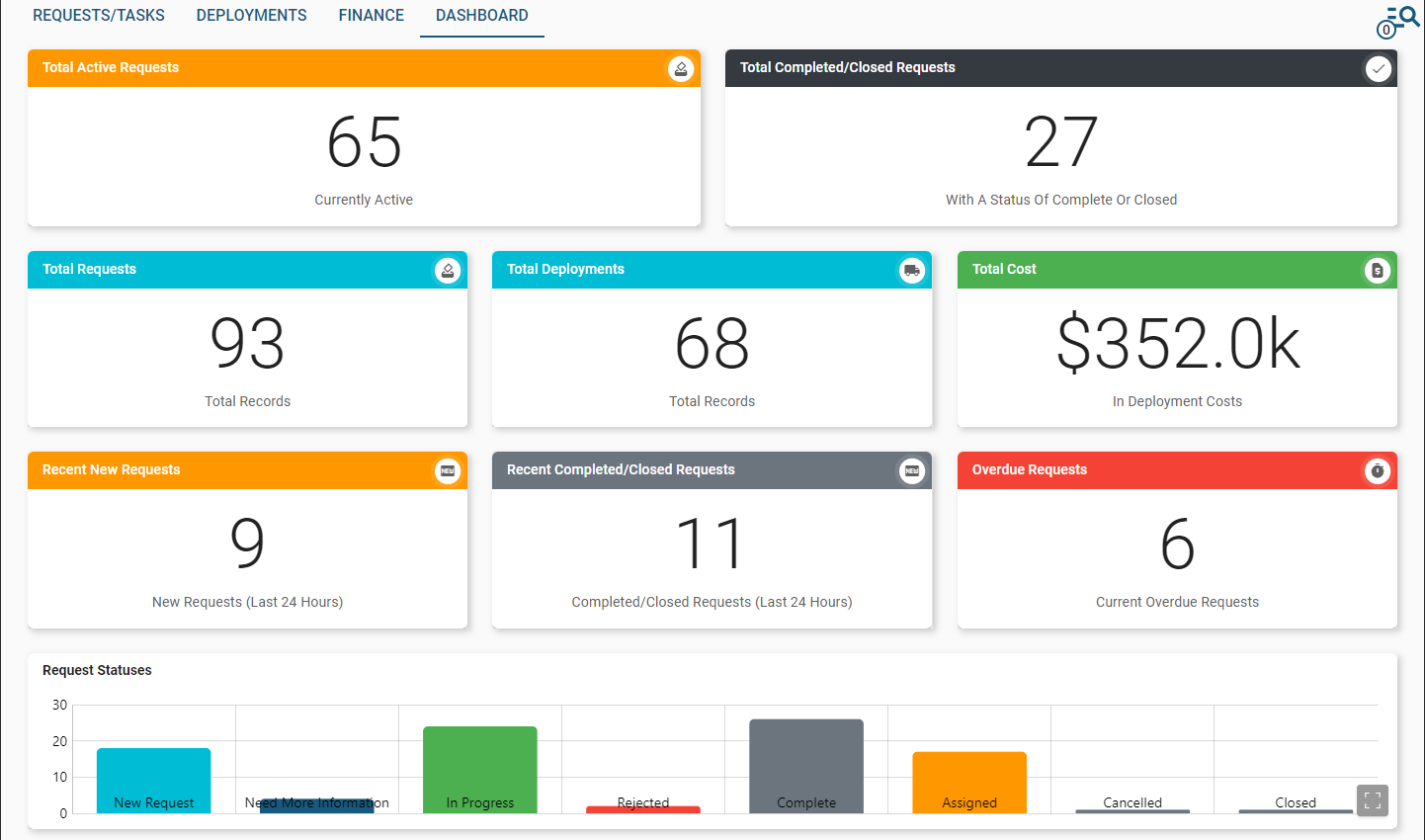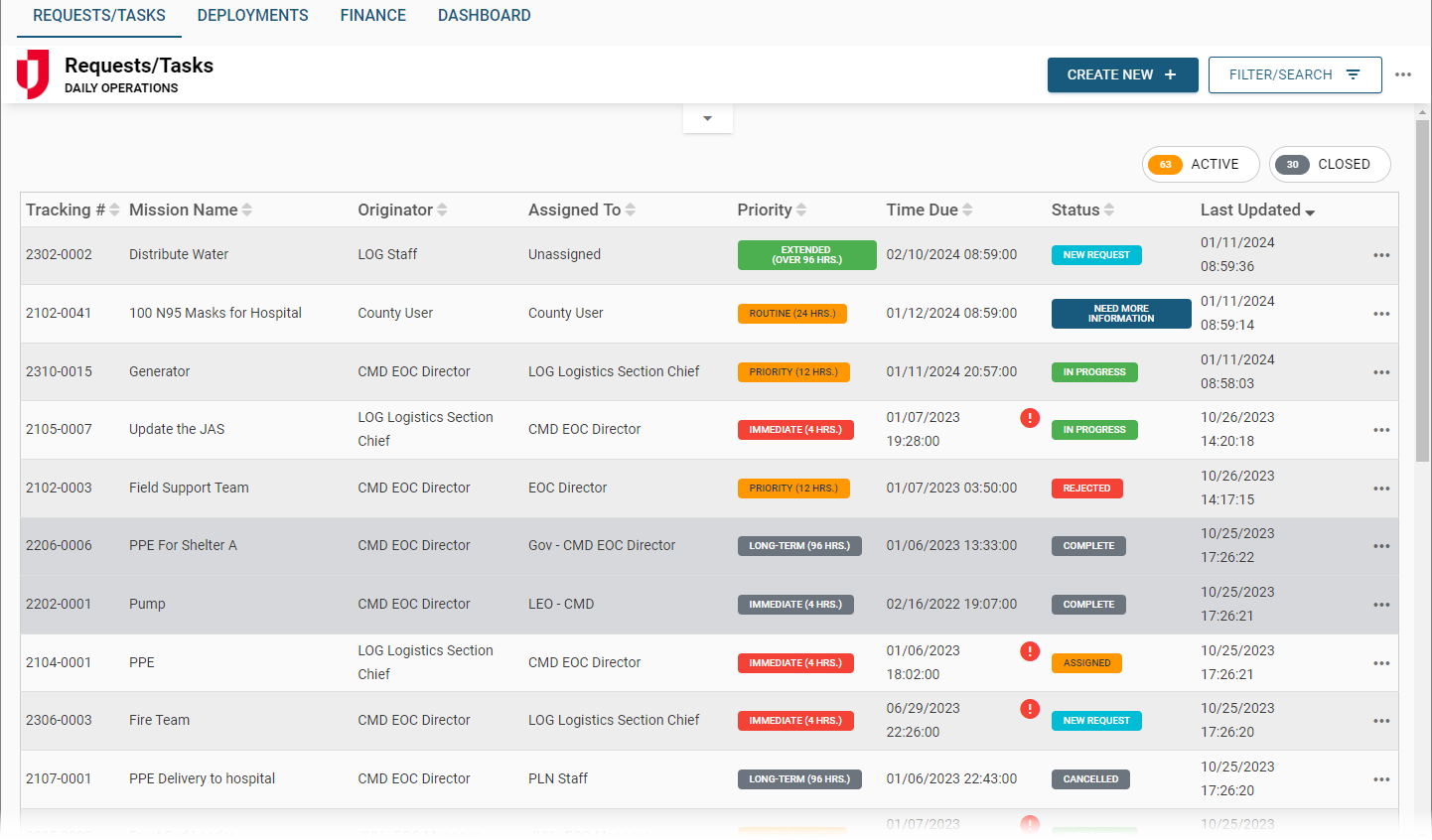Requests/Tasks 
The Requests/Tasks Board is a map-enabled board that provides information about resource requests and task assignments submitted in the EOC or in the field via mobile devices. Requests that are received are then routed to the appropriate position, allowing staff to manage all related activity and updates on the status.
Also relevant during day-to-day operations, the Requests/Tasks Board allows you to manage non-emergency requests and tasks. This board includes all the core elements it had previously, plus several new features, including a new finance component and view, a new deployments view, a new history component that tracks the progression of a request, and a new request dashboard.
For more details about this board, watch the Requests and Tasks Training Video ![]() .
.
Your Juvare product login does not grant access to the Juvare Training Center. To view the training video, please create a separate account on the Juvare Training Center site.
Key Capabilities
-
Request management: Manage all resource requests and task assignments related to an incident.
-
Create deployments: Track deployments and expenses related to each request and task.
-
Resource requests: Centralize resource requests and task assignments for efficient incident response.
-
Monitor progress: Track request progress and completion status to enhance accountability.
-
Task assignment: Assign tasks to team members with deadlines, responsibilities, and priority levels.
-
View task history: Review the full lifecycle of each request, including all updates, status changes, and associated actions.
-
Notification updates: Configure alerts for task assignments, status changes, and overdue deadlines.
-
Export data: Generate formatted reports summarizing requests, deployments, and expenses for audit and review.
This board has dark mode capability.
Dark mode must be enabled for your instance so that users can turn it on. See Enable Dark Mode for details.