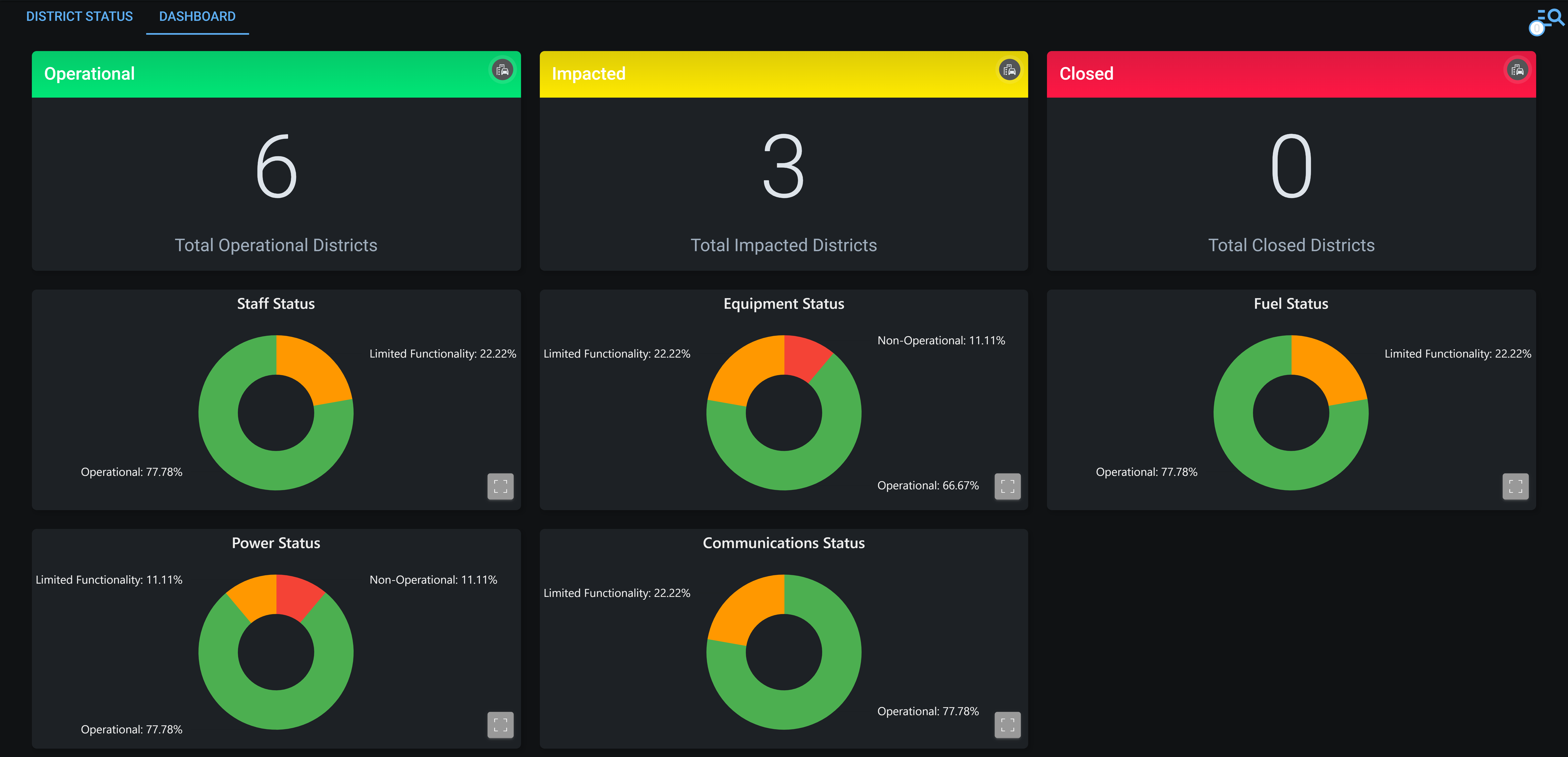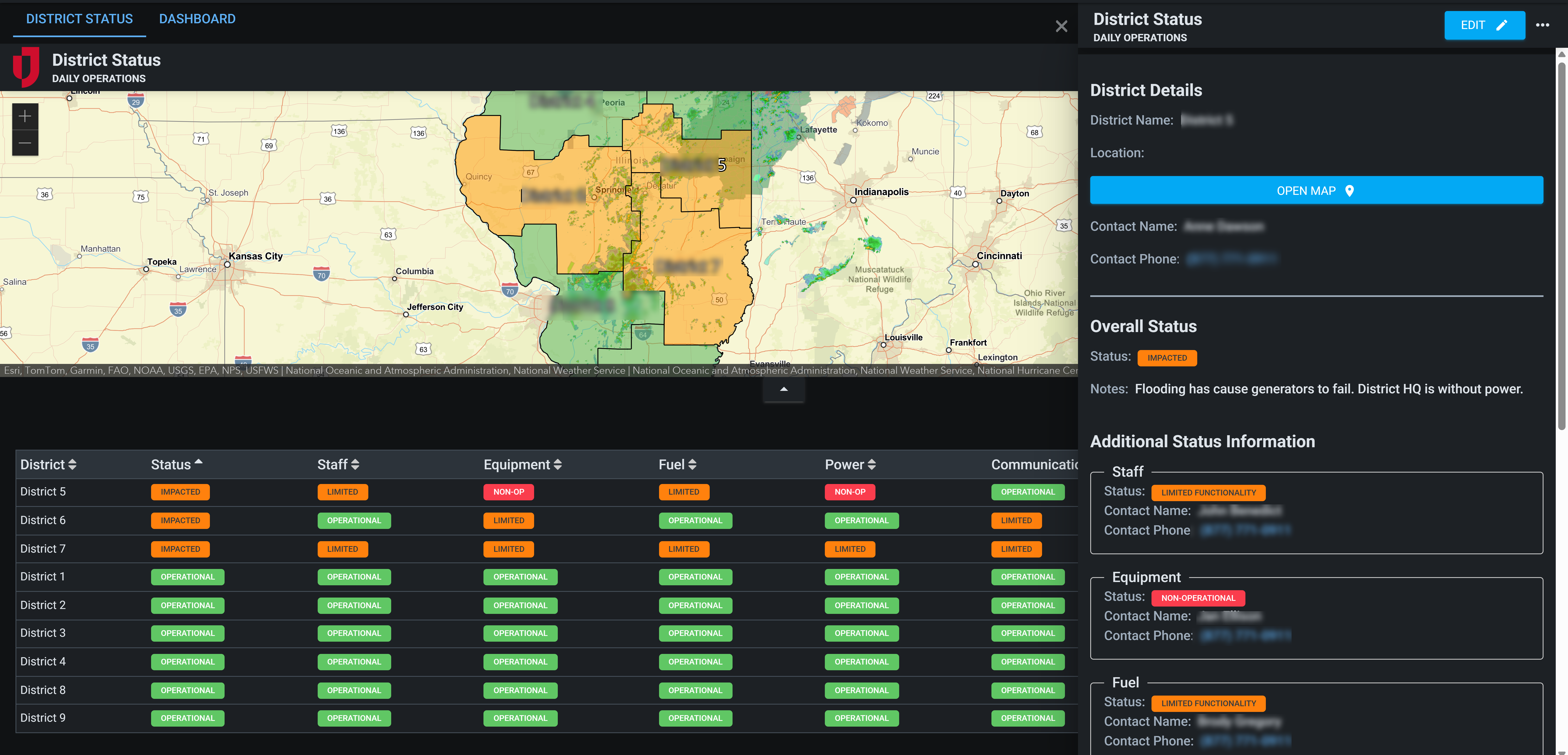Department of Transportation Board Set 
Industry boards require a license key to import. Once they are imported, they cannot be exported. Contact your Client Success Manager (CSM) for more information.
The Department of Transportation Board Set offers a flexible, integrated platform designed to support operations before, during, and after transportation-related incidents or planned events. This suite of WebEOC Nexus boards enhances communication, coordination, and situational awareness across districts and central offices.
It empowers users to efficiently manage incident status and activities, mission/tasking, emergency checklists, and logistical needs in real time. With off-the-shelf workflows and board capabilities, the solution adapts to both routine operations and emergency scenarios.
Integration is a key strength of the suite, enabling seamless data exchange with ArcGIS and Department of Transportation systems. This interoperability ensures that situational awareness is enriched through mapping intelligence and data synchronization capabilities.
The following boards are included, featuring the newly introduced District Status board:
-
After Action Review
-
Checklist
-
District Status
-
Event Calendar
-
Event Reporting
-
Facility Status
-
File Library
-
Incident Creator
-
Incident Documentation
-
Requests and Tasks
-
Schedule
-
Sign In/Out
-
Situation Report
District Status
The District Status board provides a centralized view of each district’s operational condition, including overall status and detailed updates on staff, equipment, fuel, power, and communications. It supports custom status fields, integrated mapping, and contact tracking to enhance situational awareness and coordination.
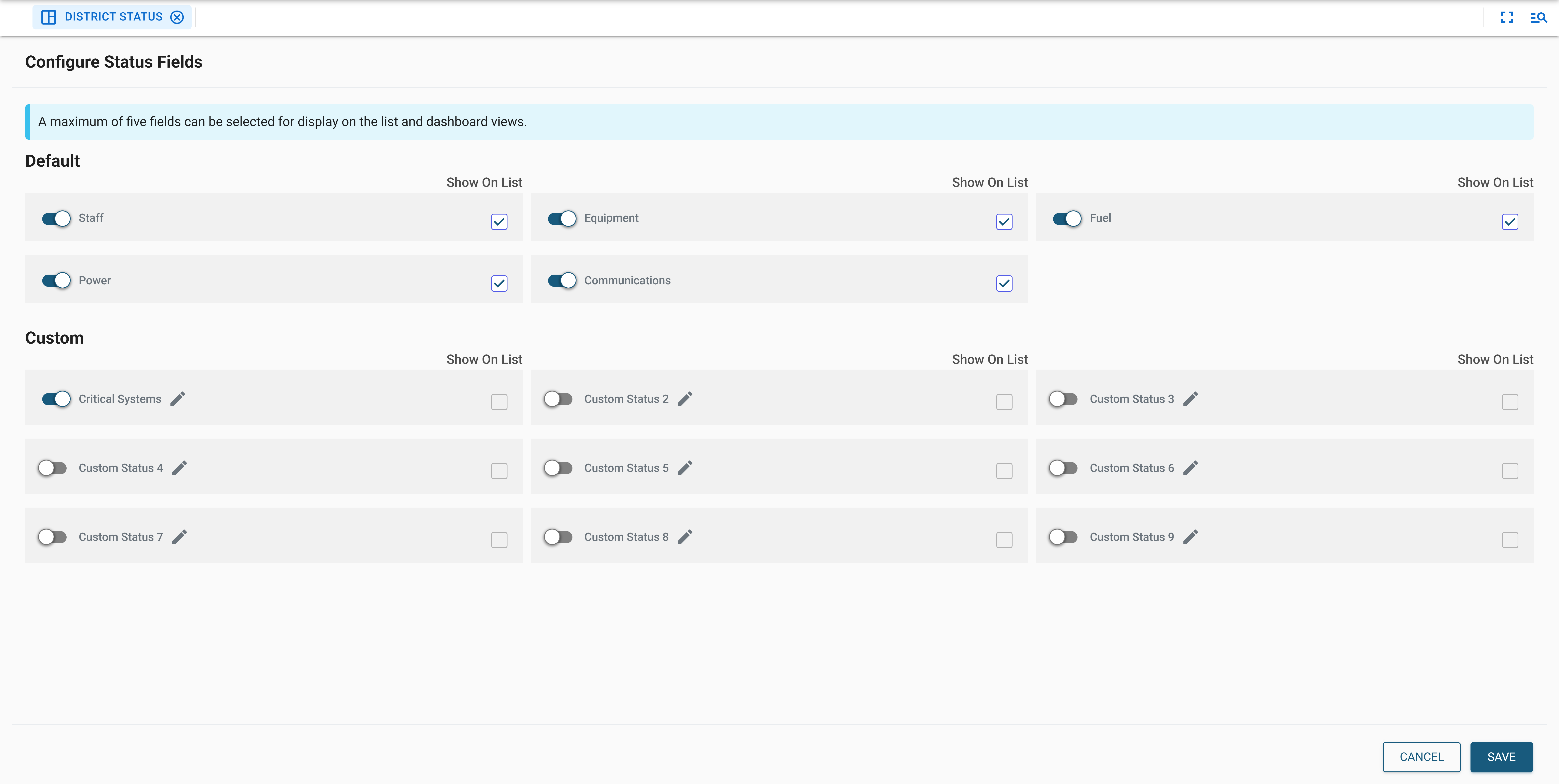
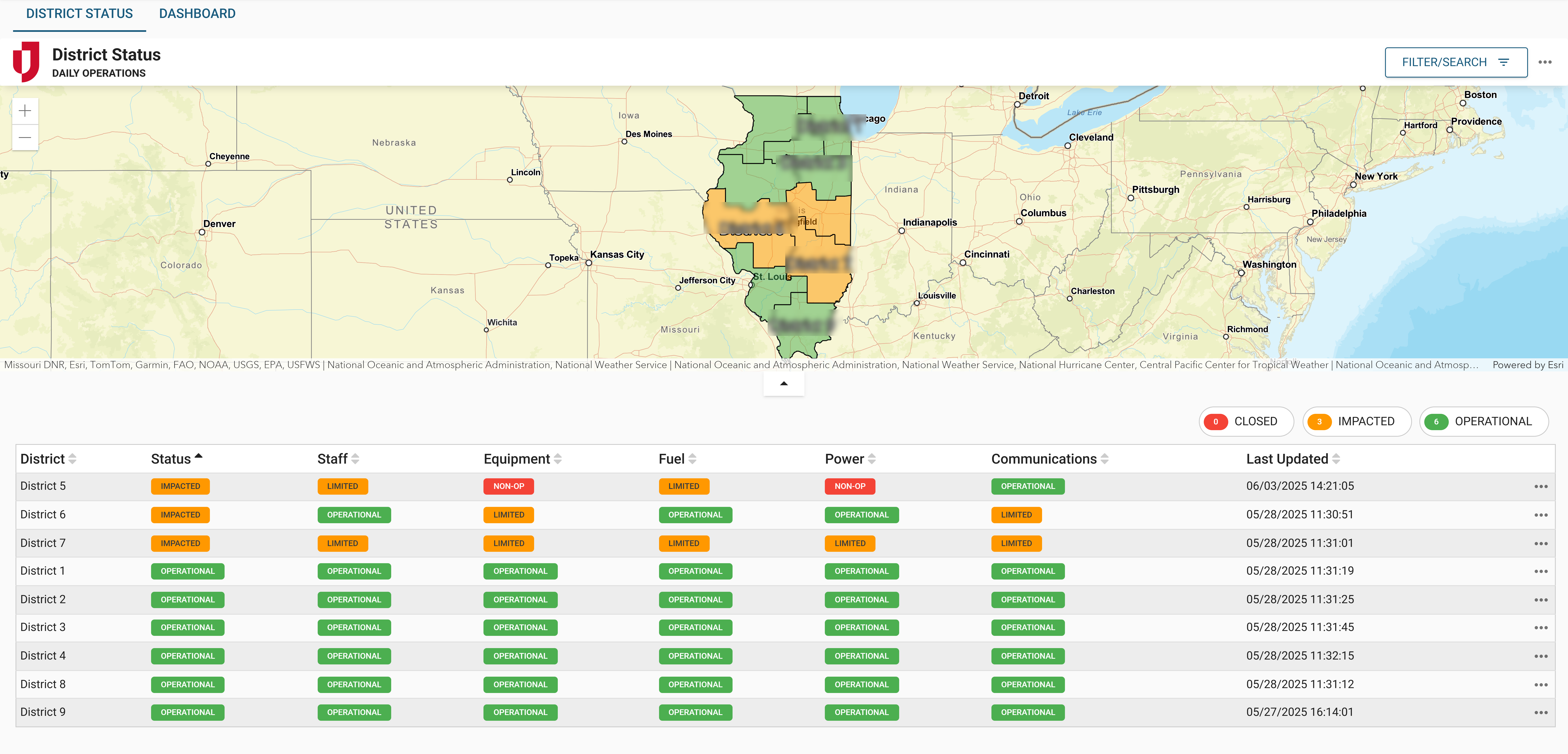
This board has dark mode capability.
Dark mode must be enabled for your instance so that users can turn it on. See Enable Dark Mode for details.