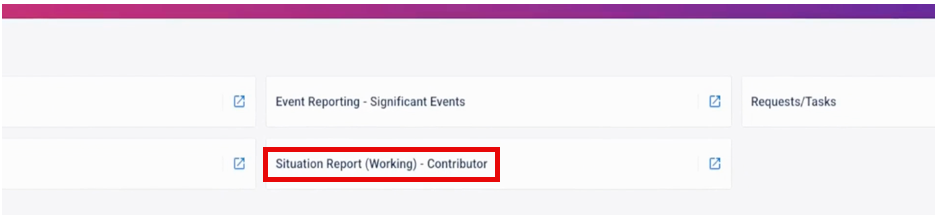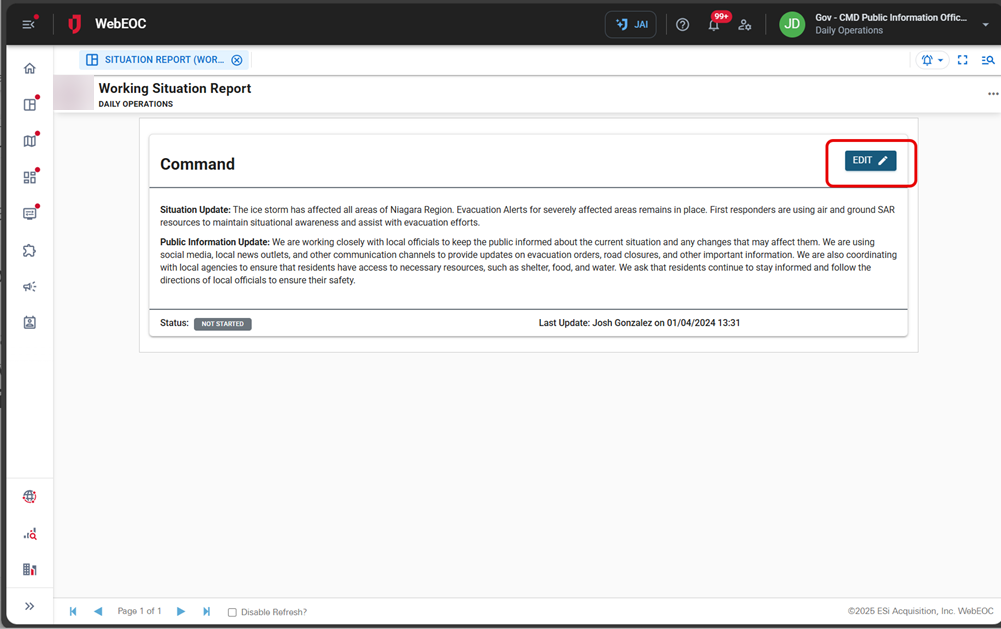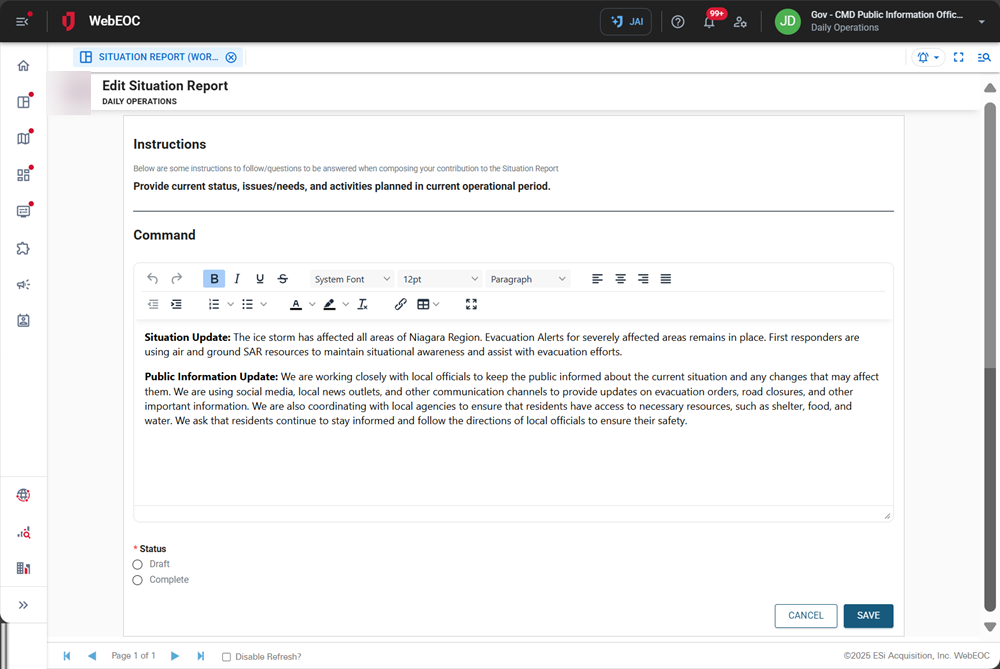Complete the Situation Report as a Contributor
Contributors provide specific information that helps create a comprehensive view of the situation.
To complete the Working Situation Report as a contributor
-
Click the boards icon on the main menu.
-
Click the Situation Report (Working) Contributor link.
Your Administrator may have given the board a different name, such as Situation Report (Working).
-
Select Edit to update the contributor’s section of the Working Situation Report.
The Edit Situation Report page opens.
-
In the Instructions field, review any instructions provided before entering the latest updates.
-
In the text area under your contributor name, enter information pertinent to the current situation and your role, following the instructions (if any) above.
-
Under Status, click the Complete option to mark the report's status as complete. This field is mandatory and must be filled out to indicate the report's completion.
-
Click Save. The status reads complete.