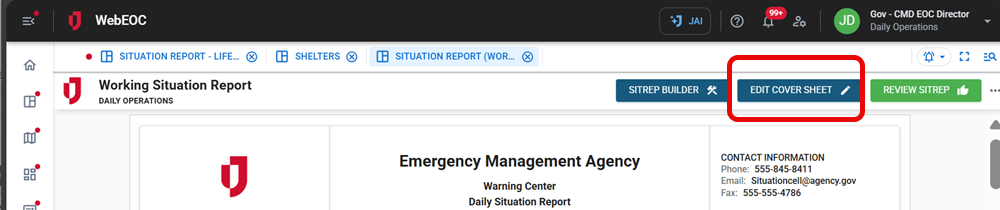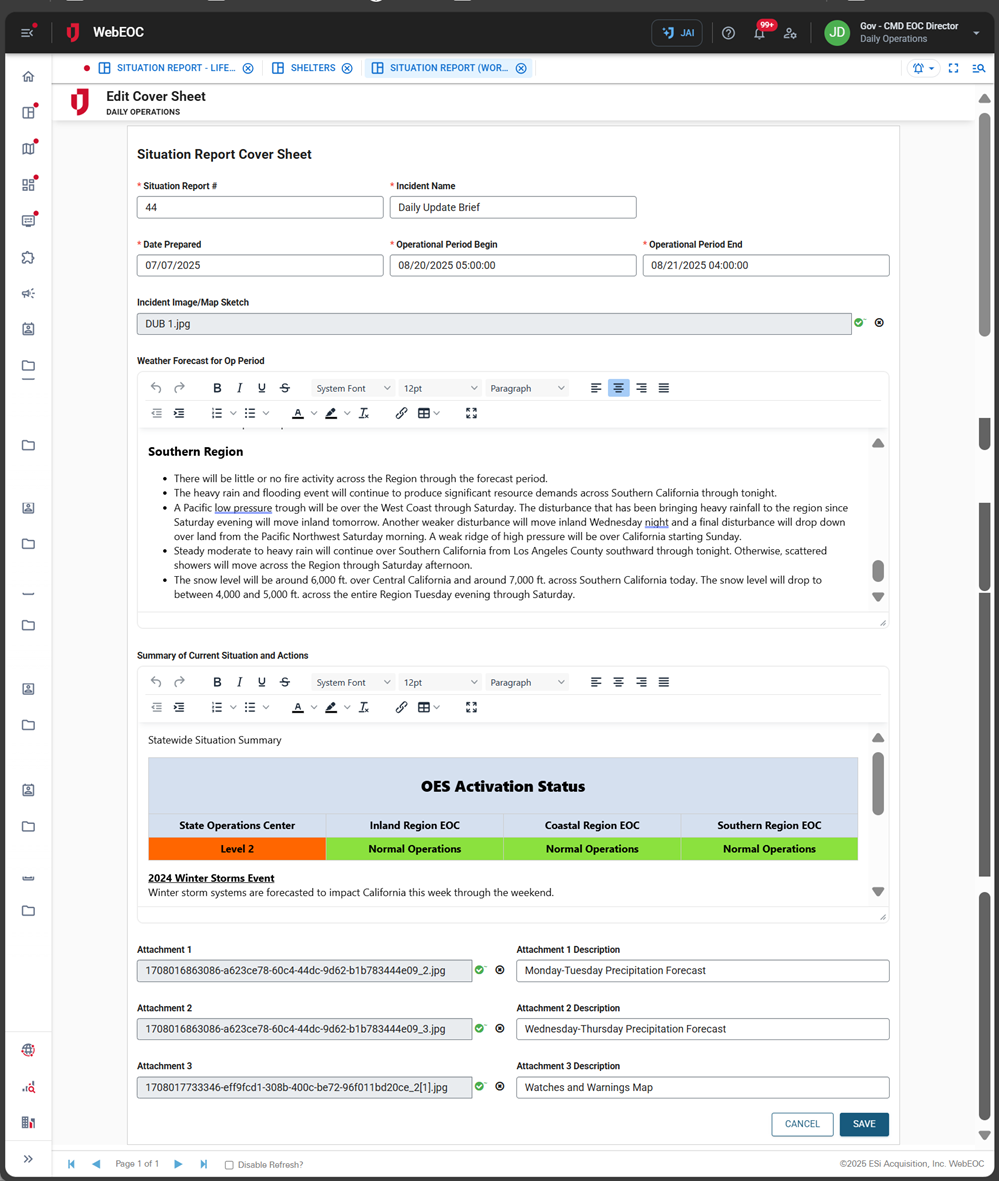Edit the Cover Sheet
To edit the cover sheet
-
On the Working Situation Report, click Edit Cover Sheet in the top right.
The Edit Cover Sheet page opens.
-
In the Date Prepared field, identify the date when the Situation Report is prepared.
-
In the Operational Period Begins and Operational Period Ends fields, enter the start and end dates for the Situation Report.
-
In the Incident Image/Map Sketch, upload an incident image or map sketch if needed.
-
In the Weather Forecast for Op Period section. include weather forecast data.
-
Review any summary of the current situation and actions already entered for this report that may have been pre-populated from the Setup incident.
-
Attach additional maps or relevant incident information to complete the Working Situation Report further.
-
Click Save in the bottom right to save the cover sheet. The Situation Report will display the prepared date, operational period, incident map or sketch, weather data, and a summary of current actions and situations.
After saving the cover sheet, you are returned to the Working Situation Report.