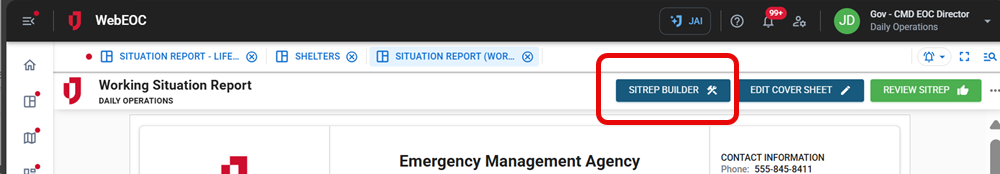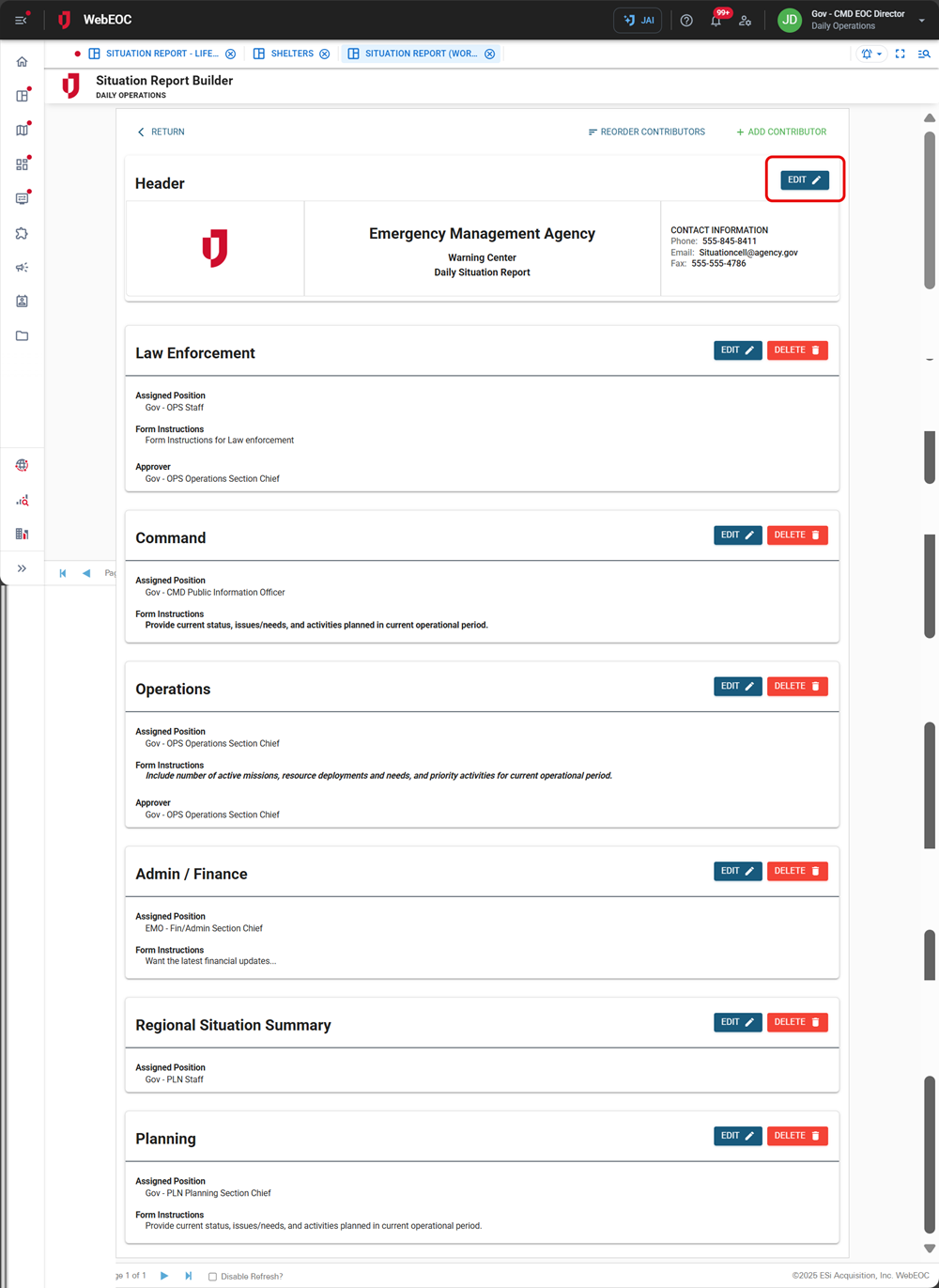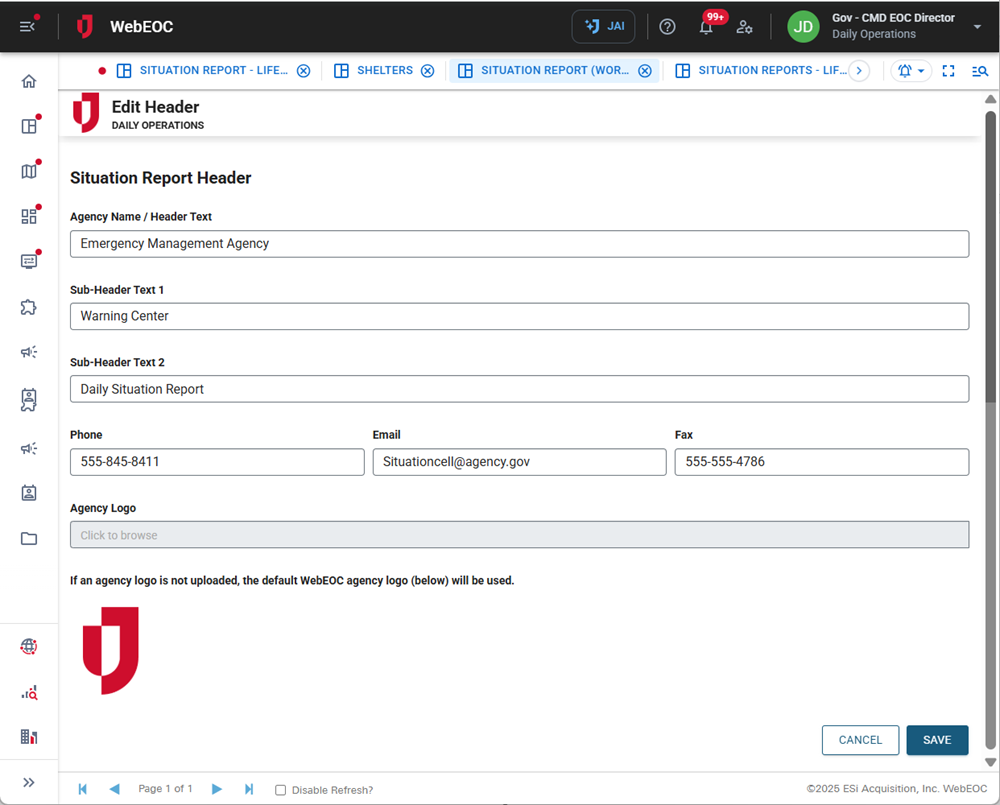Edit the Working Situation Report Header
To edit the Working Situation Report header
-
On the Working Situation Report, click the SitRep Builder button.
-
In the Situation Report Builder, click the Edit button in the top right to modify the header information.
The Edit Header page opens.
-
Update the agency name, phone number, fax, email, agency logo, and other fields, if needed.
-
Click Save in the bottom right.
After saving the header, you are returned to the Situation Report Builder.