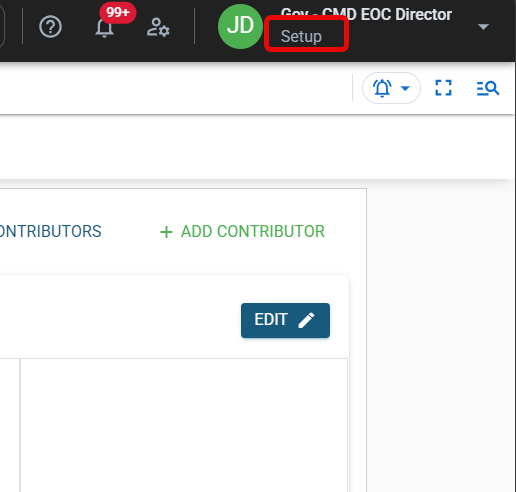Use the Setup Incident to Manage Static Data on the Situation Report
WebEOC Nexus is automatically configured with a Setup incident feature that appears in the Incident dropdown list. Authorized users can use this option to access and set up configurations for the static data in the Situation Report board. Data entered in the Working version of the Situation Report while you are in the Setup incident is duplicated in the Working Situation Report board for each subsequently created incident.
WebEOC Nexus administrators and users with Admin Profile permissions can access the Setup incident when logging in to WebEOC Nexus by selecting it from the Incident dropdown.
While logged in to WebEOC Nexus, users can select the Setup incident from the Incident dropdown in the top right.
The pre-canned entries automatically appear on the Working Situation Report board whenever a new incident is created. If any entries need to be changed, static entries can be updated as any other board entry.
Example For example, you can include your agency name, phone number, and logo in the Working Situation Report board while you are in the Setup incident, and these changes will be pre-populated in Working Situation Reports in future incidents.