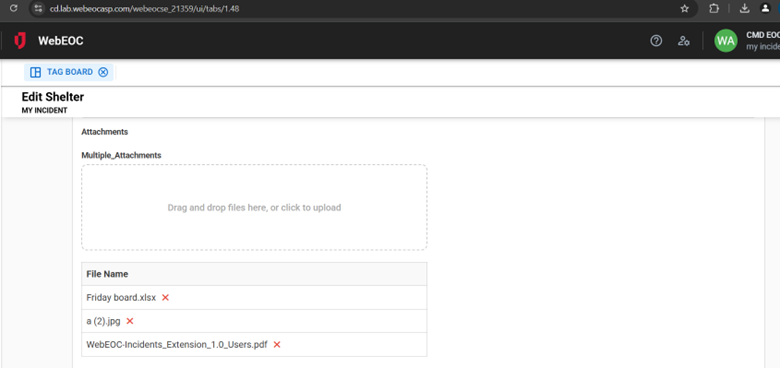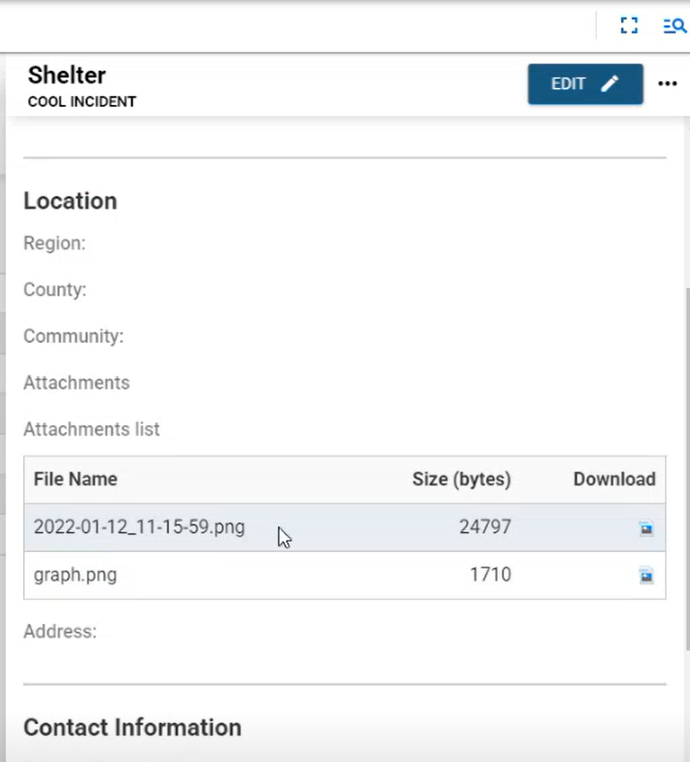<multiplefileinput>
When you add the <multifileinput> tag to a board, a field on the board displays that allows people to either drag and drop or click to browse to upload multiple files. Once uploaded, these files can be downloaded, replaced, or deleted.
Here is the tag as it appears in an Input view, with a section to drag and drop or click to upload, and a list of files already attached beneath it. You can delete files in this view.
When added to a Details view, the file name, file size, and a download icon display.
For the file size and download icon to be displayed as designed, the tag requires an <eocfield> in the Details view.
For example:
Copy Code
<eocfield name="multifile">
<multiplefileinputname name="multifile"/>
</eocfield>
| Attribute | Allowed Values | Requirements | Description |
|---|---|---|---|
| name | %fieldname | Required | Name of the field. |
Example
Copy Code
<label class="form-label">Multiple Attachments</label>
<multiplefileinput name="multifile"/>