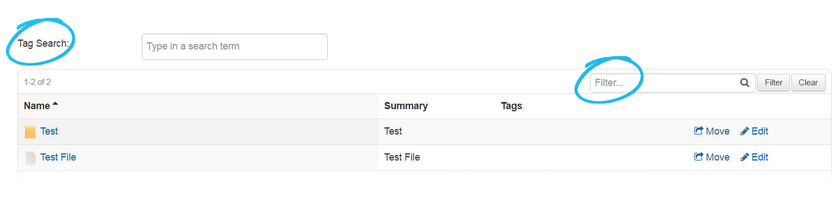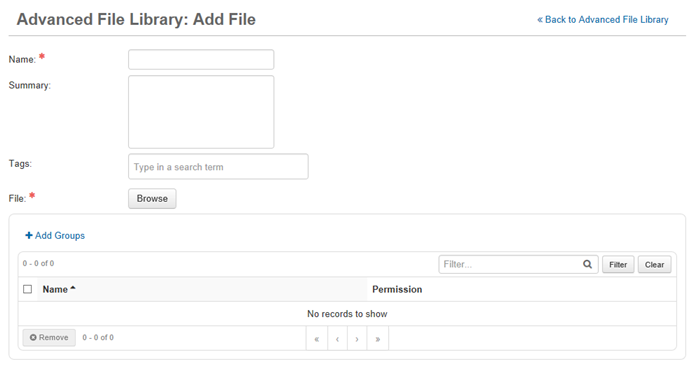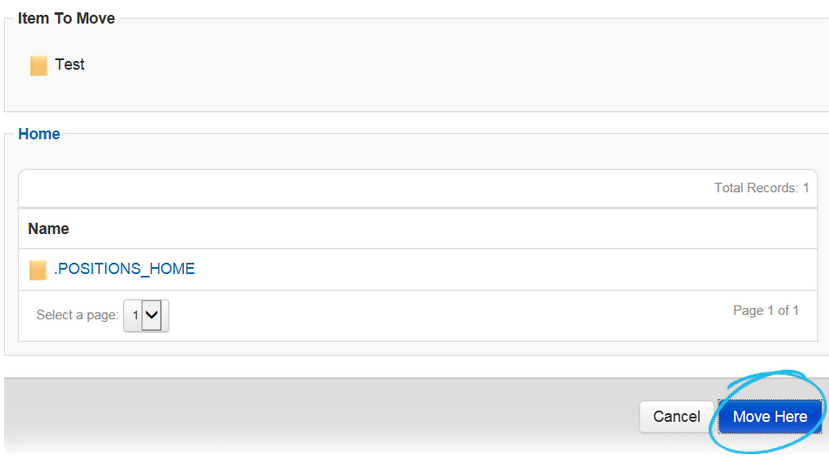Advanced File Library
The Advanced File Library add-on provides an enhanced document management tool for WebEOC Nexus users and administrators. In addition to supporting the File Library features such as storing documents and organizing them into folders, the Advanced File Library takes this functionality one step further by providing the tools to create and organize nested subfolders. Moving files between folders is simplified by a visual breadcrumb trail displaying the nested subfolders. Deleting files is easy, and a recycle bin provides you with the ability to quickly restore deleted files into any folder or subfolder.
Advanced File Library offers flexible permission settings that give administrators full control over the visibility of each folder and file. Group permissions are assigned at each folder level for greater file security.
You can search all documents in the library and quickly find the files you need using a keyword or tag. Advanced File Library provides you with a robust tagging feature that allows you to create tag groups and associate them with folders and files. An option to import and export tags to a CSV file lets you create and manage numerous tag groups.
For more details about this plug-in, watch the Advanced File Library Training Video ![]() .
.
Key Features
-
Upload and store files in WebEOC Nexus.
-
View uploaded files from any Web browser.
-
Create nested folders for better organization of files.
-
Move files into nested folders.
-
Control access permissions at each level.
-
Delete and restore files into specified folder locations.
-
Create and apply tags to folders and files.
-
Import and export tags using .csv format.
-
Search for files and folders using keywords or tags.
Compatibility
Optional licensed add-on for WebEOC Nexus.
This add-on has been internationalized with the release of version 3.1.0. For more information, contact your Client Success Manager (CSM).
Screenshots