Dashboard
WebEOC Nexus Dashboard is a visualization tool that enables you to arrange a combination of boards or maps into a unified dashboard. Using the dashboard is a fast and simple way for administrators to organize critical information in a meaningful format and make it available to users in one place.
When creating a dashboard, administrators have multiple options. They can specify the number of boards or maps to include in the dashboard, choose from a variety of layouts, and set filters to control how the information is displayed on each board. Access permissions to all dashboards are managed through WebEOC Nexus groups, allowing administrators to make dashboards visible only to the users who need them.
Additionally, users are given an option to create their own dashboard and customize it to fit their workflow. Administrators can preselect the boards and maps that become available when users build their dashboard.
For more details about this plug-in, watch the Dashboard Training Video ![]() .
.
Key Features
-
Build any number of administrator dashboards.
-
Build a customized dashboard using the My Dashboard tab.
-
Select from multiple dashboard layouts.
-
Configure flexible permission settings to control how users access the dashboard.
-
Configure launch settings to have the dashboard open automatically when users log in or change positions.
Compatibility
Optional licensed add-on for WebEOC Nexus.
This add-on has been developed in English (US) and has not been internationalized. For more information, contact your Client Success Manager (CSM).
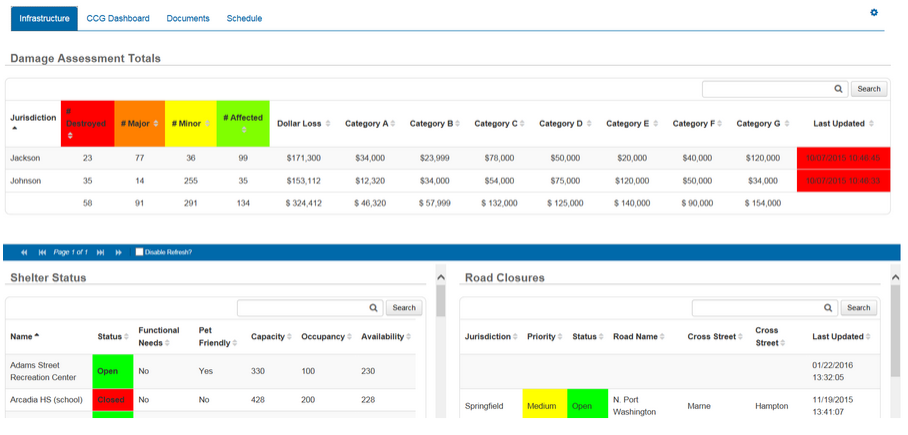
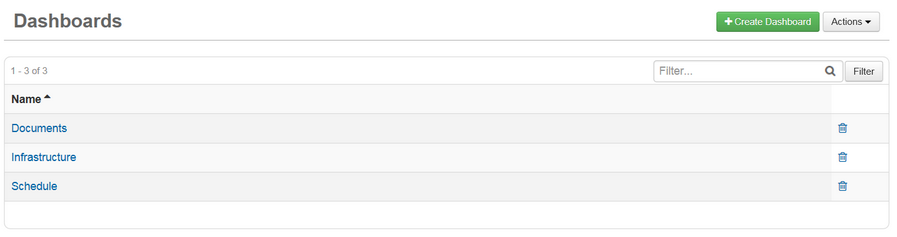
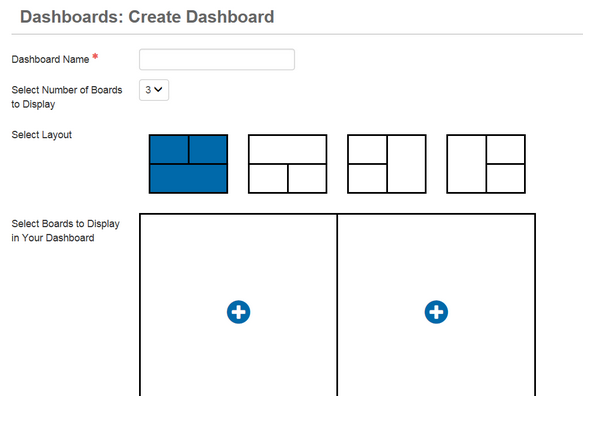
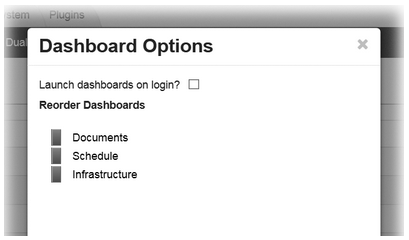
Related Concepts