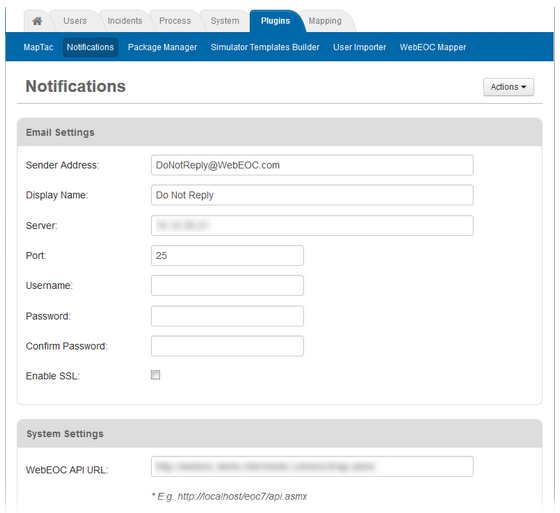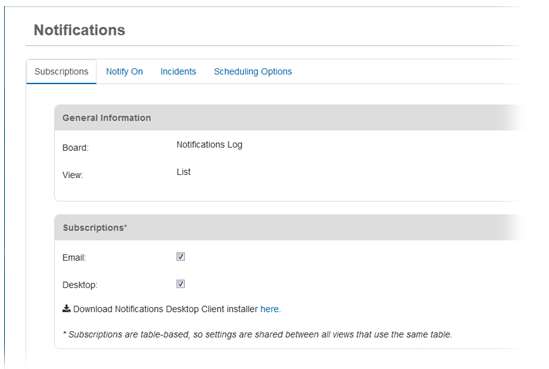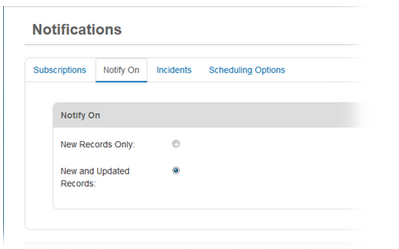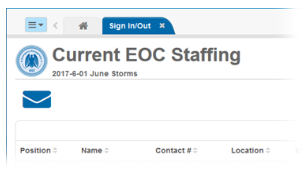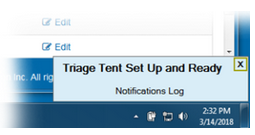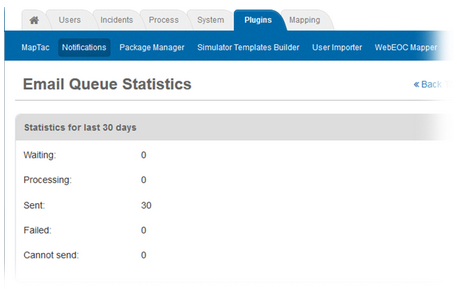Notifications
The Notifications add-on allows WebEOC Nexus users to subscribe to status boards and receive messages, in the form of emails and desktop notifications, when new records and/or updates are posted to those boards. The desktop application, working in tandem with the Notifications add-on, enables receipt of such messages even when users are not logged in to WebEOC Nexus.
WebEOC Nexus administrators can enable notifications on any status board. Users can easily identify notifications-enabled boards by the unique icon that appears on the board. Once configured, users can manage their subscription preferences, specifying the types of notifications they want to receive and when.
Key Features
-
Receive notifications via email, a desktop pop-up on a Windows-based computer, or both.
-
Subscribe to receive notifications for specific incidents, and automatically subscribe to newly created incidents.
-
Indicate whether to be notified about new records only or both new and updated records.
-
Specify when to receive notifications: anytime a record is added, up until a given date, or only during a certain time of day.
-
Download the Notifications Desktop Client installer directly from within the solution.
-
Receive desktop notifications even when not logged in to WebEOC Nexus.
-
Set a unique default icon for notifications-enabled boards (Administrators).
-
Customize the subject for notification emails and desktop notification pop-ups; also, you can customize the body of the email (Administrators).
-
View statistics and troubleshoot issues using various tools and reports (Administrators).
Compatibility
Optional licensed add-on WebEOC Nexus.
This add-on has been developed in English (US) and has been internationalized with the release of version 2.1.0. For more information, contact your Client Success Manager (CSM).
Screenshots