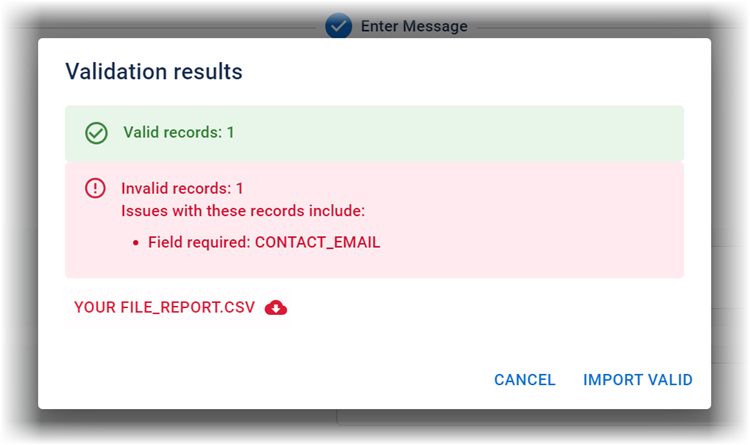External Recipients
External recipients are people who do not have accounts in the solution and cannot receive Inbox notifications, but can be included on notifications by uploading their information in a comma-separated values (CSV) file.
A template for the import of external recipients is provided on the Select Recipients page when creating a new, draft, or templated notification. The External Recipient Import template contains a header row with column titles that correspond to the recipient’s name and contact details. The template also includes one or two rows with example data, showing you the type of data to include in each column. For each recipient, you can specify up to three email addresses, voice telephone numbers, and text numbers per contact. Please remember to remove the example data before uploading your data.
Template Guidelines
If the CSV file contains invalid contact details, you should cancel the upload and correct the errors. If you do not and proceed to import only the valid contacts, the notification will not be sent to recipients with invalid contact details or you will need to delete the uploaded file and upload a new file with all data in the correct format.
Follow these general guidelines when importing external recipients.
-
Download the template through the External Recipients area of the notification and use it to structure your recipient data.
-
Any empty spaces before data in a cell are disregarded.
-
Duplicate email addresses and phone numbers for a contact are disregarded.
-
Separate multiple email addresses, phone numbers, and pager numbers with semicolons.
-
Empty rows are disregarded.
-
Save and upload your data as a CSV file.
-
Only one CSV file of external recipients can be uploaded on a notification.
Upload Results
The Upload Results window summarizes the validity of uploaded data, provides warnings, and allows you to cancel or complete the upload.
Import errors occur when the CSV file has missing or invalid information for external recipients. Some errors, like a duplicate row entry, are presented as warnings, and only one of the rows is uploaded. However, critical errors result in invalid recipients that are not added to the notification.
Invalid results occur when:
-
An entry does not include an email address.
-
Multiple email addresses, phone numbers, or pager numbers are separated by commas instead of semicolons.
-
Contact information is formatted incorrectly.
You can proceed to import entries that contain these noncritical errors, which are generally telephone or email formatting problems. However, noncritical errors may reduce the ways in which a recipient is contacted. Recipients with critical errors won't be added.