Landing Pages
The landing pages that you have access to appear in the main menu. When you select an option, the associated landing page opens on the right.
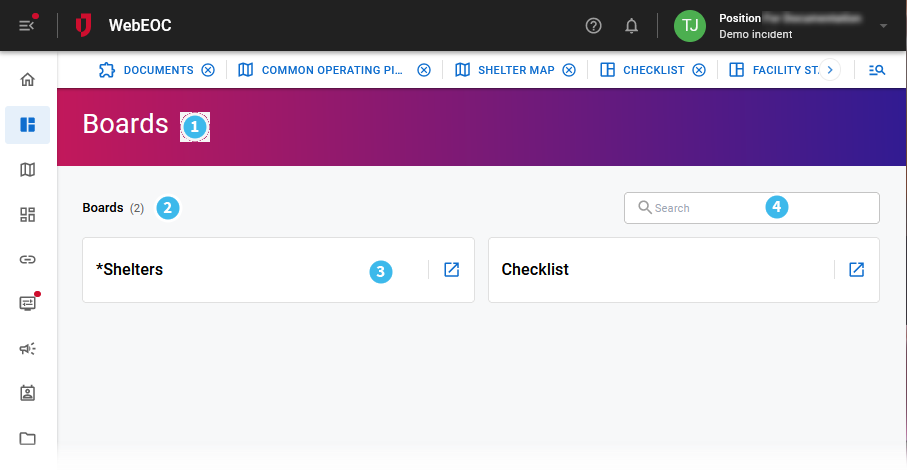
This section describes the UI elements that appear in the center of the landing page. To learn more about navigation and other elements that appear on your homepage, see Navigating the WebEOC Nexus Admin View.
| Number | Description | Procedure |
|---|---|---|

|
The title of the landing page identifies which landing page you selected (for example, Boards or Plug-Ins). The background color is predefined and cannot be changed. |
|

|
The title of the landing page and the number of items that are available for this position. |
|

|
The tiles that contain the name of each item on the landing page (for example, on the Boards landing page, each tile contains the name of an available board). Tiles are listed in alphabetical order. |
To open a tile
|

|
A search field that only displays titles that contain the text you enter in the field. The number that appears after the title remains constant even when you use search to hide items. It refers to the number of items that are available—not the number of items that are currently displayed. |
Enter text in the field. |