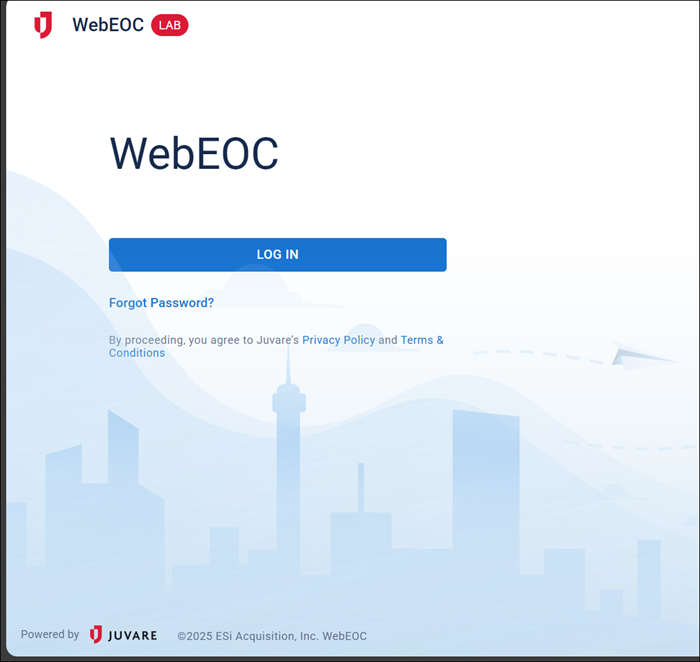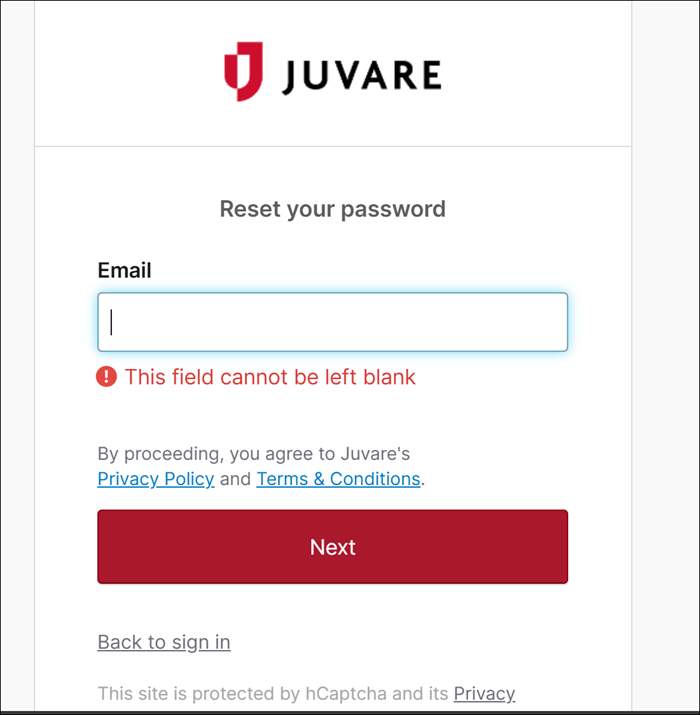Reset Your Password in WebEOC Nexus
If you are using SSO using your organization’s identity provider (IdP) to authenticate your login, you can use the Forgot Password? link on the Login page to reset your password.
To reset your password
-
Access the Login page.
-
Click the Forgot Password? link on the Login page. The Reset your password page opens.
If you clicked the Forgot Password link in error, you can return to the Sign In page by clicking the Back to sign in link.
-
Enter your username or email address in the Email field and click Next.
If the email address you enter has an active WebEOC Nexus account, a message with instructions to reset your password is sent to you by email.
-
Click the link in the email to create a new password.