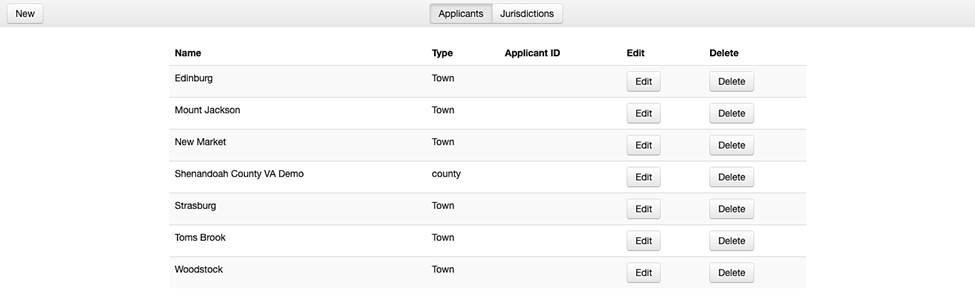Applicants Module
The Applicants module allows administrators to view, add, or edit applicant or jurisdiction information in your Crisis Track account (jurisdictions are automatically created as applicants as well). Applicants are entities such as counties, school districts, private non-profits (PNPs), or local utility cooperatives that would qualify as eligible applicants under FEMA’s Public Assistance program. Administrators can add, edit, and delete applicants in their community to capture public damages expenditures in Categories A-G. Tables in the Charts module will break down public assistance costs by applicant for quicker data validation processes by State OEMs or by FEMA.
-
Log into the Crisis Track Console.
-
On the home screen, next to Administrative Functions, click Select.
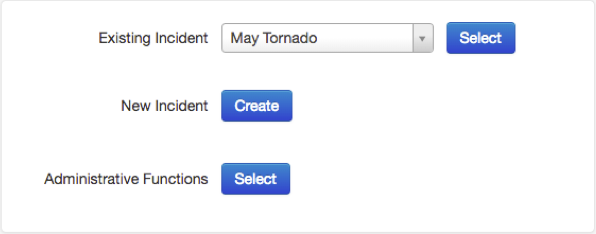
-
Click the Applicants button.

From here, you can see a table of the applicants that currently exist in your account. For each applicant, you can view their name, the type of applicant they are, and their Applicant ID. You can also edit or delete applicants, and create new applicants.