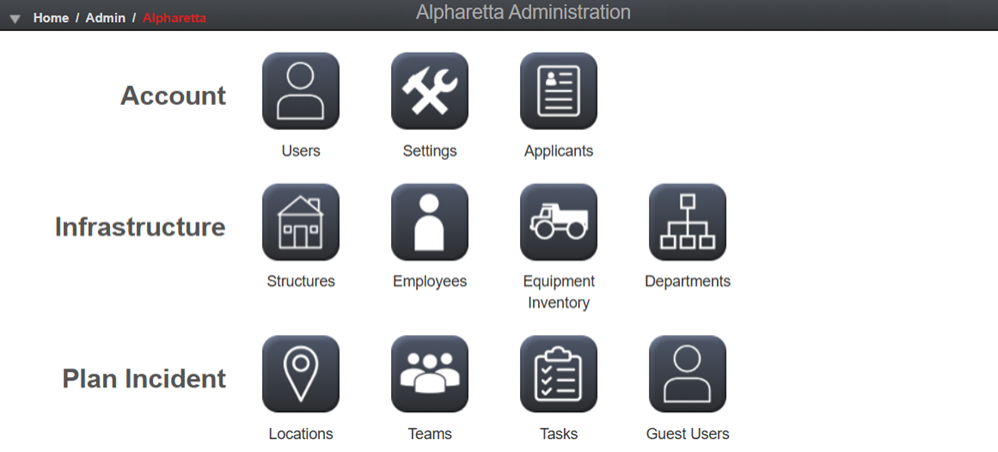Jurisdictions Module
Jurisdictions are used to organize data from smaller administrative areas within your account and restrict which data people can manage. For example, if your account encompasses a state, it could have jurisdictions for counties within your state.
Jurisdiction administrators and users can only view and manage data for their jurisdiction.
Jurisdictions are optional and are typically created during the initial account setup, at no additional cost. To request jurisdictions, account administrators should submit a list of jurisdictions with separate shapefiles for each jurisdiction's administrative boundaries to support@juvare.com.
Jurisdictions are distinct from child accounts, which help you organize data across separate accounts.
Jurisdictions contain many of the modules and features found elsewhere in Crisis Track, such as the Teams and Tasks modules. Account administrators can view and manage data in the account and each jurisdiction, and they can add jurisdiction administrators and users to jurisdictions. The modules that are available under Administrative Functions are:
|
|
|
|
|
|
|
|
|
|
|
|
For more information on how to use these modules, refer to Administrative Functions.
Modules that are available under the Incident Functions Jurisdiction module include:
|
|
|
|
|
|
|
|
|
|
|
|
|
|
For more information on how to use these modules, refer to Incident Functions.
To access the Jurisdictions module
-
Log in to the Crisis Track Console.
-
On the home screen, next to Administrative Functions, click Select.
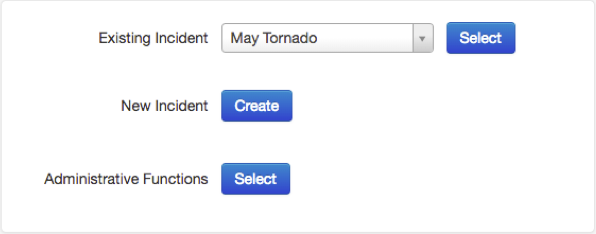
-
Click the Jurisdictions icon then select an existing jurisdiction from the menu. The jurisdiction Administration screen displays.