Preconfigured Tasks Module
Tasks represent specific operational activities, such as conducting damage assessments within a defined area or clearing road obstructions, that can be assigned to a designated team composed of personnel and equipment.
With the Preconfigured Tasks module, administrators can create preconfigured tasks that can later be reused across multiple incidents. In this module, you can:
-
Create new tasks
-
Edit existing tasks
-
Delete outdated or unnecessary tasks
Tasks created within the Administrative area are designated as Preconfigured Tasks, enabling their reuse across multiple incidents. Within any individual incident, you have the flexibility to either create tasks on an ad hoc basis or select from the library of preconfigured tasks, allowing for consistent, efficient task assignment and streamlining incident management.
Establishing task area assignments in advance can significantly enhance operational efficiency, particularly when using pre-defined damage assessment polygons (commonly referred to as zones) or stable geographic boundaries such as fire districts. These pre-defined areas are unlikely to change between incidents, making them ideal for reuse. Once created, they can be quickly imported into new incidents and seamlessly assigned to response teams, streamlining deployment and coordination efforts.
See Create an Incident Task for more information on tasks.
To access the Preconfigured Tasks module
-
Log in to the Crisis Track Console.
-
On the home screen, next to Administrative Functions, click Select.
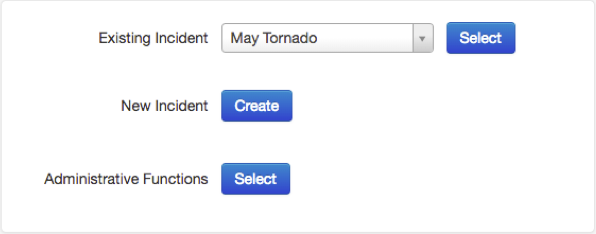
-
Click the Preconfigured Tasks icon.
