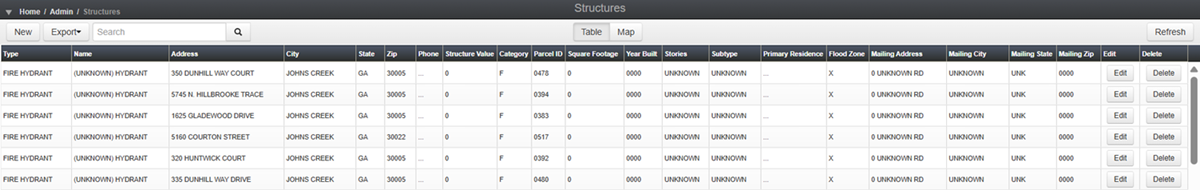Structures Module
Structures are addresses within your administrative boundaries added to Crisis Track based on data you choose to share from tax assessment records.
Your Crisis Track subscription provides you with technical support to import a GIS layer of your structure locations with tax-assessed values. Structures appear on the maps in Crisis Track, and you can select structures while completing damage assessments or other types of entries. The Structures module allows you to view, edit, and delete the structures in your jurisdiction.
To access the Structures module
-
Log into the Crisis Track Console.
-
On the home screen, next to Administrative Functions, click Select.
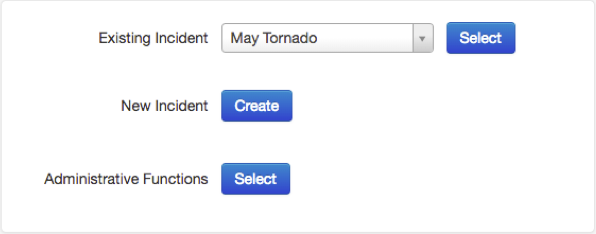
-
Click the Structures icon.

The list of structures appears in the Structures page.