Delete Entries
In the Entries module, administrators and commanders can delete existing entries.
To delete one entry
-
In the Entries page of the Entries module, on the right, click the Delete button for an entry.
-
Confirm this entry should be deleted.
This operation cannot be reversed.
To delete multiple entries
-
In the Map page of the Entries module, in the upper right, click Edit Entries. The Edit Entries pane opens.
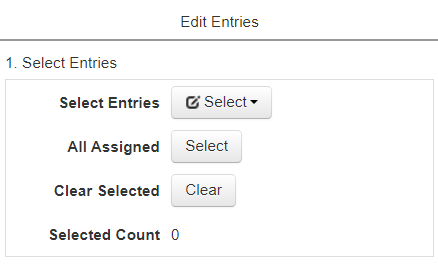
-
Do one of the following:
-
If you want to delete all entries with the Assigned status. click Select next to All Assigned.
-
Click Select Entries and choose a shape to draw with. On the map, click to draw a shape containing any entries you want to delete. You may draw additional shapes to select additional entries.
Next to Selected Count, the number of selected entries is shown. On the map, a blinking blue indicator appears under selected entries.
-
-
Next to Delete Entries, click Delete.