Export Entries
You can filter and export entries in multiple formats, including CSV, Excel® (.xls), JSON, PDF, Word® (.docx) and Shapefile. This lets you import and use entry data in other platforms.
Video: How To Export Entries ![]()
To export entries
-
On the upper left of the Entries module, click Export. The Export Entries window opens.
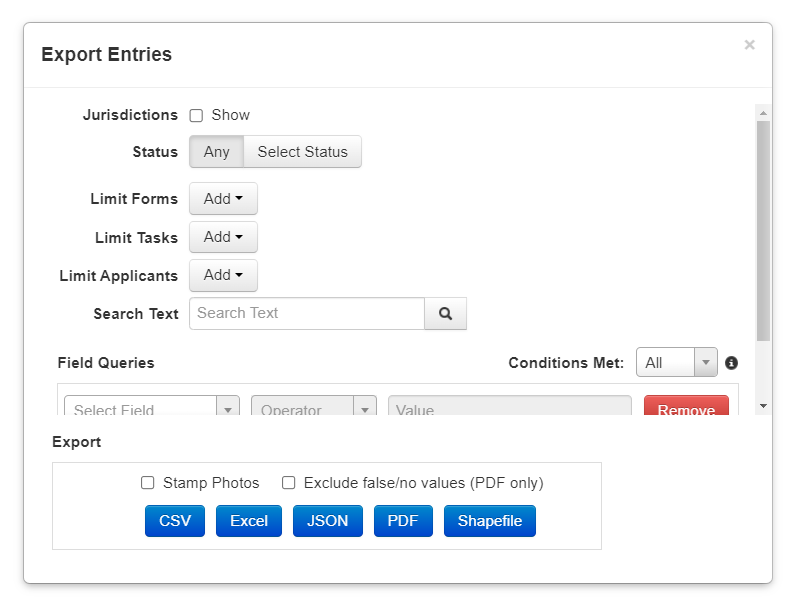
-
Take any of these actions:
 Include entries from jurisdictions
Include entries from jurisdictions
Select the Show checkbox.
 Filter for entries with specific statuses
Filter for entries with specific statuses
Click Select Status and deselect any statuses you want to exclude from the filter.
 Filter for entries with specific forms, tasks, or applicants
Filter for entries with specific forms, tasks, or applicants
In the corresponding menus, select one or more forms, tasks, or applicants.
 Filter for entries with specific text
Filter for entries with specific text
Enter text into the Search Text box. This searches through all text within entries.
 Filter by the values within fields
Filter by the values within fields
In the Field Queries section, take these actions to create an expression.
-
In the Select Field menu, select a field such as Zip Code, Category, and Estimated Cost.
-
In the Operator menu, to select an operator such as Equals, Contains, or Greater Than.
-
In the Value field, select or enter a value. For example, if you selected the Estimated Cost field and the Greater Than operator, you might enter a value of 100,000 to filter for entries with an estimated cost greater than $100,000.
-
If you want to filter by multiple conditions, click Add Condition and select additional fields, operators, and values.
-
Use the menu next to Conditions Met to select All or Any conditions.
-
If All is selected, the filter will only output entries that meet every condition you created.
-
If Any is selected, the filter will output any entry that meets any of the conditions you created.
-
 Include time and location information for photos attached to entries
Include time and location information for photos attached to entries
Select the Stamp Photos checkbox.
 For exported PDFs, exclude fields with unselected checkboxes or unselected toggle switches
For exported PDFs, exclude fields with unselected checkboxes or unselected toggle switches
Select the Exclude false/no values (PDF only) checkbox.
-
-
Click CSV, Excel, JSON, PDF, Word, or Shapefile to export entries into the corresponding file format.