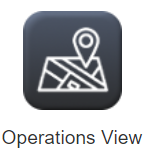Operations View Module
The Operations View module displays aggregated Crisis Track data on a map of your region and a dashboard of tools used to manipulate the map. You can use this map to quickly identify how an incident impacts different areas. The map can display various data and elements, such as entries, team locations, task boundaries, and Areas of Concern. You can show or hide specific types of data, search for data, and customize the map to add new elements or layers.
To access the Operations View module
-
Log into the Crisis Track Console.
-
In the Existing Incident list, select an incident and click Select.
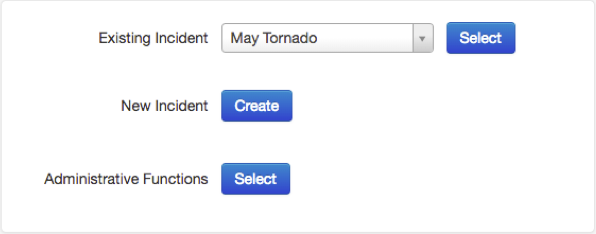
-
Click the Operations View icon. The Operations View module opens.