Upload Tasks
Crisis Track provides the ability for users to upload task boundaries created in other systems. You can upload Esri shapefiles with simple features to convert them into task areas. You can also upload GeoJSON files with Polygon or MultiPolygon features to convert them into new incident tasks.
This is especially useful if you have already created geographic boundaries that you do not want to recreate in Crisis Track, such as boundaries for predesignated patrol areas or response zones. These files can be converted into tasks or preconfigured tasks.
To upload a task shapefile
-
In the Tasks module, click Add and select Upload Task Shapefile in the top left corner of the screen. The Tasks upload page opens.
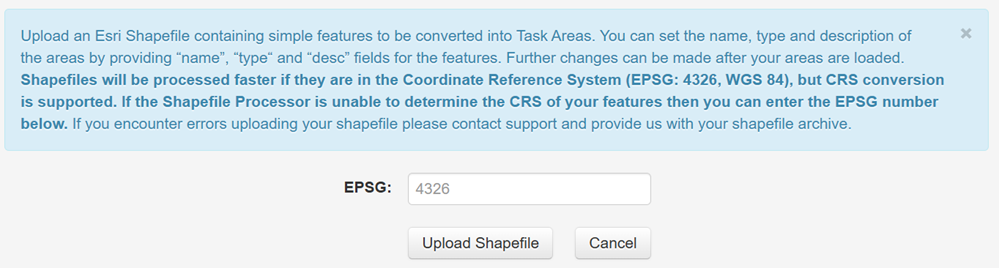
-
Enter the EPSG coordinate number.
This is a unique identifier for the coordinate system.
-
Click Upload Shapefile and select the file from the file browser.
A new task will be created with the boundary defined by the uploaded shapefile.
Importing a polygon shape that contains too many vertices can cause the map, including map layer interaction, to become unresponsive.
To upload a task GeoJSON
-
In the Tasks module, click Add and select Upload Task GeoJSON in the top left corner of the screen. The Tasks upload page opens.
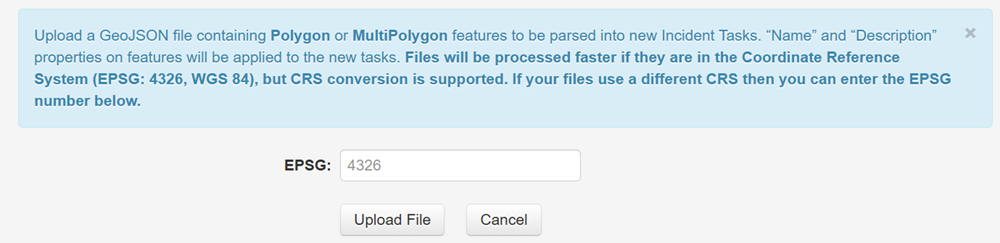
-
Enter the EPSG coordinate number.
This is a unique identifier for the coordinate system.
-
Click Upload File and select the file from the file browser.
A new task will be created with the boundary defined by the uploaded GeoJSON file.
Importing a polygon shape that contains too many vertices can cause the map, including map layer interaction, to become unresponsive.