Tasks Module
Tasks are different jobs and work that need to be done (residential assessment tasks, city facility assessment) and may or may not (EOC oversight) have a geographic component to them. These are the smallest units of activity that a team is responsible for completing. They should be limited to a single team and limited to 500 or fewer structure assignments, if structures are assigned.
Three types of tasks you might encounter are:
-
Functional tasks, such as an Emergency Shelter task or EOC Management task.
-
Geographical, such as a road clearing task that is divided into zones where teams are assigned to the zones.
-
Combined Functional and Geographic, such as a damage assessment task where the function is to complete damage assessment but it is specific to a certain zone.
To access the Tasks module
-
Log into the Crisis Track Console.
-
Choose an incident next to Existing Incident and click Select.
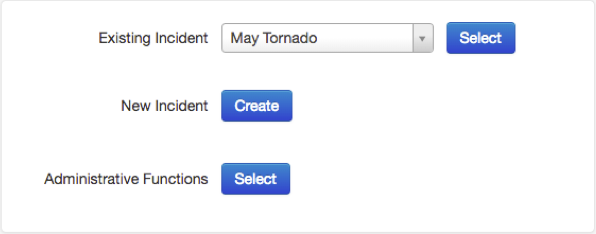
-
Click the Tasks icon.
